Avatar
Avatars can be used to represent people or objects. It supports images, Icons, or letters.
Examples
import { Avatar } from 'antd';
ReactDOM.render(
<div>
<div>
<Avatar size="large" icon="user" />
<Avatar icon="user" />
<Avatar size="small" icon="user" />
</div>
<div>
<Avatar shape="square" size="large" icon="user" />
<Avatar shape="square" icon="user" />
<Avatar shape="square" size="small" icon="user" />
</div>
</div>
, mountNode);U
import { Avatar, Button } from 'antd';
const UserList = ['U', 'Lucy', 'Tom', 'Edward'];
const colorList = ['#f56a00', '#7265e6', '#ffbf00', '#00a2ae'];
class Autoset extends React.Component {
constructor(props) {
super(props);
this.state = {
user: UserList[0],
color: colorList[0],
};
}
changeUser = () => {
const index = UserList.indexOf(this.state.user);
this.setState({
user: index < UserList.length - 1 ? UserList[index + 1] : UserList[0],
color: index < colorList.length - 1 ? colorList[index + 1] : colorList[0],
});
}
render() {
return (
<div>
<Avatar style={{ backgroundColor: this.state.color, verticalAlign: 'middle' }} size="large">
{this.state.user}
</Avatar>
<Button size="small" style={{ marginLeft: 16, verticalAlign: 'middle' }} onClick={this.changeUser}>
Change
</Button>
</div>
);
}
}
ReactDOM.render(<Autoset />
, mountNode);UUSER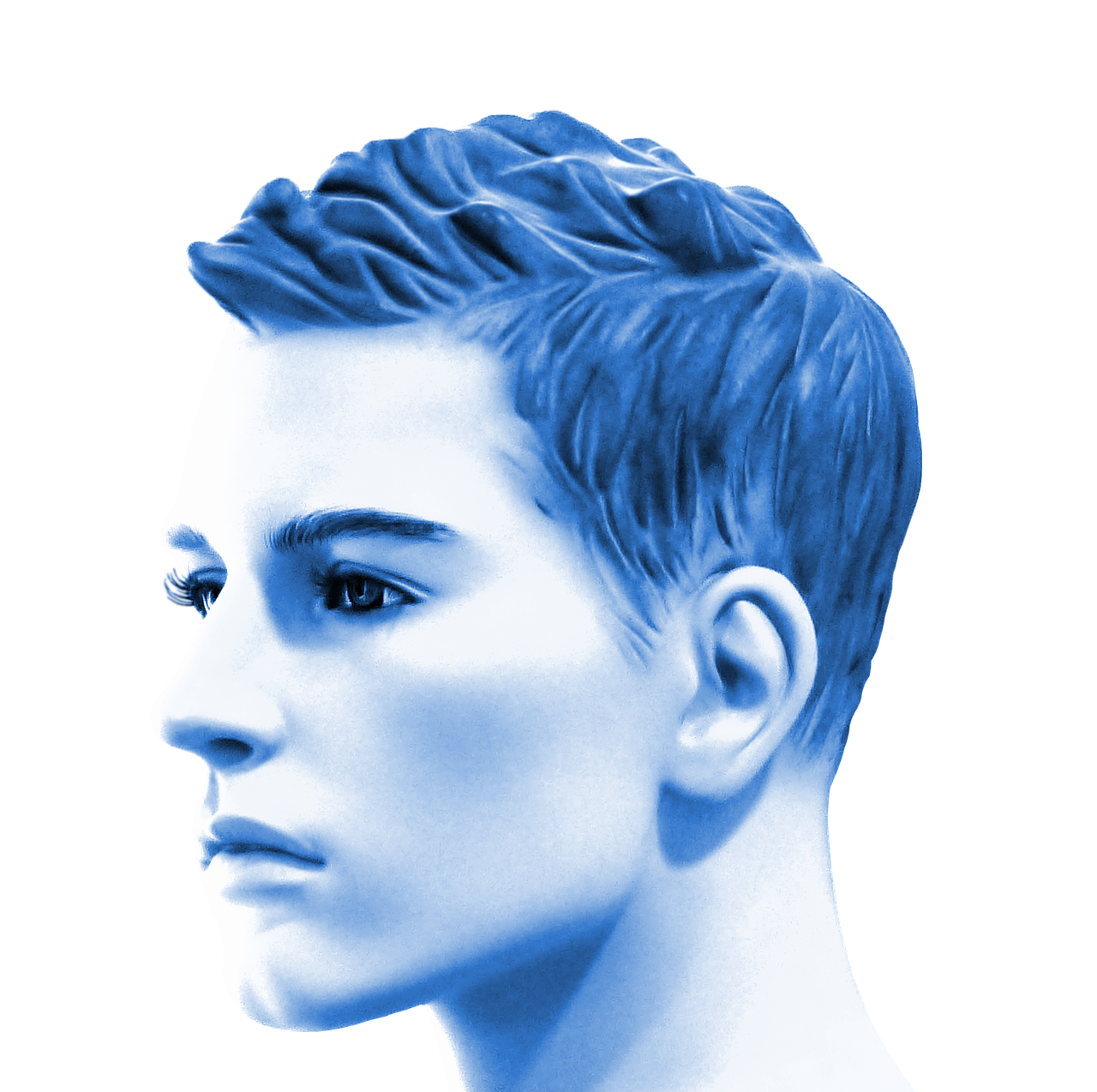 U
U
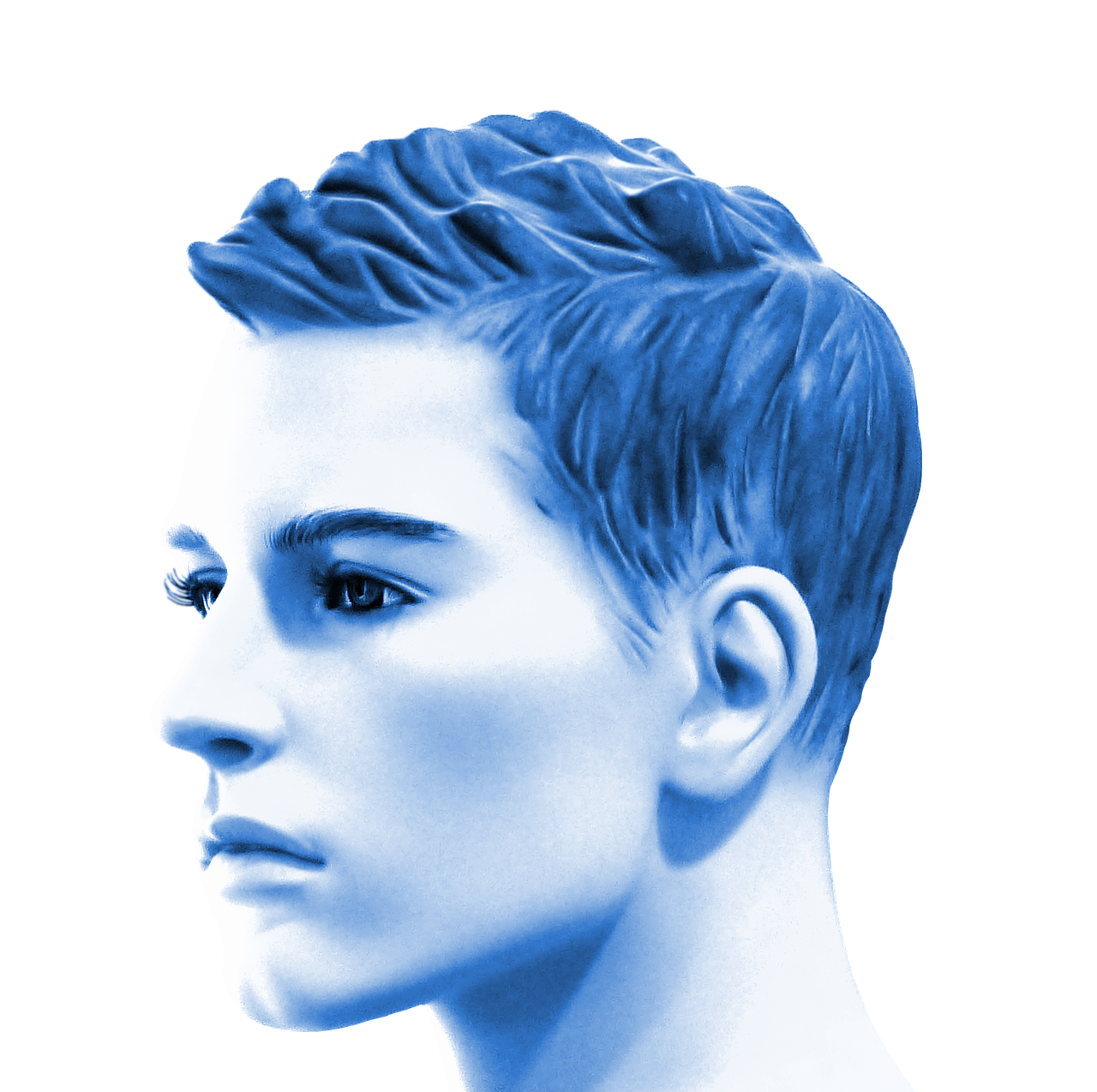 U
Uimport { Avatar } from 'antd';
ReactDOM.render(
<div>
<Avatar icon="user" />
<Avatar>U</Avatar>
<Avatar>USER</Avatar>
<Avatar src="https://zos.alipayobjects.com/rmsportal/ODTLcjxAfvqbxHnVXCYX.png" />
<Avatar style={{ color: '#f56a00', backgroundColor: '#fde3cf' }}>U</Avatar>
<Avatar style={{ backgroundColor: '#87d068' }} icon="user" />
</div>
, mountNode);0
1
2
3
4
5
6
7
8
9
0
1
2
3
4
5
6
7
8
9
0
1
2
3
4
5
6
7
8
9
import { Avatar, Badge } from 'antd';
ReactDOM.render(
<div>
<span style={{ marginRight: 24 }}>
<Badge count={1}><Avatar shape="square" icon="user" /></Badge>
</span>
<span>
<Badge dot><Avatar shape="square" icon="user" /></Badge>
</span>
</div>
, mountNode);API#
| Property | Description | Type | Default |
|---|---|---|---|
| icon | the Icon type for an icon avatar, see Icon Component | string | - |
| shape | the shape of avatar | circle | square | circle |
| size | the size of the avatar | large | small | default | default |
| src | the address of the image for an image avatar | string | - |