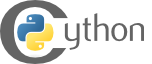Compilation¶
Cython code, unlike Python, must be compiled. This happens in two stages:
- A .pyx file is compiled by Cython to a .c file.
- The .c file is compiled by a C compiler to a .so file (or a .pyd file on Windows)
The following sub-sections describe several ways to build your extension modules, and how to pass directives to the Cython compiler.
Compiling from the command line¶
Run the Cython compiler command with your options and list of .pyx files to generate. For example:
$ cython -a yourmod.pyx
This creates a yourmod.c file, and the -a switch produces a generated html file. Pass the -h flag for a complete list of supported flags.
Compiling your .c files will vary depending on your operating system. Python documentation for writing extension modules should have some details for your system. Here we give an example on a Linux system:
$ gcc -shared -pthread -fPIC -fwrapv -O2 -Wall -fno-strict-aliasing \
-I/usr/include/python2.7 -o yourmod.so yourmod.c
[gcc will need to have paths to your included header files and paths to libraries you need to link with]
A yourmod.so file is now in the same directory and your module, yourmod, is available for you to import as you normally would.
Compiling with distutils¶
First, make sure that distutils package is installed in your system. It normally comes as part of the standard library. The following assumes a Cython file to be compiled called hello.pyx. Now, create a setup.py script:
from distutils.core import setup
from Cython.Build import cythonize
setup(
name = "My hello app",
ext_modules = cythonize('hello.pyx'), # accepts a glob pattern
)
Run the command python setup.py build_ext --inplace in your system’s command shell and you are done. Import your new extension module into your python shell or script as normal.
The cythonize command also allows for multi-threaded compilation and dependency resolution. Recompilation will be skipped if the target file is up to date with its main source file and dependencies.
Configuring the C-Build¶
If you have include files in non-standard places you can pass an include_path parameter to cythonize:
from distutils.core import setup
from Cython.Build import cythonize
setup(
name = "My hello app",
ext_modules = cythonize("src/*.pyx", include_path = [...]),
)
Often, Python packages that offer a C-level API provide a way to find the necessary include files, e.g. for NumPy:
include_path = [numpy.get_include()]
If you need to specify compiler options, libraries to link with or other linker options you will need to create Extension instances manually (note that glob syntax can still be used to specify multiple extensions in one line):
from distutils.core import setup
from distutils.extension import Extension
from Cython.Build import cythonize
extensions = [
Extension("primes", ["primes.pyx"],
include_dirs = [...],
libraries = [...],
library_dirs = [...]),
# Everything but primes.pyx is included here.
Extension("*", ["*.pyx"],
include_dirs = [...],
libraries = [...],
library_dirs = [...]),
]
setup(
name = "My hello app",
ext_modules = cythonize(extensions),
)
If your options are static (for example you do not need to call a tool like pkg-config to determine them) you can also provide them directly in your .pyx source file using a special comment block at the start of the file:
# distutils: libraries = spam eggs
# distutils: include_dirs = /opt/food/include
If you have some C files that have been wrapped with Cython and you want to compile them into your extension, you can define the distutils sources parameter:
# distutils: sources = helper.c, another_helper.c
Note that these sources are added to the list of sources of the current extension module. Spelling this out in the setup.py file looks as follows:
from distutils.core import setup
from Cython.Build import cythonize
from distutils.extension import Extension
sourcefiles = ['example.pyx', 'helper.c', 'another_helper.c']
extensions = [Extension("example", sourcefiles)]
setup(
ext_modules = cythonize(extensions)
)
The Extension class takes many options, and a fuller explanation can be found in the distutils documentation. Some useful options to know about are include_dirs, libraries, and library_dirs which specify where to find the .h and library files when linking to external libraries.
Distributing Cython modules¶
It is strongly recommended that you distribute the generated .c files as well as your Cython sources, so that users can install your module without needing to have Cython available.
It is also recommended that Cython compilation not be enabled by default in the version you distribute. Even if the user has Cython installed, he/she probably doesn’t want to use it just to install your module. Also, the installed version may not be the same one you used, and may not compile your sources correctly.
This simply means that the setup.py file that you ship with will just be a normal distutils file on the generated .c files, for the basic example we would have instead:
from distutils.core import setup
from distutils.extension import Extension
setup(
ext_modules = [Extension("example", ["example.c"])]
)
This is easy to combine with cythonize() by changing the file extension of the extension module sources:
from distutils.core import setup
from distutils.extension import Extension
USE_CYTHON = ... # command line option, try-import, ...
ext = '.pyx' if USE_CYTHON else '.c'
extensions = [Extension("example", ["example"+ext])]
if USE_CYTHON:
from Cython.Build import cythonize
extensions = cythonize(extensions)
setup(
ext_modules = extensions
)
If you have many extensions and want to avoid the additional complexity in the declarations, you can declare them with their normal Cython sources and then call the following function instead of cythonize() to adapt the sources list in the Extensions when not using Cython:
import os.path
def no_cythonize(extensions, **_ignore):
for extension in extensions:
sources = []
for sfile in extension.sources:
path, ext = os.path.splitext(sfile)
if ext in ('.pyx', '.py'):
if extension.language == 'c++':
ext = '.cpp'
else:
ext = '.c'
sfile = path + ext
sources.append(sfile)
extension.sources[:] = sources
return extensions
Compiling with pyximport¶
For generating Cython code right in your pure python module just type:
>>> import pyximport; pyximport.install()
>>> import helloworld
Hello World
This allows you to automatically run Cython on every .pyx that Python is trying to import. You should use this for simple Cython builds only where no extra C libraries and no special building setup is needed.
In the case that Cython fails to compile a Python module, pyximport will fall back to loading the source modules instead.
It is also possible to compile new .py modules that are being imported (including the standard library and installed packages). For using this feature, just tell that to pyximport:
>>> pyximport.install(pyimport = True)
Compiling with cython.inline¶
One can also compile Cython in a fashion similar to SciPy’s weave.inline. For example:
>>> import cython
>>> def f(a):
... ret = cython.inline("return a+b", b=3)
...
Unbound variables are automatically pulled from the surrounding local and global scopes, and the result of the compilation is cached for efficient re-use.
Compiling with Sage¶
The Sage notebook allows transparently editing and compiling Cython code simply by typing %cython at the top of a cell and evaluate it. Variables and functions defined in a Cython cell are imported into the running session. Please check Sage documentation for details.
You can tailor the behavior of the Cython compiler by specifying the directives below.
Compiler directives¶
Compiler directives are instructions which affect the behavior of Cython code. Here is the list of currently supported directives:
- boundscheck (True / False)
- If set to False, Cython is free to assume that indexing operations ([]-operator) in the code will not cause any IndexErrors to be raised. Lists, tuples, and strings are affected only if the index can be determined to be non-negative (or if wraparound is False). Conditions which would normally trigger an IndexError may instead cause segfaults or data corruption if this is set to False. Default is True.
- wraparound (True / False)
- In Python arrays can be indexed relative to the end. For example A[-1] indexes the last value of a list. In C negative indexing is not supported. If set to False, Cython will neither check for nor correctly handle negative indices, possibly causing segfaults or data corruption. Default is True.
- nonecheck (True / False)
- If set to False, Cython is free to assume that native field accesses on variables typed as an extension type, or buffer accesses on a buffer variable, never occurs when the variable is set to None. Otherwise a check is inserted and the appropriate exception is raised. This is off by default for performance reasons. Default is False.
- overflowcheck (True / False)
- If set to True, raise errors on overflowing C integer arithmetic operations. Incurs a modest runtime penalty, but is much faster than using Python ints. Default is False.
- overflowcheck.fold (True / False)
- If set to True, and overflowcheck is True, check the overflow bit for nested, side-effect-free arithmetic expressions once rather than at every step. Depending on the compiler, architecture, and optimization settings, this may help or hurt performance. A simple suite of benchmarks can be found in Demos/overflow_perf.pyx. Default is True.
- embedsignature (True / False)
- If set to True, Cython will embed a textual copy of the call signature in the docstring of all Python visible functions and classes. Tools like IPython and epydoc can thus display the signature, which cannot otherwise be retrieved after compilation. Default is False.
- cdivision (True / False)
- If set to False, Cython will adjust the remainder and quotient operators C types to match those of Python ints (which differ when the operands have opposite signs) and raise a ZeroDivisionError when the right operand is 0. This has up to a 35% speed penalty. If set to True, no checks are performed. See CEP 516. Default is False.
- cdivision_warnings (True / False)
- If set to True, Cython will emit a runtime warning whenever division is performed with negative operands. See CEP 516. Default is False.
- always_allow_keywords (True / False)
- Avoid the METH_NOARGS and METH_O when constructing functions/methods which take zero or one arguments. Has no effect on special methods and functions with more than one argument. The METH_NOARGS and METH_O signatures provide faster calling conventions but disallow the use of keywords.
- profile (True / False)
- Add hooks for Python profilers into the compiled C code. Default is False.
- linetrace (True / False)
Add line tracing hooks for Python profilers into the compiled C code. This also enables profiling. Default is False. Note that the generated module will not actually use line tracing, unless you additionally pass the C macro definition CYTHON_TRACE=1 to the C compiler (e.g. using the distutils option define_macros).
Note that this feature is currently EXPERIMENTAL. It will slow down your code, may not work at all for what you want to do with it, and may even crash arbitrarily.
- infer_types (True / False)
- Infer types of untyped variables in function bodies. Default is None, indicating that on safe (semantically-unchanging) inferences are allowed.
- language_level (2/3)
- Globally set the Python language level to be used for module compilation. Default is compatibility with Python 2. To enable Python 3 source code semantics, set this to 3 at the start of a module or pass the “-3” command line option to the compiler. Note that cimported and included source files inherit this setting from the module being compiled, unless they explicitly set their own language level.
- c_string_type (bytes / str / unicode)
- Globally set the type of an implicit coercion from char* or std::string.
- c_string_encoding (ascii, default, utf-8, etc.)
- Globally set the encoding to use when implicitly coercing char* or std:string to a unicode object. Coercion from a unicode object to C type is only allowed when set to ascii or default, the latter being utf-8 in Python 3 and nearly-always ascii in Python 2.
- type_version_tag (True / False)
- Enables the attribute cache for extension types in CPython by setting the type flag Py_TPFLAGS_HAVE_VERSION_TAG. Default is True, meaning that the cache is enabled for Cython implemented types. To disable it explicitly in the rare cases where a type needs to juggle with its tp_dict internally without paying attention to cache consistency, this option can be set to False.
- unraisable_tracebacks (True / False)
- Whether to print tracebacks when suppressing unraisable exceptions.
Configurable optimisations¶
- optimize.use_switch (True / False)
- Whether to expand chained if-else statements (including statements like if x == 1 or x == 2:) into C switch statements. This can have performance benefits if there are lots of values but cause compiler errors if there are any duplicate values (which may not be detectable at Cython compile time for all C constants). Default is True.
- optimize.unpack_method_calls (True / False)
- Cython can generate code that optimistically checks for Python method objects at call time and unpacks the underlying function to call it directly. This can substantially speed up method calls, especially for bultins, but may also have a slight negative performance impact in some cases where the guess goes completely wrong. Disabling this option can also reduce the code size. Default is True.
How to set directives¶
Globally¶
One can set compiler directives through a special header comment at the top of the file, like this:
#!python
#cython: language_level=3, boundscheck=False
The comment must appear before any code (but can appear after other comments or whitespace).
One can also pass a directive on the command line by using the -X switch:
$ cython -X boundscheck=True ...
Directives passed on the command line will override directives set in header comments.
Locally¶
For local blocks, you need to cimport the special builtin cython module:
#!python
cimport cython
Then you can use the directives either as decorators or in a with statement, like this:
#!python
@cython.boundscheck(False) # turn off boundscheck for this function
def f():
...
# turn it temporarily on again for this block
with cython.boundscheck(True):
...
Warning
These two methods of setting directives are not affected by overriding the directive on the command-line using the -X option.