Deploy DTR caches
Estimated reading time: 5 minutesYou can configure DTR to have multiple caches. Once you’ve deployed caches, users can configure their DTR user account to specify which cache to pull from.
Then, when users pull from DTR, they are redirected to pull from the cache configured on their user account. By deploying caches geographically closer to remote offices and low connectivity areas, users can pull images faster.
User requests are authenticated when pulling from a cache. Users can only pull images from a cache if they have access. And if the image has changed in DTR, users will pull the latest version, not an outdated one.
How caches work
After you’ve deployed the caches, users can configure which cache to pull from on their DTR user settings page.
When users try to pull an image by running
docker pull <dtr-url>/<org>/<repository>, the following happens:
- The Docker client makes a request to DTR which in turn authenticates the request
- The Docker client requests the image manifest to DTR. This ensures that users will always pull the correct image, and not an outdated version
- The Docker client requests the layer blobs to DTR, which becomes signed and redirected to the cache configured by the user
- If the blob exists on the cache it is sent to the user. Otherwise, the cache pulls it from DTR and sends it to the user
When a user pushes an image, that image is pushed directly to DTR. A cache will only store the image when a user tries to pull the image using that cache.
Configure the cache
DTR caches are based on Docker Registry, and use the same configuration file format. Learn more about the configuration options.
The DTR cache extends the Docker Registry configuration file format by
introducing a new middleware called downstream that has three configuration
options: blobttl, upstreams, and cas:
# Settings that you would include in a
# Docker Registry configuration file followed by
middleware:
registry:
- name: downstream
options:
blobttl: 24h
upstreams:
- originhost: <Externally-reachable address for the origin registry>
upstreamhosts:
- <Externally-reachable address for upstream content cache A>
- <Externally-reachable address for upstream content cache B>
cas:
- <Absolute path to upstream content cache A certificate>
- <Absolute path to upstream content cache B certificate>
Below you can find the description for each parameter, specific to DTR caches.
| Parameter | Required | Description |
|---|---|---|
blobttl
|
no |
The TTL for blobs in the cache. This field takes a positive integer and an optional suffix indicating the unit of time. If
this field is configured, "storage.delete.enabled" must be configured to true. Possible units are:
|
cas
|
no | A list of absolute paths to PEM-encoded CA certificates of upstream registries. |
originhost
|
yes | An externally-reachable address for the origin registry, as a fully qualified URL. |
upstreamhosts
|
no | A list of externally-reachable addresses for upstream registries for cache chaining. If more than one host is specified, pulls from upstream content caches will be done in round-robin order. |
Deploy a simple cache
You can deploy a Docker Content Cache on any host that has Docker installed. The only requirements are that:
- Users need to have access to both DTR and the cache
- The cache needs access to DTR
On the host where the cache will be deployed, create a config.yml file with
the following content:
version: 0.1
storage:
delete:
enabled: true
filesystem:
rootdirectory: /var/lib/registry
http:
addr: :5000
middleware:
registry:
- name: downstream
options:
blobttl: 24h
upstreams:
- originhost: https://<dtr-url>
cas:
- /certs/dtr-ca.pem
This configures the cache to store the images in the directory
/var/lib/registry, exposes the cache service on port 5000, and configures the
cache to delete images that are not pulled in the last 24 hours. It also
defines where DTR can be reached, and which CA certificates should be trusted.
Now we need to download the CA certificate used by DTR. For this, run:
curl -k https://<dtr-url>/ca > dtr-ca.pem
Now that we’ve got the cache configuration file and DTR CA certificate, we can deploy the cache by running:
docker run --detach --restart always \
--name dtr-cache \
--publish 5000:5000 \
--volume $(pwd)/dtr-ca.pem:/certs/dtr-ca.pem \
--volume $(pwd)/config.yml:/config.yml \
docker/dtr-content-cache:<version> /config.yml
You can also run the command in interactive mode instead of detached by
replacing --detached with --interactive. This allows you to
see the logs generated by the container and troubleshoot misconfigurations.
DTR Config - API
Now that you’ve deployed a cache, you need to configure DTR to know about it.
This is done using the POST /api/v0/content_caches API. You can use the
DTR interactive API documentation to use this API.
In the DTR web UI, click the top-right menu, and choose API docs.

Navigate to the POST /api/v0/content_caches line and click it to expand.
In the body field include:
{
"name": "region-us",
"host": "http://<cache-public-ip>:5000"
}
Click the Try it out! button to make the API call.
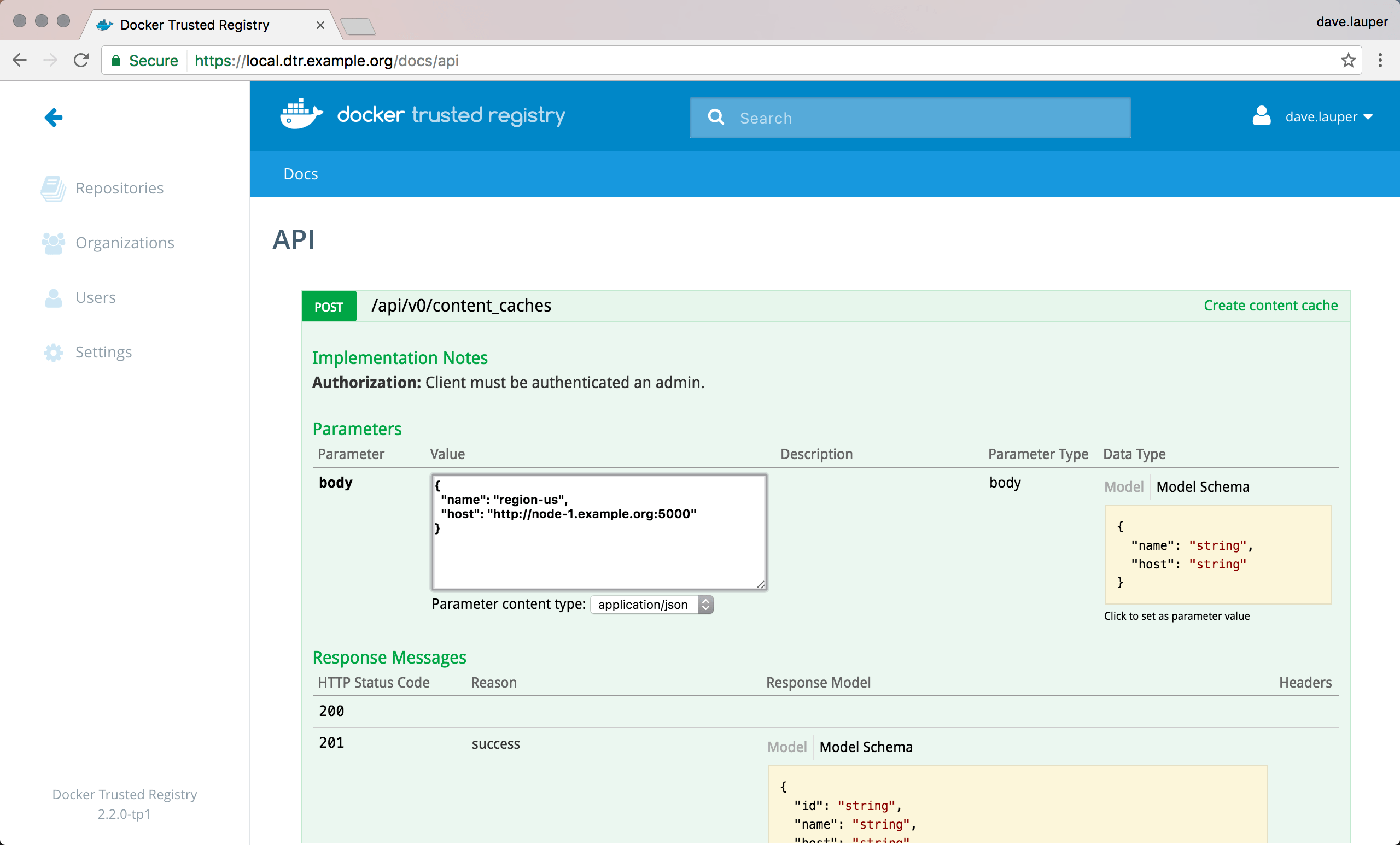
Now that DTR knows about the cache we’ve created, we just need to configure our DTR user settings to start using that cache.
In the DTR web UI, navigate to your user profile, click the Settings tab, and change the Content Cache settings to use the region-us cache.
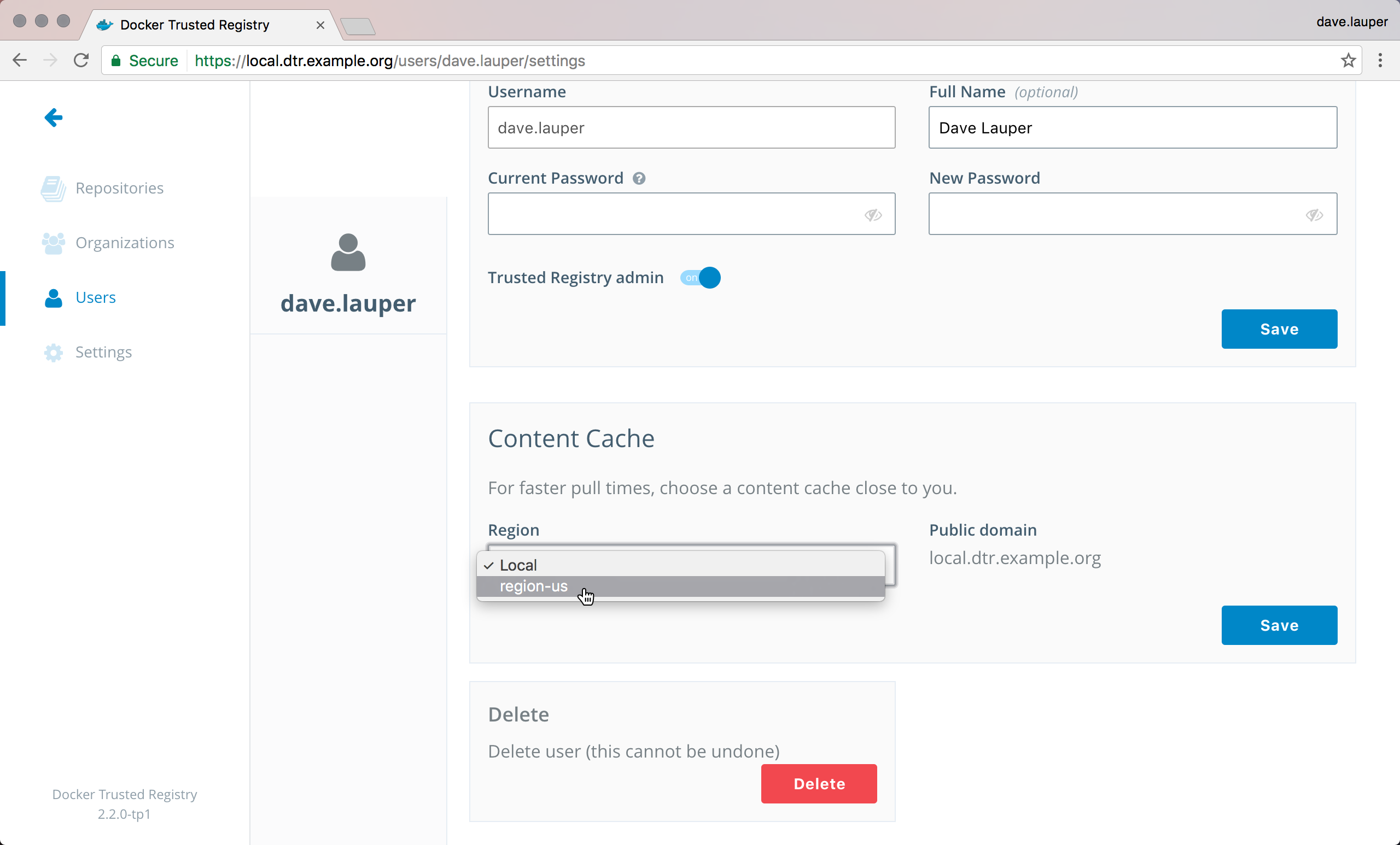
Now when you pull images, you use the cache. To test this, try pulling an image from DTR. You can inspect the logs of the cache service, to validate that the cache is being used, and troubleshoot problems.
In the host where you’ve deployed the region-us cache, run:
docker container logs dtr-cache

