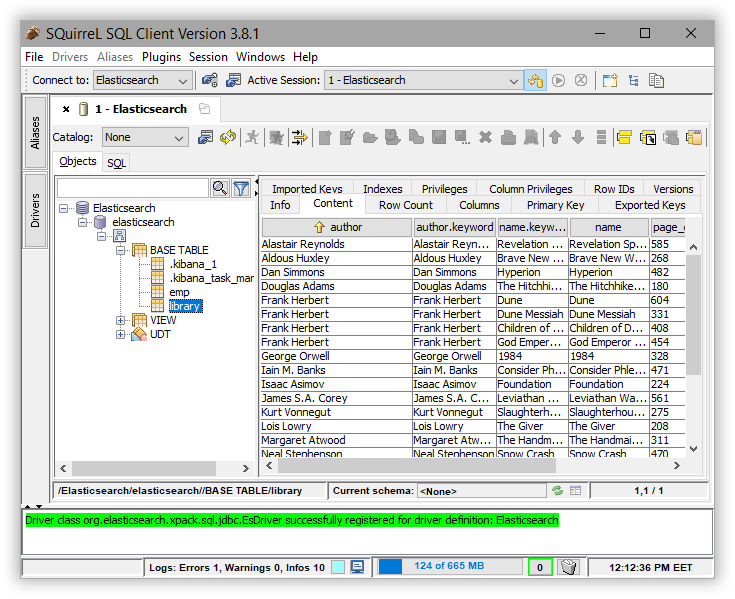SQuirreL SQL is a graphical, [multi-platform] Java program that will allow you to view the structure of a JDBC compliant database […]. | ||
| -- http://squirrel-sql.sourceforge.net/ | ||
Elastic does not endorse, promote or provide support for this application; for native Elasticsearch integration in this product, please reach out to its vendor.
- Elasticsearch SQL JDBC driver
To add the Elasticsearch JDBC driver, use Windows > View Drivers menu (or Ctrl+Shift+D shortcut):
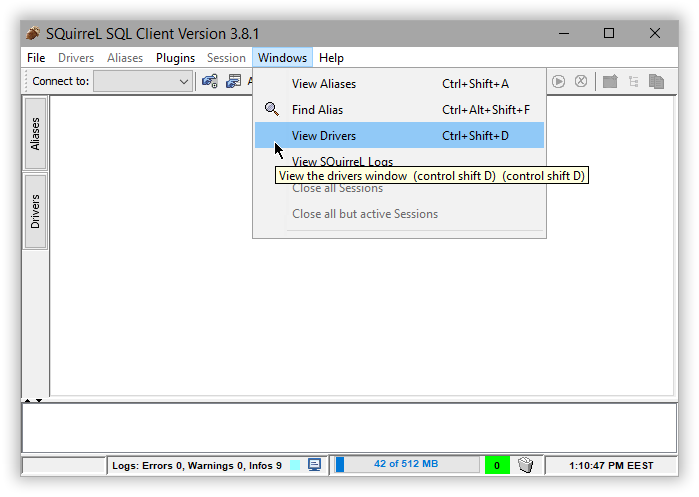
This opens up the Drivers panel on the left. Click on the + sign to create a new driver:
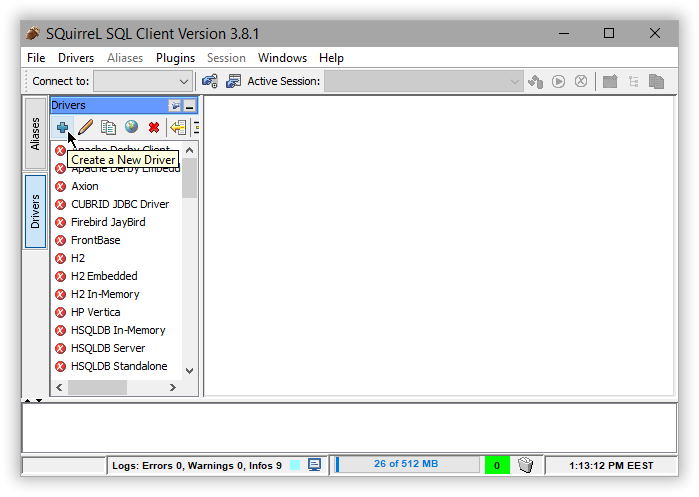
Select the Extra Class Path tab and Add the JDBC jar. List Drivers to have the Class Name filled-in
automatically and name the connection:
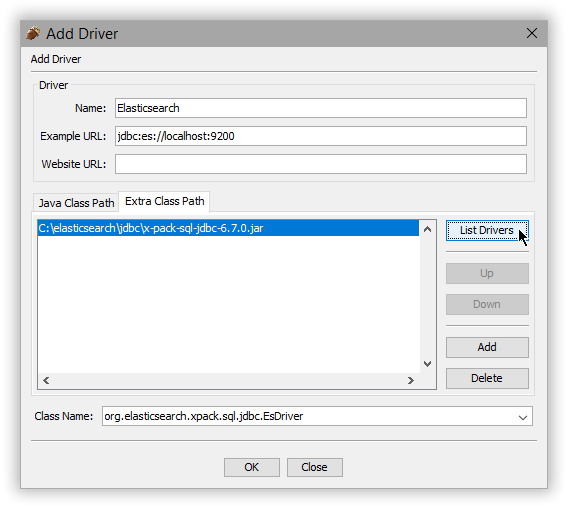
The driver should now appear in the list:
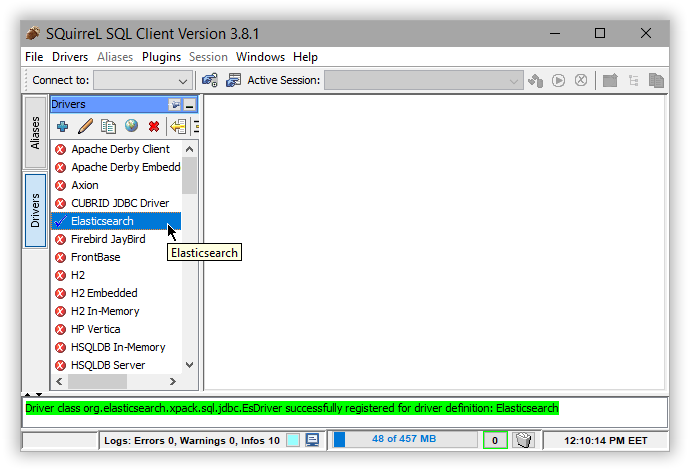
Add a new connection or in SQuirelL terminology an alias using the new driver. To do so, select the Aliases panel on the left and click the + sign:
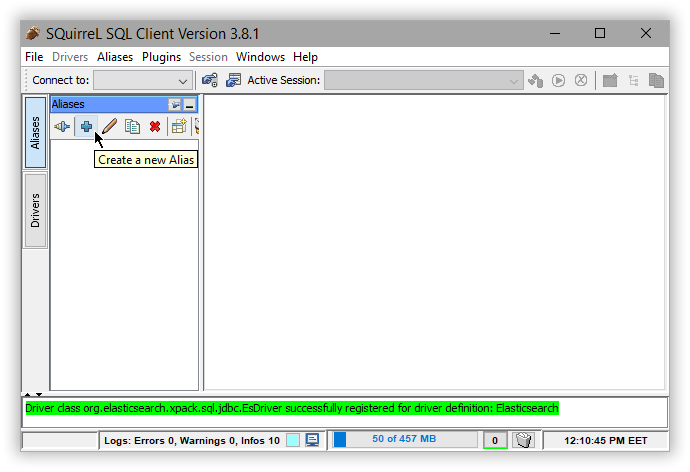
Name the new alias and select the Elasticsearch driver previously added:
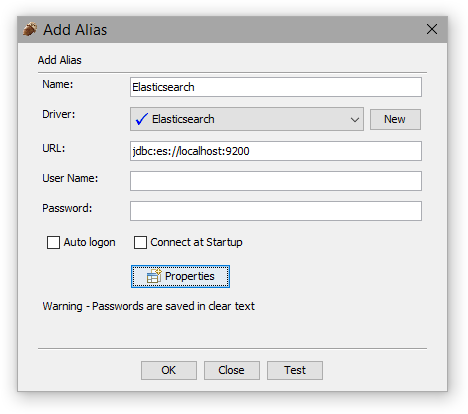
The setup is completed. Double check it by clicking on Test Connection.