The Window.confirm() method displays a modal dialog with an optional message and two buttons, OK and Cancel.
Syntax
result = window.confirm(message);
messageis the optional string to be displayed in the dialog.resultis a boolean value indicating whether OK or Cancel was selected (truemeans OK).
Example
if (window.confirm("Do you really want to leave?")) {
window.open("exit.html", "Thanks for Visiting!");
}
Produces:
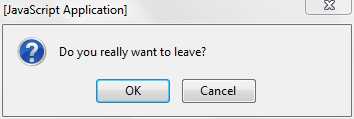
Notes
The following text is shared between this article, DOM:window.prompt and DOM:window.alert Dialog boxes are modal windows - they prevent the user from accessing the rest of the program's interface until the dialog box is closed. For this reason, you should not overuse any function that creates a dialog box (or modal window). And regardless, there are very good reasons to avoid using dialog boxes for confirmation.
Mozilla Chrome users (e.g. Firefox extensions) should use methods of nsIPromptService instead.
Starting with Chrome 46.0 this method is blocked inside an <iframe> unless it sandbox attribute has the value allow-modal.
The argument is optional and not required by the spec.
Specification
| Specification | Status | Comment |
|---|---|---|
| HTML5 Web application The definition of 'confirm()' in that specification. |
Unknown | Initial definition. |