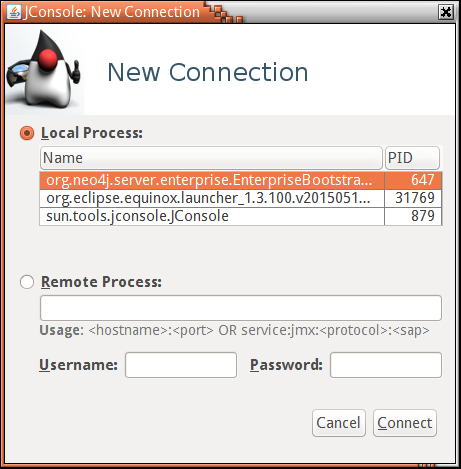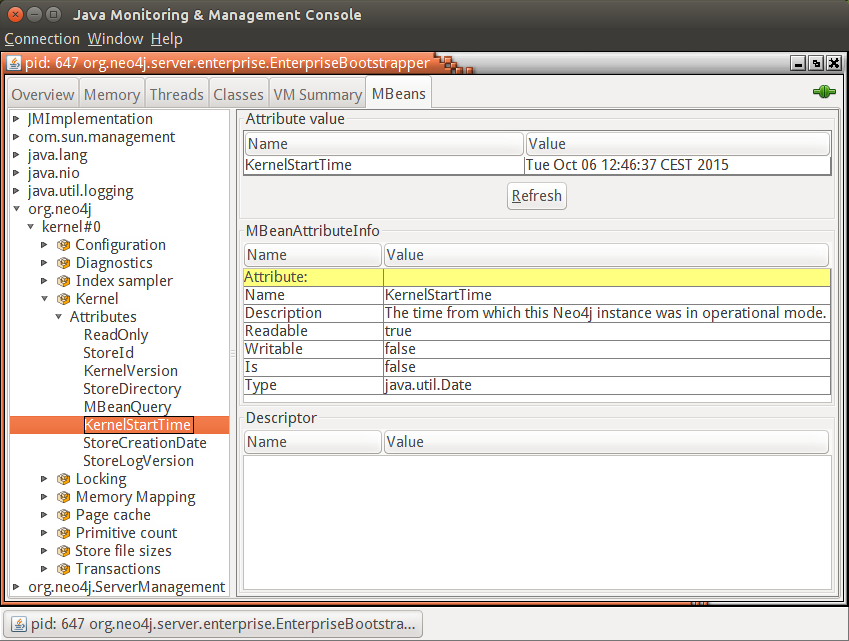First, start your embedded database or the Neo4j Server, for instance using
$NEO4j_HOME/bin/neo4j start
Now, start JConsole with
$JAVA_HOME/bin/jconsole
Connect to the process running your Neo4j database instance:
Now, beside the MBeans exposed by the JVM, you will see an org.neo4j section in the MBeans tab.
Under that, you will have access to all the monitoring information exposed by Neo4j.
For opening JMX to remote monitoring access, please see Section 28.1, “Adjusting remote JMX access to the Neo4j Server” and the JMX documention.
When using Neo4j in embedded mode, make sure to pass the com.sun.management.jmxremote.port=portNum or other configuration as JVM parameters to your running Java process.