Just thought that 'tatlar at yahoo dot com's function has some redundant code in it, so I tried to "improve" it. Now you can choose a variable number of spikes.
<?php
error_reporting(E_ALL);
function drawStar($x, $y, $radius, $spikes=5) {
// $x, $y -> Position in the image
// $radius -> Radius of the star
// $spikes -> Number of spikes
$coordinates = array();
$angel = 360 / $spikes ;
// Get the coordinates of the outer shape of the star
$outer_shape = array();
for($i=0; $i<$spikes; $i++){
$outer_shape[$i]['x'] = $x + ($radius * cos(deg2rad(270 - $angel*$i)));
$outer_shape[$i]['y'] = $y + ($radius * sin(deg2rad(270 - $angel*$i)));
}
// Get the coordinates of the inner shape of the star
$inner_shape = array();
for($i=0; $i<$spikes; $i++){
$inner_shape[$i]['x'] = $x + (0.5*$radius * cos(deg2rad(270-180 - $angel*$i)));
$inner_shape[$i]['y'] = $y + (0.5*$radius * sin(deg2rad(270-180 - $angel*$i)));
}
// Bring the coordinates in the right order
foreach($inner_shape as $key => $value){
if($key == (floor($spikes/2)+1))
break;
$inner_shape[] = $value;
unset($inner_shape[$key]);
}
// Reset the keys
$i=0;
foreach($inner_shape as $value){
$inner_shape[$i] = $value;
$i++;
}
// "Merge" outer and inner shape
foreach($outer_shape as $key => $value){
$coordinates[] = $outer_shape[$key]['x'];
$coordinates[] = $outer_shape[$key]['y'];
$coordinates[] = $inner_shape[$key]['x'];
$coordinates[] = $inner_shape[$key]['y'];
}
// Return the coordinates
return $coordinates ;
}
// Example
$spikes = 5;
$values = drawStar(250, 250, 200, $spikes);
$im = imagecreate(500,500);
imagecolorallocate($im,0,0,0);
$w = imagecolorallocate($im, 255, 255, 255);
imagefilledpolygon($im, $values, $spikes*2, $w);
imageGIF($im);
imagedestroy($im);
?>
imagefilledpolygon
(PHP 4, PHP 5, PHP 7)
imagefilledpolygon — Draw a filled polygon
Description
bool imagefilledpolygon
( resource
$image
, array $points
, int $num_points
, int $color
)
imagefilledpolygon() creates a filled polygon
in the given image.
Parameters
-
image -
An image resource, returned by one of the image creation functions, such as imagecreatetruecolor().
-
points -
An array containing the x and y coordinates of the polygons vertices consecutively.
-
num_points -
Total number of vertices, which must be at least 3.
-
color -
A color identifier created with imagecolorallocate().
Return Values
Returns TRUE on success or FALSE on failure.
Examples
Example #1 imagefilledpolygon() example
<?php
// set up array of points for polygon
$values = array(
40, 50, // Point 1 (x, y)
20, 240, // Point 2 (x, y)
60, 60, // Point 3 (x, y)
240, 20, // Point 4 (x, y)
50, 40, // Point 5 (x, y)
10, 10 // Point 6 (x, y)
);
// create image
$image = imagecreatetruecolor(250, 250);
// allocate colors
$bg = imagecolorallocate($image, 0, 0, 0);
$blue = imagecolorallocate($image, 0, 0, 255);
// fill the background
imagefilledrectangle($image, 0, 0, 249, 249, $bg);
// draw a polygon
imagefilledpolygon($image, $values, 6, $blue);
// flush image
header('Content-type: image/png');
imagepng($image);
imagedestroy($image);
?>
The above example will output something similar to:
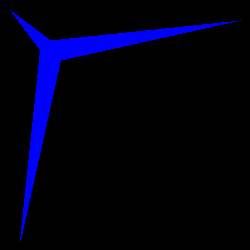
User Contributed Notes
webmaster at mywebsolution dot de
8 years ago
tatlar at yahoo dot com
9 years ago
<?php function _makeFiveSidedStar( $x, $y, $radius, $shape='polygon', $spiky=NULL ) {
// $x, $y co-ords of origin (in pixels), $radius (in pixels), $shape - 'polygon' or 'star', $spikiness - ratio between 0 and 1
$point = array() ;
$angle = 360 / 5 ;
$point[0]['x'] = $x ;
$point[0]['y'] = $y - $radius ;
$point[2]['x'] = $x + ( $radius * cos( deg2rad( 90 - $angle ) ) ) ;
$point[2]['y'] = $y - ( $radius * sin( deg2rad( 90 - $angle ) ) ) ;
$point[4]['x'] = $x + ( $radius * sin( deg2rad( 180 - ( $angle*2 ) ) ) ) ;
$point[4]['y'] = $y + ( $radius * cos( deg2rad( 180 - ( $angle*2 ) ) ) ) ;
$point[6]['x'] = $x - ( $radius * sin( deg2rad( 180 - ( $angle*2 ) ) ) ) ;
$point[6]['y'] = $y + ( $radius * cos( deg2rad( 180 - ( $angle*2 ) ) ) ) ;
$point[8]['x'] = $x - ( $radius * cos( deg2rad( 90 - $angle ) ) ) ;
$point[8]['y'] = $y - ( $radius * sin( deg2rad( 90 - $angle ) ) ) ;
if( $shape == 'star' ) {
if( $spiky == NULL ) $spiky = 0.5 ; // default to 0.5
$indent = $radius * $spiky ;
$point[1]['x'] = $x + ( $indent * cos( deg2rad( 90 - $angle/2 ) ) ) ;
$point[1]['y'] = $y - ( $indent * sin( deg2rad( 90 - $angle/2 ) ) ) ;
$point[3]['x'] = $x + ( $indent * sin( deg2rad( 180 - $angle ) ) ) ;
$point[3]['y'] = $y - ( $indent * cos( deg2rad( 180 - $angle ) ) ) ;
$point[5]['x'] = $x ;
$point[5]['y'] = $y + ( $indent * sin( deg2rad( 180 - $angle ) ) ) ;
$point[7]['x'] = $x - ( $indent * sin( deg2rad( 180 - $angle ) ) ) ;
$point[7]['y'] = $y - ( $indent * cos( deg2rad( 180 - $angle ) ) ) ;
$point[9]['x'] = $x - ( $indent * cos( deg2rad( 90 - $angle/2 ) ) ) ;
$point[9]['y'] = $y - ( $indent * sin( deg2rad( 90 - $angle/2 ) ) ) ;
}
ksort( $point ) ;
$coords = array() ; // new array
foreach( $point as $pKey=>$pVal ) {
if( is_array( $pVal ) ) {
foreach( $pVal as $pSubKey=>$pSubVal ) {
if( !empty( $pSubVal ) ) array_push( $coords, $pSubVal ) ;
}
}
}
return $coords ;
}
$values = _makeFiveSidedStar( 100, 100, 50, 'star' ) ;
// Put values into imagepolygon function. You need to define the $image and $color, and flush it out to an image type.?>
jylyn at hotmail dot com
9 years ago
In spite of what it says about requiring more than 3 vertices, it is possible to draw a triangle with this function!
rbenheidorn at gmail dot com
1 year ago
Discovered while working on printing geographical boundaries to an image: if you provide floating point vertices, then the decimal value is automatically truncated. This can cause images drawn with floating point vertices to shift slightly towards the top-left corner. My personal resolution is to round all of the vertices to their nearest whole values, which eliminates this shift.
austinoblouk at yahoo dot com
6 years ago
Actually the minimum it allows is 3. It says "Total number of vertices, which must be bigger than 3." but it allows 3...
etnekor at tar dot hu
10 years ago
There is a simple function to draw a filled point with a chosen radius and color.
<?php
function drawPoint($img, $radius, $origo_x, $origo_y, $pointColor)
{
for ($i=0;$i<=360;$i++)
{
$pont[] = $origo_x + ($radius * sin(deg2rad($i)));
$pont[] = $origo_y - ($radius * cos(deg2rad($i)));
}
reset($pont);
ImageFilledPolygon ($img, $pont, (sizeof($pont)/2), $pointColor);
}
?>
Arnapou
8 years ago
I discovered that the GD imagefilledpolygon function is incorrect for some drawing with transparent color (for example red 50% : RGBA = 255, 0, 0, 64).
I tried to draw a complex form with lots of points really near (1 pixel of distance) and a transparent red.
The problem was : some border pixels were not drawn by the imagefilledpolygon but were drawn with imagepolygon !?!?
So I wrote my own imagefilledpolygon function which work very well in all case I tested.
<?php
// $points should be an array of coordinates like that :
$points = array(
array(0, 0),
array(100, 50),
array(90, 100),
array(50, 50),
array(70, 30),
array(10, 10),
);
?>
<?php
function myimagefilledpolygon(& $img, $points, $color) {
$scanline = 99999;
// compute edges
$all_edges = array();
$n = count($points);
for($i=0; $i<$n; $i++) {
$p1 = $points[$i];
if ($i == $n-1) { $p2 = $points[0]; } else { $p2 = $points[$i+1]; }
$x1 = $p1[0]; $y1 = $p1[1];
$x2 = $p2[0]; $y2 = $p2[1];
if ($y1 != $y2) {
$invslope = ($x2 - $x1)/($y2 - $y1);
if ($y1 < $y2 ) {
$ymin = $y1;
$xval = $x1;
$ymax = $y2;
} else {
$ymin = $y2;
$xval = $x2;
$ymax = $y1;
}
$all_edges[] = array($ymin, $ymax, $xval, $invslope);
if ($ymin < $scanline) { $scanline = $ymin; }
} else {
if ($y1 < $scanline) { $scanline = $y1; }
if ($y2 < $scanline) { $scanline = $y2; }
}
}
// draw
$active = array();
do {
// add edges to active array
$tmp = array();
$n = count($all_edges);
for($i=0; $i<$n; $i++) {
if ($all_edges[$i][0] == $scanline) {
$active[] = $all_edges[$i];
} else {
$tmp[] = $all_edges[$i];
}
}
$all_edges = $tmp;
// remove previous edges from active array
$tmp = array();
$n = count($active);
for($i=0; $i<$n; $i++) {
if ($active[$i][1] > $scanline) {
$tmp[] = $active[$i];
}
}
$active = $tmp;
// sort active tab
$n = count($active);
for($i=0; $i<$n-1; $i++) {
$min = $i;
for($k=$i+1; $k<$n; $k++) {
if ($active[$k][2] < $active[$min][2]) { $min = $k; }
}
if ($i != $min) {
$tmp = $active[$i];
$active[$i] = $active[$min];
$active[$min] = $tmp;
}
}
// draw
$n = count($active);
for($i=0; $i<$n; $i+=2) {
if ($i+1 < $n) {
if ($tmp[$i][2] == $active[$i+1][2]) {
imagesetpixel($img, round($active[$i][2]), $scanline, $color);
} else {
imageline($img, round($active[$i][2]), $scanline, round($active[$i+1][2]), $scanline, $color);
}
}
}
// increment x values
$n = count($active);
for($i=0; $i<$n; $i++) { $active[$i][2] += $active[$i][3]; }
$scanline++;
} while (count($all_edges) + count($active) > 0);
}
?>