Very useful to build a pseudo-sphere with a color gradient...
<?php
$width = 300;
$center = $width / 2;
$colordivs = 255 / $center;
$im = @imagecreate($width, $width);
$back_color = imagecolorallocate($im, 20, 30, 40);
imagefill($im, 0, 0, $back_color);
for ($i = 0; $i <= $center; $i++)
{
$diametre = $width - 2 * $i;
$el_color = imagecolorallocate($im, $i * $colordivs, 0, 0);
imagearc($im, $center, $center, $diametre, $diametre, 0, 360, $el_color);
imagefilltoborder($im, $center, $center, $el_color, $el_color);
}
imagepng($im);
?>
Dark Skull Software
http://www.darkskull.net
imagefilltoborder
(PHP 4, PHP 5, PHP 7)
imagefilltoborder — Flood fill to specific color
Description
$image
, int $x
, int $y
, int $border
, int $color
)
imagefilltoborder() performs a flood fill
whose border color is defined by border.
The starting point for the fill is x,
y (top left is 0, 0) and the region is
filled with color color.
Parameters
-
image -
An image resource, returned by one of the image creation functions, such as imagecreatetruecolor().
-
x -
x-coordinate of start.
-
y -
y-coordinate of start.
-
border -
The border color. A color identifier created with imagecolorallocate().
-
color -
The fill color. A color identifier created with imagecolorallocate().
Return Values
Returns TRUE on success or FALSE on failure.
Examples
Example #1 Filling an ellipse with a color
<?php
// Create the image handle, set the background to white
$im = imagecreatetruecolor(100, 100);
imagefilledrectangle($im, 0, 0, 100, 100, imagecolorallocate($im, 255, 255, 255));
// Draw an ellipse to fill with a black border
imageellipse($im, 50, 50, 50, 50, imagecolorallocate($im, 0, 0, 0));
// Set the border and fill colors
$border = imagecolorallocate($im, 0, 0, 0);
$fill = imagecolorallocate($im, 255, 0, 0);
// Fill the selection
imagefilltoborder($im, 50, 50, $border, $fill);
// Output and free memory
header('Content-type: image/png');
imagepng($im);
imagedestroy($im);
?>
The above example will output something similar to:
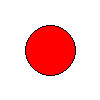
User Contributed Notes
pritm (.a.t.) mail (.d.0.t.) ru, your jpg black areas aren't entirely black, look *real* closely at it! so the fill will "seep through". the solution is simple, use a lossless background image format. replace this line..
<?
$im = imagecreatefrompng ('map-back.png');
?>
try it with this version of your image..
http://corz.org/public/images/demo/map-back.png
(the colours may be slightly different, just a quick conversion in my regular image viewer)
as you can see, it works perfectly..
http://corz.org/public/images/demo/filled.jpg
;o)
(or
edrad's pseudo-sphere is pretty nice, but a few tweeks really improve it. (writing out the image header so a browser actually understands it and calling imagedestroy() so we clean up memory are nice things to do, too). Try drawing it at twice the size and then resampling it down. Takes more CPU, but it forces antialiasing, creating a smooth arc. Also, render it at diameter = (width - 1) * 2. Taking one pixel off the outside keeps it off the image edge, eliminating those ugly flat spots. Render it on white first so you can really see the edge, then switch back to the cool grey...
Oh, and use imagecreatetruecolor instead of imagecreate if you have it available.
I agree that imageellipse is easier, though. Actually, I generate rounded corners with drop-shadows for CSS with imagefilledarc (kind of a blend of the two) Use imagefilledellipse if drawing the whole thing, use imagefilledarc if only drawing part of it (like a corner). If you use the 'filled' functions you can skip imagefilltoborder altogether :P
Anyway, try this for a smoother image:
<?php
$requested_width = 300;
$render_width = ($requested_width * 2) - 1; // -1 to back away from edge, removing flat spot
$center = $render_width / 2;
$colordivs = 255 / $center;
$im_scratch = @imagecreate($render_width, $render_width);
//$back_color = imagecolorallocate($im_scratch, 20, 30, 40); // try it with white so you can really see the edge first..
$back_color = imagecolorallocate($im_scratch, 255, 255, 255);
imagefill($im_scratch, 0, 0, $back_color);
for ($i = 0; $i <= $center; $i++) {
$diametre = $render_width - 2 * $i;
$el_color = imagecolorallocate($im_scratch, $i * $colordivs, 0, 0);
imageellipse($im_scratch, $center, $center, $diametre, $diametre, $el_color);
imagefilltoborder($im_scratch, $center, $center, $el_color, $el_color);
}
// resample down, causes antialiasing, nice smooth curve!
$im = @imagecreatetruecolor($requested_width, $requested_width);
imagecopyresampled($im, $im_scratch, 0, 0, 0, 0, $requested_width, $requested_width, $render_width, $render_width);
header ("Content-type: image/png");
imagepng($im);
ImageDestroy($im);
ImageDestroy($im_scratch);
?>
In the example below, for those with newer GD versions, it makes more sense to replace:
imagearc($im, $center, $center, $diametre, $diametre, 0, 360, $el_color);
with:
imageellipse($im, $center, $center, $diametre, $diametre, $el_color);
This is obviously simpler.
Reply to pritm (.a.t.) mail (.d.0.t.) ru below.
I had a similar problem and solved it thus:
I had to reduce the number of colors on the image I was using. It appeared to be a black and white map, but contained about 50 shades of almost black and almost white. I reduced this to two colors only (also going from JPG to GIF) so that the borders as well as the areas to be filled each were of a consistent shade.
Additionally, it did not work when I specified border colors as black (0,0,0), even though they seem to be of this exact shade in the map file. Instead, I used ImageColorAt() to pick the border color, and now everything seems to work.
Image: http://henrik.nyh.se/dump/map/europe.gif
In action: http://henrik.nyh.se/dump/map/map.html
Source:
<?php
$map = "europe.gif";
$img = ImageCreateFromGIF($map);
// Colors
$border = ImageColorAt ($img, 416, 111); // Get color of borders - apparently (0,0,0) won't work
$red = ImageColorAllocate($img, 255, 0, 0);
$green = ImageColorAllocate($img, 0, 255, 0);
// Fill
ImageFillToBorder($img, 440, 100, $border, $red); // Sweden
ImageFillToBorder($img, 250, 290, $border, $green); // Great Britain
// Output image as PNG
header("Content-type: image/png");
ImagePNG($img);
ImageDestroy($img); // Free memoryu
?>
Great for getting that rounded button look we see a lot of at php.net ... try this sample. (remember to change png to whatever image format your version of php supports)
<?php
Header ("Content-type: image/png");
///// create canvas /////
$im = ImageCreate (80, 25);
//define colors.. first color declared is set as background
$blue = ImageColorAllocate ($im, 0, 0, 255);
$white = ImageColorAllocate ($im, 255, 255, 255);
// draw semi-circle arcs at each end
ImageArc($im, 12, 12, 23, 26, 90, 270, $white);
ImageArc($im, 67, 12, 23, 26, 270, 90, $white);
// fill ends outside arcs with color
ImageFillToBorder ($im, 0, 0, $white, $white);
ImageFillToBorder ($im, 79, 0, $white, $white);
// create the image
ImagePng ($im);
// destroy the image to free memory
ImageDestroy ($im);
?>