
This example illustrates the different edge modes available during interpolation in routines such as skimage.transform.rescale and skimage.transform.resize.
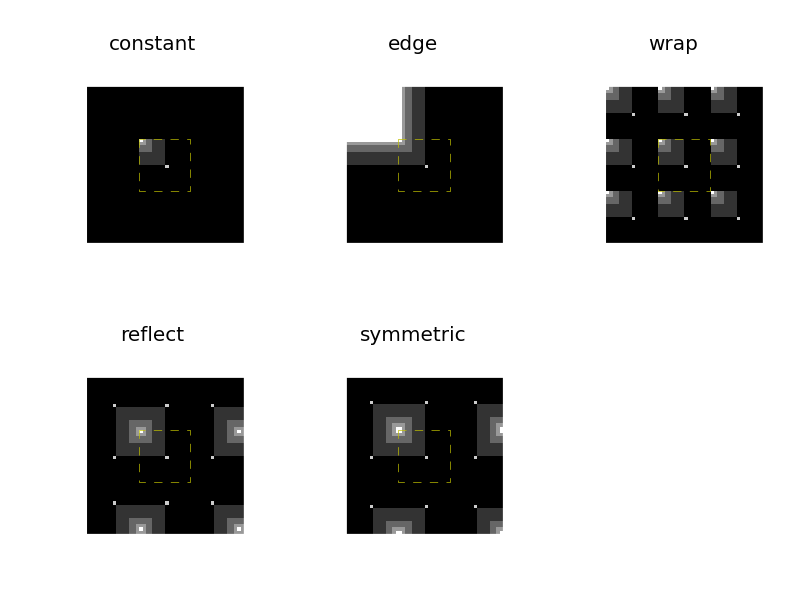
import numpy as np
import matplotlib.pyplot as plt
from skimage._shared.interpolation import extend_image
img = np.zeros((16, 16))
img[:8, :8] += 1
img[:4, :4] += 1
img[:2, :2] += 1
img[:1, :1] += 2
img[8, 8] = 4
modes = ['constant', 'edge', 'wrap', 'reflect', 'symmetric']
fig, axes = plt.subplots(2, 3)
axes = axes.flatten()
for n, mode in enumerate(modes):
img_extended = extend_image(img, pad=img.shape[0], mode=mode)
axes[n].imshow(img_extended, cmap=plt.cm.gray, interpolation='nearest')
axes[n].plot([15.5, 15.5, 31.5, 31.5, 15.5],
[15.5, 31.5, 31.5, 15.5, 15.5], 'y--', linewidth=0.5)
axes[n].set_title(mode)
for n in range(len(axes)):
axes[n].set_axis_off()
axes[n].set_aspect('equal')
plt.tight_layout()
plt.show()
Python source code: download
(generated using skimage 0.12.3)
IPython Notebook: download
(generated using skimage 0.12.3)