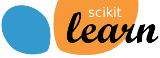4.9. Transforming the prediction target (y)¶
These are transformers that are not intended to be used on features, only on supervised learning targets. See also Transforming target in regression if you want to transform the prediction target for learning, but evaluate the model in the original (untransformed) space.
4.9.1. Label binarization¶
LabelBinarizer is a utility class to help create a label indicator
matrix from a list of multi-class labels:
>>> from sklearn import preprocessing
>>> lb = preprocessing.LabelBinarizer()
>>> lb.fit([1, 2, 6, 4, 2])
LabelBinarizer(neg_label=0, pos_label=1, sparse_output=False)
>>> lb.classes_
array([1, 2, 4, 6])
>>> lb.transform([1, 6])
array([[1, 0, 0, 0],
[0, 0, 0, 1]])
For multiple labels per instance, use MultiLabelBinarizer:
>>> lb = preprocessing.MultiLabelBinarizer()
>>> lb.fit_transform([(1, 2), (3,)])
array([[1, 1, 0],
[0, 0, 1]])
>>> lb.classes_
array([1, 2, 3])
4.9.2. Label encoding¶
LabelEncoder is a utility class to help normalize labels such that
they contain only values between 0 and n_classes-1. This is sometimes useful
for writing efficient Cython routines. LabelEncoder can be used as
follows:
>>> from sklearn import preprocessing
>>> le = preprocessing.LabelEncoder()
>>> le.fit([1, 2, 2, 6])
LabelEncoder()
>>> le.classes_
array([1, 2, 6])
>>> le.transform([1, 1, 2, 6])
array([0, 0, 1, 2])
>>> le.inverse_transform([0, 0, 1, 2])
array([1, 1, 2, 6])
It can also be used to transform non-numerical labels (as long as they are hashable and comparable) to numerical labels:
>>> le = preprocessing.LabelEncoder()
>>> le.fit(["paris", "paris", "tokyo", "amsterdam"])
LabelEncoder()
>>> list(le.classes_)
['amsterdam', 'paris', 'tokyo']
>>> le.transform(["tokyo", "tokyo", "paris"])
array([2, 2, 1])
>>> list(le.inverse_transform([2, 2, 1]))
['tokyo', 'tokyo', 'paris']