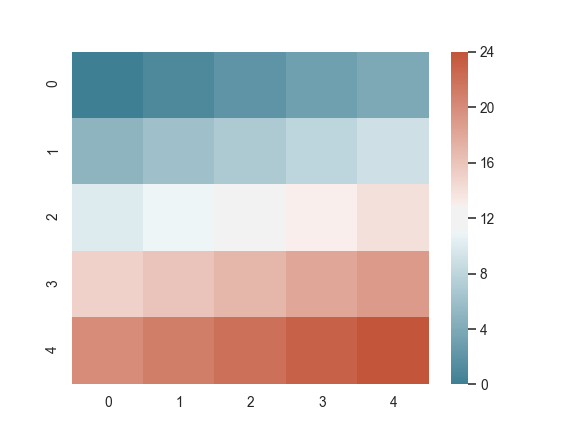seaborn.diverging_palette¶
-
seaborn.diverging_palette(h_neg, h_pos, s=75, l=50, sep=10, n=6, center=’light’, as_cmap=False)¶ Make a diverging palette between two HUSL colors.
If you are using the IPython notebook, you can also choose this palette interactively with the
choose_diverging_palette()function.Parameters: - h_neg, h_pos : float in [0, 359]
Anchor hues for negative and positive extents of the map.
- s : float in [0, 100], optional
Anchor saturation for both extents of the map.
- l : float in [0, 100], optional
Anchor lightness for both extents of the map.
- n : int, optional
Number of colors in the palette (if not returning a cmap)
- center : {“light”, “dark”}, optional
Whether the center of the palette is light or dark
- as_cmap : bool, optional
If true, return a matplotlib colormap object rather than a list of colors.
Returns: - palette or cmap : seaborn color palette or matplotlib colormap
List-like object of colors as RGB tuples, or colormap object that can map continuous values to colors, depending on the value of the
as_cmapparameter.
See also
dark_palette- Create a sequential palette with dark values.
light_palette- Create a sequential palette with light values.
Examples
Generate a blue-white-red palette:
>>> import seaborn as sns; sns.set() >>> sns.palplot(sns.diverging_palette(240, 10, n=9))

Generate a brighter green-white-purple palette:
>>> sns.palplot(sns.diverging_palette(150, 275, s=80, l=55, n=9))

Generate a blue-black-red palette:
>>> sns.palplot(sns.diverging_palette(250, 15, s=75, l=40, ... n=9, center="dark"))

Generate a colormap object:
>>> from numpy import arange >>> x = arange(25).reshape(5, 5) >>> cmap = sns.diverging_palette(220, 20, sep=20, as_cmap=True) >>> ax = sns.heatmap(x, cmap=cmap)