Tags
Users can input “taggable” values, which are formatted automatically into a YAML list format, giving you a tag pair style data output.
Preview
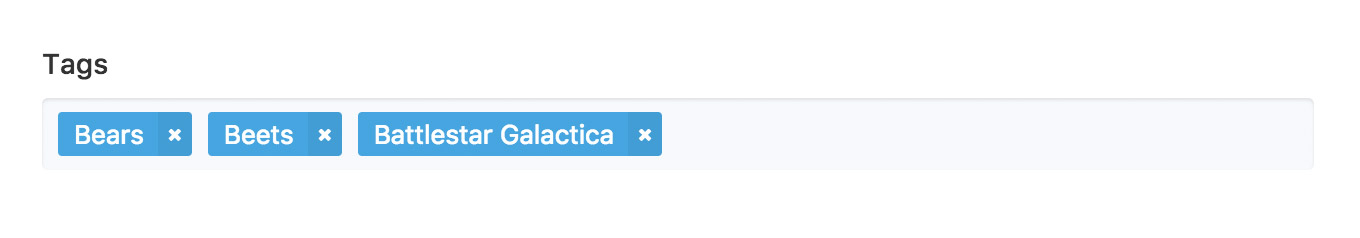
You can hit enter or tab to add a tag; navigate through tabs with your arrow keys; use backspace or click
the x to delete tags; and drag and drop tags to rearrange them.
Your tags will get saved as a simple YAML list, like this:
- Bears
- Beets
- Battlestar Galactica
Note: This fieldtype uses “Tags” in general terms. If you’re looking for a way to tag/taxonomize your content, you may be interested in checking out taxonomies and the Taxonomy fieldtype.
Settings
This fieldtype has no unique settings of its own, however it does respect all default settings.