Plugin API/Filter Reference/plugin action links (plugin file name)
Description
Applied to the list of links to display on the plugins page (beside the activate/deactivate links).
Basic Example
add_filter accepts two parameters, one for the name of the filter (plugin_action_links) and one for the function to callback (add_action_links).
add_filter( 'plugin_action_links_' . plugin_basename(__FILE__), 'add_action_links' );
function add_action_links ( $links ) {
$mylinks = array(
'<a href="' . admin_url( 'options-general.php?page=myplugin' ) . '">Settings</a>',
);
return array_merge( $links, $mylinks );
}
Example
When the 'plugin_action_links_(plugin file name)' filter is called, it is passed one parameter: the links to show on the plugins overview page in an array.
The (plugin file name) placeholder stands for the plugin name that you can normally get from the magic constant __FILE__.
add_filter( 'plugin_action_links_' . plugin_basename(__FILE__), 'my_plugin_action_links' );
function my_plugin_action_links( $links ) {
$links[] = '<a href="'. esc_url( get_admin_url(null, 'options-general.php?page=gpaisr') ) .'">Settings</a>';
$links[] = '<a href="http://wp-buddy.com" target="_blank">More plugins by WP-Buddy</a>';
return $links;
}
Will result in something like this:
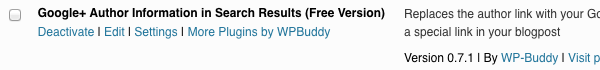
We can also edit the link to put them in front of the deactivate and edit link. Here is an example:
add_filter( 'plugin_action_links', 'ttt_wpmdr_add_action_plugin', 10, 5 );
function ttt_wpmdr_add_action_plugin( $actions, $plugin_file )
{
static $plugin;
if (!isset($plugin))
$plugin = plugin_basename(__FILE__);
if ($plugin == $plugin_file) {
$settings = array('settings' => '<a href="options-general.php#redirecthere">' . __('Settings', 'General') . '</a>');
$site_link = array('support' => '<a href="http://thetechterminus.com" target="_blank">Support</a>');
$actions = array_merge($settings, $actions);
$actions = array_merge($site_link, $actions);
}
return $actions;
}
This will work with both single file plugin and a folder plugin.
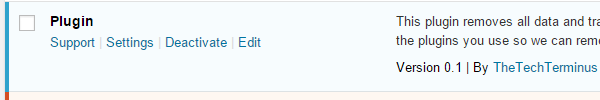
Source File
Triggered in wp-admin/includes/class-wp-plugins-list-table.php