Alerts and Warnings
When you visit plugin pages on WordPress.org, you may notice special alerts or warnings. These exist to help visitors understand the status of various plugins.
Approved and Pending Data Approved and Pending Data
Plugins that have been approved but no code has yet been uploaded will see this message: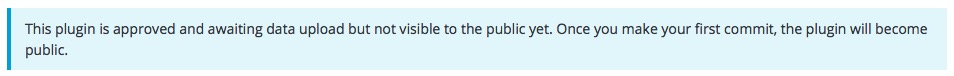 This only displays to the plugin owner and will go away once code has been pushed via SVN.
This only displays to the plugin owner and will go away once code has been pushed via SVN.
Closed Closed
As of November 2017, plugins that are closed display a notice:
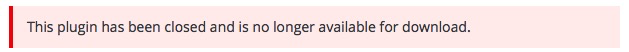
This is viewable by all visitors and indicates a plugin was closed. Plugins closed after January 2018 will include a date:
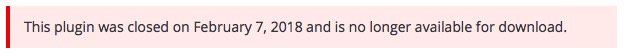
After 60 days, the alert will be updated to explain why the plugin was closed:
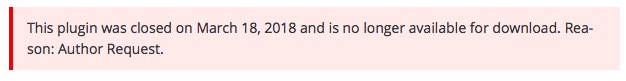
Plugin committers will see the following additional note:
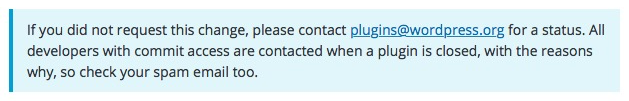
Out of Date Out of Date
Plugins that do not support the last 3 major releases of WordPress have the following notice:
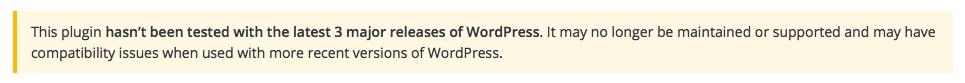
Previously this message alerted users to plugins not updated within the last 2 years. In 2018 it was modified to rely on more pertinent data. Since WordPress updates major releases 2 to 3 times per year, and a maintained a plugin should be testing with the recent versions, this alert can be avoided by updating a plugin readme when new versions of WordPress is released.
Developers are emailed before every major release of WordPress and asked to update this value. They do not need to push a new version, just update the readme and edit the value of `Tested up to:` to the latest version of WordPress.