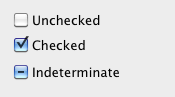CheckBox.VisualState
From Xojo Documentation
Property (As CheckBox.VisualStates Enumeration )
aCheckbox.VisualState = newCheckBox.VisualStates EnumerationValue
or
CheckBox.VisualStates EnumerationValue = aCheckbox.VisualState
New in 2019r2
Supported for all project types and targets.
or
CheckBox.VisualStates EnumerationValue = aCheckbox.VisualState
New in 2019r2
Supported for all project types and targets.
Gets or sets the state of the Checkbox.
Notes
A Checkbox can be in one of three states: Checked, Unchecked, or Indeterminate (see below). Use the CheckBox.VisualStates enumeration to set or read the value of State.
Setting the value of State automatically updates the Value property. Changing the CheckBox.VisualState to Checked or Indeterminate updates the Value property and sets it to True.
Sample Code
The following code sets the State property of a Checkbox to Indeterminate.
Checkbox1.VisualState = Checkbox.VisualStates.Indeterminate
Because VisualState is an Enumeration, you cannot use the corresponding Integer value for comparison. The following code shows how to use VisualState in a Select Case statement.
Select Case CheckBox1.VisualState
Case CheckBox.VisualStates.Unchecked
// The CheckBox is unchecked
Case CheckBox.VisualStates.Checked
// The CheckBox is checked
Case CheckBox.VisualStates.Indeterminate
// The CheckBox state is indeterminate
End Select
Case CheckBox.VisualStates.Unchecked
// The CheckBox is unchecked
Case CheckBox.VisualStates.Checked
// The CheckBox is checked
Case CheckBox.VisualStates.Indeterminate
// The CheckBox state is indeterminate
End Select