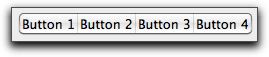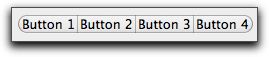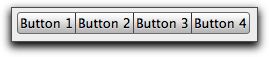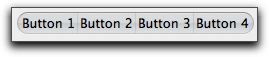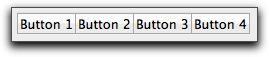SegmentedControl.MacControlStyle
From Xojo Documentation
| This item was deprecated in version 2019r2. Please use SegmentedButton.MacButtonStyle as a replacement. |
Property (As Integer )
| This property is only available on the macOS platform. For cross-platform compatibility, use #If...#Endif with the Target... specifiers to make sure you will not attempt to use this property on an incompatible platform. |
aSegmentedControl.MacControlStyle = newIntegerValue
or
IntegerValue = aSegmentedControl.MacControlStyle
New in 2010r4
Supported for all project types and targets.
or
IntegerValue = aSegmentedControl.MacControlStyle
New in 2010r4
Supported for all project types and targets.
Controls the appearance of the SegmentedControl on macOS.
Notes
Use the following integers:
| Value | Description |
|---|---|
| 0 | Automatic |
| 1 | Capsule |
| 2 | Round Rect |
| 3 | Rounded |
| 4 | Textured Rounded |
| 5 | Textured Square |
| 6 | Small Square |
Here are illustrations of each button style.
Automatic
Capsule
Round Rect
Rounded
Textured Rounded
Textured Square
Small Square
Sample Code
This code is in the Open event of the control and the platform is set to Cocoa in the Build Settings dialog. It sets the style to Rounded.
Me.MacControlStyle = 3