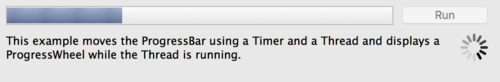Web Progress Wheel
From Xojo Documentation
Contents
The ProgressWheel control is often displayed to indicate that a time-consuming operation is in progress. When the Progress Wheel is visible it displays a spinning animation. Set Visible to False to hide it.
Properties
- Set Visible to True to show the Progress Wheel. When it is visible, it displays a spinning animation.
Usage
If you try to set the Visible property to True at the start of a method and False at the end you will notice that the Progress Wheel is never actually visible. This is because your method code runs on the server all at once so the user interface can only be notified of the last setting of the Visible property, which would be False.
This is not a problem for anything that is event-based, such as URLConnection or sockets. For other long-running processes you should instead put the code in a Thread or a Timer so that it can run independently of the UI.
Example Project
This ProgressBar example demonstrates using a Progress Bar with a Timer and a Thread and is displays a Progress Wheel while the Thread is running.
Examples/Web/Controls/Progress
See Also
WebProgressWheel class; UserGuide:Web UI, UserGuide:Web Progress Bar topics