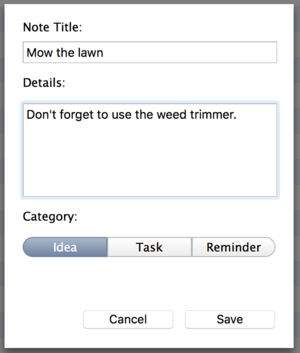Web Text Area
From Xojo Documentation
Contents
The Text Area control is a multi-line text field, such as what you might use to post on a discussion forum for example. Unlike the Text Area for desktop applications, the Text Area for web applications does not support styled text.
Use the Set Default Value feature to specify the default text for the text area.
Below is a list of commonly used events, properties and methods. Refer to WebTextArea in the Language Reference for the complete list.
Events
- Called when a key has been pressed while the control has focus. The Details parameters tells you which key was pressed. Remember that events such as this call back to the server to process the code. Due to latency between the browser and the server you do not want to have time consuming code in this event handler.
- Called when the text has been changed, but only after the control has lost focus.
Properties
- Use to get or set the read-only setting. When read-only, the user cannot type in the Text Area, but they can copy text from it.
- Contains the text displayed in the Text Area.
Methods
- Use AppendText to quickly add text to the Text Area. AppendText is faster than using the + operator on the Text property to add text.
- InsertText can be used to insert text into a specific place in the Text Area.
Usage
To get the text the user entered in the Text Area, use the Text property:
To set the text of the Text Area you also use the Text property:
DescriptionArea.Text = "It is full of stars."
See Also
WebTextArea class; UserGuide:Web UI, UserGuide:Web Text Field topics