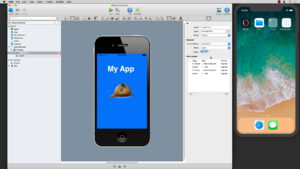iOS Launch Screen
From Xojo Documentation
Contents
You have a Launch Screen that displays when your app is launching before the main screen is displayed. A Launch Screen looks like a View, but can only have these UI elements and controls:
- Background Color: Change using the property in the Inspector for the launch screen.
- Label: Drag from the Library. That the text displayed in Labels on a Launch Screen is not localized.
- Image View: Drag from the Library.
You cannot add other controls to a Launch Screen. No code can be added to a launch screen or any controls it contains.
A default iOS project contains a project item called "LaunchScreen". If your project does not have a "LaunchScreen" item you can add it using the Insert menu or toolbar button.
Set up the Launch Screen how you want and it will appear automatically when your app is launching. You should only consider adding a launch screen for apps that take a noticeable amount of time to start. Apps that start quickly may only show the launch screen for a split second before main app screen is displayed.
A Launch Screen is required in order for your iOS app to be optimized for the 12" iPad Pro. Older versions of Xojo that instead used a Launch Image will scale your apps to fit on the 12" iPad Pro screen instead of allowing your app to use the full available screen area.
See Also
UserGuide:iOS UI topic