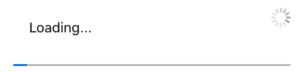iOS Progress Wheel
From Xojo Documentation
Contents
A Progress Wheel is used to indicate that a task or operation of unknown length is being performed. When the Progress Wheel is visible it displays on the screen with a spinning animation.
Below are commonly used properties. Refer to iOSProgressWheel in the Language Reference for the complete list.
Properties
- Specifies the shade (light or dark) for the Progress Wheel. Dark is the default.
- A boolean that indicates if the Progress Wheel is visible when your app runs. When it is visible, it displays a spinning animation. Set it to Invisible when it is not needed.
Usage
Long tasks should be in a Thread so that the UI remains responsive and the spinning animation the Progress Wheel can work. Using a Progress Wheel is as easy as making it visible before you begin the task:
MyProgressWheel.Visible = True
ThreadProcess.Run
ThreadProcess.Run
Example Projects
- Examples/iOS/Controls/ProgressExample
See Also
iOSProgressWheel class; UserGuide:iOS Progress Bar, UserGuide:iOS UI topics