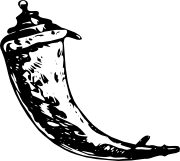Logging Application Errors¶
New in version 0.3.
Applications fail, servers fail. Sooner or later you will see an exception in production. Even if your code is 100% correct, you will still see exceptions from time to time. Why? Because everything else involved will fail. Here some situations where perfectly fine code can lead to server errors:
- the client terminated the request early and the application was still reading from the incoming data.
- the database server was overloaded and could not handle the query.
- a filesystem is full
- a harddrive crashed
- a backend server overloaded
- a programming error in a library you are using
- network connection of the server to another system failed.
And that’s just a small sample of issues you could be facing. So how do we deal with that sort of problem? By default if your application runs in production mode, Flask will display a very simple page for you and log the exception to the logger.
But there is more you can do, and we will cover some better setups to deal with errors.
Error Mails¶
If the application runs in production mode (which it will do on your server) you won’t see any log messages by default. Why is that? Flask tries to be a zero-configuration framework. Where should it drop the logs for you if there is no configuration? Guessing is not a good idea because chances are, the place it guessed is not the place where the user has permission to create a logfile. Also, for most small applications nobody will look at the logs anyways.
In fact, I promise you right now that if you configure a logfile for the application errors you will never look at it except for debugging an issue when a user reported it for you. What you want instead is a mail the second the exception happened. Then you get an alert and you can do something about it.
Flask uses the Python builtin logging system, and it can actually send you mails for errors which is probably what you want. Here is how you can configure the Flask logger to send you mails for exceptions:
ADMINS = ['yourname@example.com']
if not app.debug:
import logging
from logging.handlers import SMTPHandler
mail_handler = SMTPHandler('127.0.0.1',
'server-error@example.com',
ADMINS, 'YourApplication Failed')
mail_handler.setLevel(logging.ERROR)
app.logger.addHandler(mail_handler)
So what just happened? We created a new SMTPHandler that will send mails with the mail server listening on 127.0.0.1 to all the ADMINS from the address server-error@example.com with the subject “YourApplication Failed”. If your mail server requires credentials, these can also be provided. For that check out the documentation for the SMTPHandler.
We also tell the handler to only send errors and more critical messages. Because we certainly don’t want to get a mail for warnings or other useless logs that might happen during request handling.
Before you run that in production, please also look at Controlling the Log Format to put more information into that error mail. That will save you from a lot of frustration.
Logging to a File¶
Even if you get mails, you probably also want to log warnings. It’s a good idea to keep as much information around that might be required to debug a problem. Please note that Flask itself will not issue any warnings in the core system, so it’s your responsibility to warn in the code if something seems odd.
There are a couple of handlers provided by the logging system out of the box but not all of them are useful for basic error logging. The most interesting are probably the following:
- FileHandler - logs messages to a file on the filesystem.
- RotatingFileHandler - logs messages to a file on the filesystem and will rotate after a certain number of messages.
- NTEventLogHandler - will log to the system event log of a Windows system. If you are deploying on a Windows box, this is what you want to use.
- SysLogHandler - sends logs to a UNIX syslog.
Once you picked your log handler, do like you did with the SMTP handler above, just make sure to use a lower setting (I would recommend WARNING):
if not app.debug:
import logging
from themodule import TheHandlerYouWant
file_handler = TheHandlerYouWant(...)
file_handler.setLevel(logging.WARNING)
app.logger.addHandler(file_handler)
Controlling the Log Format¶
By default a handler will only write the message string into a file or send you that message as mail. A log record stores more information, and it makes a lot of sense to configure your logger to also contain that information so that you have a better idea of why that error happened, and more importantly, where it did.
A formatter can be instantiated with a format string. Note that tracebacks are appended to the log entry automatically. You don’t have to do that in the log formatter format string.
Here some example setups:
Email¶
from logging import Formatter
mail_handler.setFormatter(Formatter('''
Message type: %(levelname)s
Location: %(pathname)s:%(lineno)d
Module: %(module)s
Function: %(funcName)s
Time: %(asctime)s
Message:
%(message)s
'''))
File logging¶
from logging import Formatter
file_handler.setFormatter(Formatter(
'%(asctime)s %(levelname)s: %(message)s '
'[in %(pathname)s:%(lineno)d]'
))
Complex Log Formatting¶
Here is a list of useful formatting variables for the format string. Note that this list is not complete, consult the official documentation of the logging package for a full list.
| Format | Description |
|---|---|
| %(levelname)s | Text logging level for the message ('DEBUG', 'INFO', 'WARNING', 'ERROR', 'CRITICAL'). |
| %(pathname)s | Full pathname of the source file where the logging call was issued (if available). |
| %(filename)s | Filename portion of pathname. |
| %(module)s | Module (name portion of filename). |
| %(funcName)s | Name of function containing the logging call. |
| %(lineno)d | Source line number where the logging call was issued (if available). |
| %(asctime)s | Human-readable time when the LogRecord` was created. By default this is of the form "2003-07-08 16:49:45,896" (the numbers after the comma are millisecond portion of the time). This can be changed by subclassing the formatter and overriding the formatTime() method. |
| %(message)s | The logged message, computed as msg % args |
If you want to further customize the formatting, you can subclass the formatter. The formatter has three interesting methods:
- format():
- handles the actual formatting. It is passed a LogRecord object and has to return the formatted string.
- formatTime():
- called for asctime formatting. If you want a different time format you can override this method.
- formatException()
- called for exception formatting. It is passed an exc_info tuple and has to return a string. The default is usually fine, you don’t have to override it.
For more information, head over to the official documentation.
Other Libraries¶
So far we only configured the logger your application created itself. Other libraries might log themselves as well. For example, SQLAlchemy uses logging heavily in its core. While there is a method to configure all loggers at once in the logging package, I would not recommend using it. There might be a situation in which you want to have multiple separate applications running side by side in the same Python interpreter and then it becomes impossible to have different logging setups for those.
Instead, I would recommend figuring out which loggers you are interested in, getting the loggers with the getLogger() function and iterating over them to attach handlers:
from logging import getLogger
loggers = [app.logger, getLogger('sqlalchemy'),
getLogger('otherlibrary')]
for logger in loggers:
logger.addHandler(mail_handler)
logger.addHandler(file_handler)
Debugging Application Errors¶
For production applications, configure your application with logging and notifications as described in Logging Application Errors. This section provides pointers when debugging deployment configuration and digging deeper with a full-featured Python debugger.
When in Doubt, Run Manually¶
Having problems getting your application configured for production? If you have shell access to your host, verify that you can run your application manually from the shell in the deployment environment. Be sure to run under the same user account as the configured deployment to troubleshoot permission issues. You can use Flask’s builtin development server with debug=True on your production host, which is helpful in catching configuration issues, but be sure to do this temporarily in a controlled environment. Do not run in production with debug=True.
Working with Debuggers¶
To dig deeper, possibly to trace code execution, Flask provides a debugger out of the box (see Debug Mode). If you would like to use another Python debugger, note that debuggers interfere with each other. You have to set some options in order to use your favorite debugger:
- debug - whether to enable debug mode and catch exceptinos
- use_debugger - whether to use the internal Flask debugger
- use_reloader - whether to reload and fork the process on exception
debug must be True (i.e., exceptions must be caught) in order for the other two options to have any value.
If you’re using Aptana/Eclipse for debugging you’ll need to set both use_debugger and use_reloader to False.
A possible useful pattern for configuration is to set the following in your config.yaml (change the block as appropriate for your application, of course):
FLASK:
DEBUG: True
DEBUG_WITH_APTANA: True
Then in your application’s entry-point (main.py), you could have something like:
if __name__ == "__main__":
# To allow aptana to receive errors, set use_debugger=False
app = create_app(config="config.yaml")
if app.debug: use_debugger = True
try:
# Disable Flask's debugger if external debugger is requested
use_debugger = not(app.config.get('DEBUG_WITH_APTANA'))
except:
pass
app.run(use_debugger=use_debugger, debug=app.debug,
use_reloader=use_debugger, host='0.0.0.0')