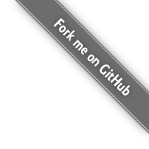Finding documents
Documents can be retrieved through find, findOne and findById. These
methods are executed on your Models.
Model.find
Model.find(query, fields, options, callback)
// fields and options can be omitted
Simple query:
Model.find({ 'some.value': 5 }, function (err, docs) {
// docs is an array
});
Retrieving only certain fields
Model.find({}, 'first last', function (err, docs) {
// docs is an array of partially-`init`d documents
// defaults are still applied and will be "populated"
})
Model.findOne
Same as Model#find, but only receives a single document as second parameter:
Model.findOne({ age: 5}, function (err, doc){
// doc is a Document
});
Model.findById
Same as findOne, but receives a value to search a document by their _id
key. This value is subject to casting, so it can be a hex string or a proper ObjectId.
Model.findById(obj._id, function (err, doc){
// doc is a Document
});
Model.count
Counts the number of documents matching conditions.
Model.count(conditions, callback);
Model.remove
Removes documents matching conditions.
Model.remove(conditions, callback);
Model.distinct
Finds distinct values of field for documents matching conditions.
Model.distinct(field, conditions, callback);
Model.where
Creates a Query for this model. Handy when expressing complex directives.
Model
.where('age').gte(25)
.where('tags').in(['movie', 'music', 'art'])
.select('name', 'age', 'tags')
.skip(20)
.limit(10)
.asc('age')
.slaveOk()
.hint({ age: 1, name: 1 })
.exec(callback);
Model.$where
Sometimes you need to query for things in mongodb using a JavaScript expression. You can do so via find({$where: javascript}), or you can use the mongoose shortcut method $where via a Query chain or from your mongoose Model.
Model.$where('this.firstname === this.lastname').exec(callback)
Model.update
See the updating docs page.
Query API
Each of these methods returns a Query. If you don't pass a callback to these methods, the Query can be continued to be modified (such as adding options, fields, etc), before it's execd.
var query = Model.find({});
query.where('field', 5);
query.limit(5);
query.skip(100);
query.exec(function (err, docs) {
// called when the `query.complete` or `query.error` are called
// internally
});