 |
OpenCV
4.1.0
Open Source Computer Vision
|
 |
OpenCV
4.1.0
Open Source Computer Vision
|
Modules | |
| Widget | |
Classes | |
| class | cv::viz::Camera |
| This class wraps intrinsic parameters of a camera. More... | |
| class | cv::viz::Color |
| This class represents color in BGR order. More... | |
| class | cv::viz::KeyboardEvent |
| This class represents a keyboard event. More... | |
| class | cv::viz::Mesh |
| This class wraps mesh attributes, and it can load a mesh from a ply file. : More... | |
| class | cv::viz::MouseEvent |
| This class represents a mouse event. More... | |
| class | cv::viz::Viz3d |
| The Viz3d class represents a 3D visualizer window. This class is implicitly shared. More... | |
Functions | |
| void | cv::viz::computeNormals (const Mesh &mesh, OutputArray normals) |
| Viz3d | cv::viz::getWindowByName (const String &window_name) |
| Retrieves a window by its name. | |
| Viz3d | cv::viz::imshow (const String &window_name, InputArray image, const Size &window_size=Size(-1,-1)) |
| Displays image in specified window. | |
| bool | cv::viz::isNan (float x) |
| Checks float/double value for nan. | |
| bool | cv::viz::isNan (double x) |
| Checks float/double value for nan. | |
| template<typename _Tp , int cn> | |
| bool | cv::viz::isNan (const Vec< _Tp, cn > &v) |
| Checks float/double value for nan. | |
| template<typename _Tp > | |
| bool | cv::viz::isNan (const Point3_< _Tp > &p) |
| Checks float/double value for nan. | |
| Affine3d | cv::viz::makeCameraPose (const Vec3d &position, const Vec3d &focal_point, const Vec3d &y_dir) |
| Constructs camera pose from position, focal_point and up_vector (see gluLookAt() for more information). | |
| Affine3d | cv::viz::makeTransformToGlobal (const Vec3d &axis_x, const Vec3d &axis_y, const Vec3d &axis_z, const Vec3d &origin=Vec3d::all(0)) |
| Takes coordinate frame data and builds transform to global coordinate frame. | |
| Mat | cv::viz::readCloud (const String &file, OutputArray colors=noArray(), OutputArray normals=noArray()) |
| *Reads mesh Only ply format is supported now and no texture load support *Mesh | cv::viz::readMesh (const String &file) |
| *Read write poses and trajectories *bool | cv::viz::readPose (const String &file, Affine3d &pose, const String &tag="pose") |
| void | cv::viz::readTrajectory (OutputArray traj, const String &files_format="pose%05d.xml", int start=0, int end=INT_MAX, const String &tag="pose") |
| *Read write clouds Supported obj and | cv::viz::stl (readonly)*/void writeCloud(const String &file |
| void | cv::viz::unregisterAllWindows () |
| Unregisters all Viz windows from internal database. After it 'getWindowByName()' will create new windows instead of getting existing from the database. | |
| void | cv::viz::writePose (const String &file, const Affine3d &pose, const String &tag="pose") |
| void | cv::viz::writeTrajectory (InputArray traj, const String &files_format="pose%05d.xml", int start=0, const String &tag="pose") |
Variables | |
| *Read write clouds Supported obj and InputArray InputArray InputArray bool | cv::viz::binary = false) |
| *Read write clouds Supported obj and InputArray | cv::viz::cloud |
| *Read write clouds Supported obj and InputArray InputArray | cv::viz::colors = noArray() |
| *Read write clouds Supported | cv::viz::formats |
| *Read write clouds Supported obj and InputArray InputArray InputArray | cv::viz::normals = noArray() |
| *Read write clouds Supported | cv::viz::xyz |
This section describes 3D visualization window as well as classes and methods that are used to interact with it.
3D visualization window (see Viz3d) is used to display widgets (see Widget), and it provides several methods to interact with scene and widgets.
| void cv::viz::computeNormals | ( | const Mesh & | mesh, |
| OutputArray | normals | ||
| ) |
Computing normals for mesh
| mesh | Input mesh. |
| normals | Normals at very point in the mesh of type CV_64FC3. |
| Viz3d cv::viz::getWindowByName | ( | const String & | window_name | ) |
Retrieves a window by its name.
| window_name | Name of the window that is to be retrieved. |
This function returns a Viz3d object with the given name.
| Viz3d cv::viz::imshow | ( | const String & | window_name, |
| InputArray | image, | ||
| const Size & | window_size = Size(-1,-1) |
||
| ) |
Displays image in specified window.
|
inline |
Checks float/double value for nan.
| x | return true if nan. |
|
inline |
Checks float/double value for nan.
| x | return true if nan. |
|
inline |
Checks float/double value for nan.
| v | return true if any of the elements of the vector is nan. |
|
inline |
Checks float/double value for nan.
| p | return true if any of the elements of the point is nan. |
| Affine3d cv::viz::makeCameraPose | ( | const Vec3d & | position, |
| const Vec3d & | focal_point, | ||
| const Vec3d & | y_dir | ||
| ) |
Constructs camera pose from position, focal_point and up_vector (see gluLookAt() for more information).
| position | Position of the camera in global coordinate frame. |
| focal_point | Focal point of the camera in global coordinate frame. |
| y_dir | Up vector of the camera in global coordinate frame. |
This function returns pose of the camera in global coordinate frame.
| Affine3d cv::viz::makeTransformToGlobal | ( | const Vec3d & | axis_x, |
| const Vec3d & | axis_y, | ||
| const Vec3d & | axis_z, | ||
| const Vec3d & | origin = Vec3d::all(0) |
||
| ) |
Takes coordinate frame data and builds transform to global coordinate frame.
| axis_x | X axis vector in global coordinate frame. |
| axis_y | Y axis vector in global coordinate frame. |
| axis_z | Z axis vector in global coordinate frame. |
| origin | Origin of the coordinate frame in global coordinate frame. |
| Mat cv::viz::readCloud | ( | const String & | file, |
| OutputArray | colors = noArray(), |
||
| OutputArray | normals = noArray() |
||
| ) |
| file | Filename with extension. Supported formats: PLY, XYZ, OBJ and STL. |
| colors | Used by PLY and STL formats only. |
| normals | Used by PLY, OBJ and STL formats only. |
| * Reads mesh Only ply format is supported now and no texture load support* Mesh cv::viz::readMesh | ( | const String & | file | ) |
| * Read write poses and trajectories* bool cv::viz::readPose | ( | const String & | file, |
| Affine3d & | pose, | ||
| const String & | tag = "pose" |
||
| ) |
| file | Filename of type supported by cv::FileStorage. |
| pose | Output matrix. |
| tag | Name of the pose in the file. |
| void cv::viz::readTrajectory | ( | OutputArray | traj, |
| const String & | files_format = "pose%05d.xml", |
||
| int | start = 0, |
||
| int | end = INT_MAX, |
||
| const String & | tag = "pose" |
||
| ) |
takes vector<Affine3<T>> with T = float/dobule and loads poses from sequence of files
| traj | Output array containing a lists of poses. It can be
|
| files_format | Format specifier string for constructing filenames. The only placeholder in the string should support int. |
| start | The initial counter for files_format. It must be greater than or equal to 0. |
| end | The final counter for files_format. |
| tag | Name of the matrix in the file. |
| * Read write clouds Supported obj and cv::viz::stl | ( | readonly | ) | const |
| file | Filename with extension. Supported formats: PLY, XYZ and OBJ. |
| cloud | Supported depths: CV_32F and CV_64F. Supported channels: 3 and 4. |
| colors | Used by PLY format only. Supported depth: CV_8U. Supported channels: 1, 3 and 4. |
| normals | Used by PLY and OBJ format only. Supported depths: CV_32F and CV_64F. Supported channels: 3 and 4. |
| binary | Used only for PLY format. |
| void cv::viz::unregisterAllWindows | ( | ) |
Unregisters all Viz windows from internal database. After it 'getWindowByName()' will create new windows instead of getting existing from the database.
| void cv::viz::writePose | ( | const String & | file, |
| const Affine3d & | pose, | ||
| const String & | tag = "pose" |
||
| ) |
| file | Filename. |
| pose | Input matrix. |
| tag | Name of the pose to be saved into the given file. |
| void cv::viz::writeTrajectory | ( | InputArray | traj, |
| const String & | files_format = "pose%05d.xml", |
||
| int | start = 0, |
||
| const String & | tag = "pose" |
||
| ) |
takes vector<Affine3<T>> with T = float/dobule and writes to a sequence of files with given filename format
| traj | Trajectory containing a list of poses. It can be |
| files_format | Format specifier string for constructing filenames. The only placeholder in the string should support int. |
| start | The initial counter for files_format. |
| tag | Name of the matrix in the file. |
| * Read write clouds Supported obj and InputArray InputArray InputArray bool cv::viz::binary = false) |
| * Read write clouds Supported obj and InputArray cv::viz::cloud |
| * Read write clouds Supported obj and InputArray InputArray cv::viz::colors = noArray() |
| * Read write clouds Supported cv::viz::formats |
| * Read write clouds Supported obj and InputArray InputArray InputArray cv::viz::normals = noArray() |
| * Read write clouds Supported cv::viz::xyz |
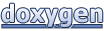 1.8.3
1.8.3