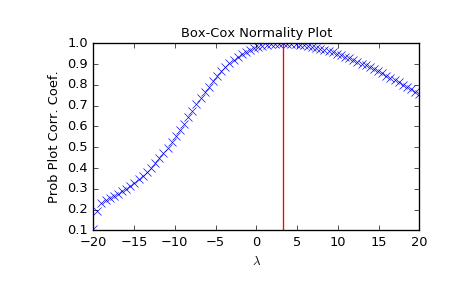scipy.stats.boxcox_normplot¶
- scipy.stats.boxcox_normplot(x, la, lb, plot=None, N=80)[source]¶
Compute parameters for a Box-Cox normality plot, optionally show it.
A Box-Cox normality plot shows graphically what the best transformation parameter is to use in boxcox to obtain a distribution that is close to normal.
Parameters: x : array_like
Input array.
la, lb : scalar
The lower and upper bounds for the lmbda values to pass to boxcox for Box-Cox transformations. These are also the limits of the horizontal axis of the plot if that is generated.
plot : object, optional
If given, plots the quantiles and least squares fit. plot is an object that has to have methods “plot” and “text”. The matplotlib.pyplot module or a Matplotlib Axes object can be used, or a custom object with the same methods. Default is None, which means that no plot is created.
N : int, optional
Number of points on the horizontal axis (equally distributed from la to lb).
Returns: lmbdas : ndarray
The lmbda values for which a Box-Cox transform was done.
ppcc : ndarray
Probability Plot Correlelation Coefficient, as obtained from probplot when fitting the Box-Cox transformed input x against a normal distribution.
See also
Notes
Even if plot is given, the figure is not shown or saved by boxcox_normplot; plt.show() or plt.savefig('figname.png') should be used after calling probplot.
Examples
>>> from scipy import stats >>> import matplotlib.pyplot as plt
Generate some non-normally distributed data, and create a Box-Cox plot:
>>> x = stats.loggamma.rvs(5, size=500) + 5 >>> fig = plt.figure() >>> ax = fig.add_subplot(111) >>> prob = stats.boxcox_normplot(x, -20, 20, plot=ax)
Determine and plot the optimal lmbda to transform x and plot it in the same plot:
>>> _, maxlog = stats.boxcox(x) >>> ax.axvline(maxlog, color='r')
>>> plt.show()