Hiding and showing Track groups
To hide the tracks in a Track groupThe term for a series of tracks organized in an expandable and collapse collection of tracks. More info
See in Glossary, click the Triangle icon beside the name of the Track group. The tracks are not muted; the tracks are hidden from view in the TimelineGeneric term within Unity that refers to all features, windows, editors, and components related to creating, modifying, or reusing cut-scenes, cinematics, and game-play sequences. More info
See in Glossary Editor window. To show the tracks in a Track group, click the Triangle icon again.
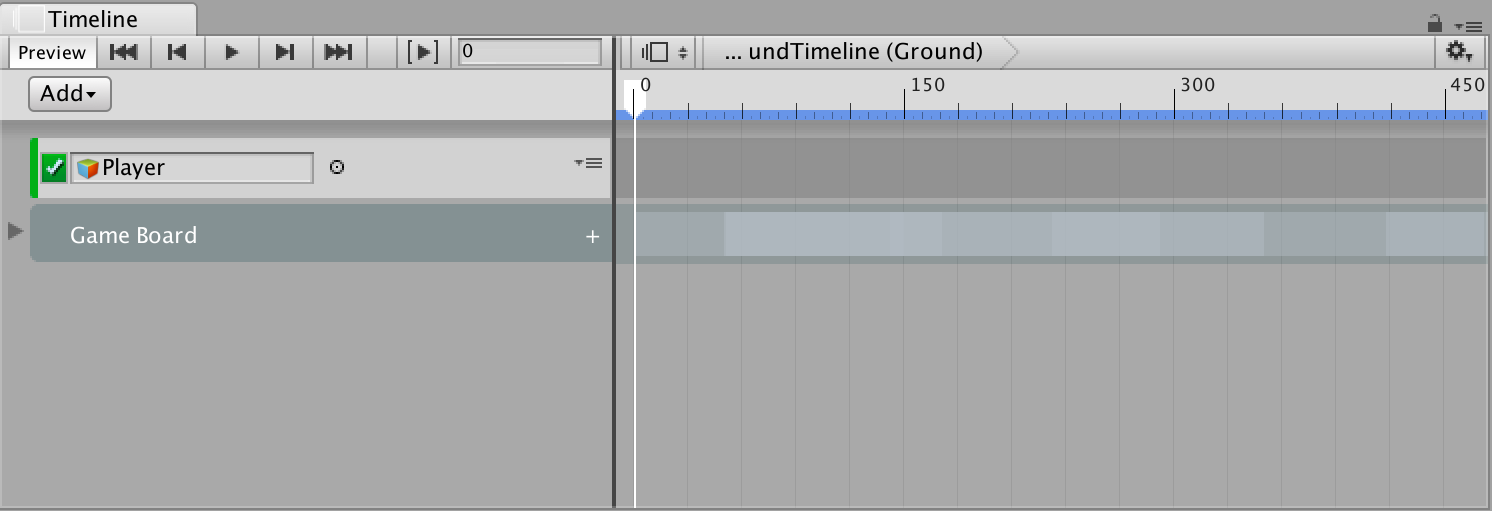
- 2017–08–10 Page published with limited editorial review
Did you find this page useful? Please give it a rating: