World Particle Collider (Legacy)
The World Particle Collider is used to collide particles against other CollidersAn invisible shape that is used to handle physical collisions for an object. A collider doesn’t need to be exactly the same shape as the object’s mesh - a rough approximation is often more efficient and indistinguishable in gameplay. More info
See in Glossary in the sceneA Scene contains the environments and menus of your game. Think of each unique Scene file as a unique level. In each Scene, you place your environments, obstacles, and decorations, essentially designing and building your game in pieces. More info
See in Glossary.

Properties
| Property: | Function: |
|---|---|
| Bounce Factor | Particles can be accelerated or slowed down when they collide against other objects. This factor is similar to the Particle Animator’s Damping property. |
| Collision Energy Loss | Amount of energy (in seconds) a particle should lose when colliding. If the energy goes below 0, the particle is killed. |
| Min Kill Velocity | If a particle’s VelocityA vector that defines the speed and direction of motion of a Rigidbody See in Glossary drops below Min Kill Velocity because of a collisionA collision occurs when the physics engine detects that the colliders of two GameObjects make contact or overlap, when at least one has a rigidbody component and is in motion. More info See in Glossary, it will be eliminated. |
| Collides with | Which LayersLayers in Unity can be used to selectively opt groups of GameObjects in or out of certain processes or calculations. This includes camera rendering, lighting, physics collisions, or custom calculations in your own code. More info See in Glossary the particle will collide against. |
| Send Collision Message | If enabled, every particle sends out a collision message that you can catch through scripting. |
Details
To create a Particle System with Particle Collider:
- Create a Particle System using GameObject > Create General > Particle System
- Add the Particle Collider using Component > Particles > World Particle Collider
Messaging
If Send Collision Message is enabled, any particles that are in a collision will send the message OnParticleCollision() to both the particle’s GameObjectThe fundamental object in Unity scenes, which can represent characters, props, scenery, cameras, waypoints, and more. A GameObject’s functionality is defined by the Components attached to it. More info
See in Glossary and the GameObject the particle collided with.
Hints
- Send Collision Message can be used to simulate bullets and apply damage on impact.
- Particle Collision DetectionAn automatic process performed by Unity which determines whether a moving GameObject with a rigidbody and collider component has come into contact with any other colliders. More info
See in Glossary is slow when used with a lot of particles. Use Particle Collision Detection wisely. - Message sending introduces a large overhead and shouldn’t be used for normal Particle Systems.
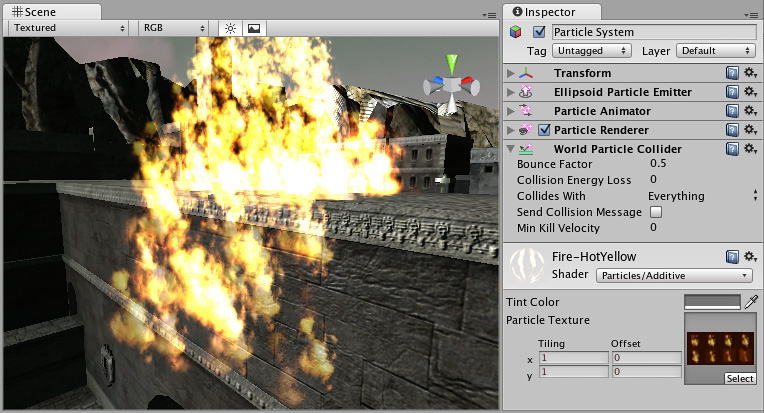
Did you find this page useful? Please give it a rating: