query_posts( array|string $query )
Sets up The Loop with query parameters.
Contents
Description Description
Note: This function will completely override the main query and isn’t intended for use by plugins or themes. Its overly-simplistic approach to modifying the main query can be problematic and should be avoided wherever possible. In most cases, there are better, more performant options for modifying the main query such as via the ‘pre_get_posts’ action within WP_Query.
This must not be used within the WordPress Loop.
Parameters Parameters
- $query
-
(array|string) (Required) Array or string of WP_Query arguments.
Return Return
(array) List of post objects.
Source Source
File: wp-includes/query.php
function query_posts( $query ) {
$GLOBALS['wp_query'] = new WP_Query();
return $GLOBALS['wp_query']->query( $query );
}
Expand full source code Collapse full source code View on Trac
Changelog Changelog
| Version | Description |
|---|---|
| 1.5.0 | Introduced. |
More Information More Information
query_posts() is a way to alter the main query that WordPress uses to display posts. It does this by putting the main query to one side, and replacing it with a new query. To clean up after a call to query_posts, make a call to wp_reset_query(), and the original main query will be restored.
It should be noted that using this to replace the main query on a page can increase page loading times, in worst case scenarios more than doubling the amount of work needed or more. While easy to use, the function is also prone to confusion and problems later on. See the note further below on caveats for details.
For general post queries, use WP_Query or get_posts().
It is strongly recommended that you use the ‘pre_get_posts’ action instead, and alter the main query by checking is_main_query().
For example, on the homepage, you would normally see the latest 10 posts. If you want to show only 5 posts (and don’t care about pagination), you can use query_posts() like so:
query_posts( 'posts_per_page=5' );
Here is similar code using the ‘pre_get_posts’ action in functions.php :
function wpdocs_five_posts_on_homepage( $query ) {
if ( $query->is_home() && $query->is_main_query() ) {
$query->set( 'posts_per_page', 5 );
}
}
add_action( 'pre_get_posts', 'wpdocs_five_posts_on_homepage' );
Usage Usage
// The Query query_posts( $args ); // The Loop while ( have_posts() ) : the_post(); echo ' <li>'; the_title(); echo '</li> '; endwhile; // Reset Query wp_reset_query();
Place a call to query_posts() in one of your Template files before The Loop begins. The WP_Query object will generate a new SQL query using your parameters. When you do this, WordPress ignores the other parameters it receives via the URL (such as page number or category).
Preserving Existing Query Parameters Preserving Existing Query Parameters
If you want to preserve the original query parameter information that was used to generate the current query, and then add or over-ride some parameters, you can use the $query_string global variable in the call to query_posts().
For example, to set the display order of the posts without affecting the rest of the query string, you could place the following before The Loop:
global $query_string; query_posts( $query_string . '&order=ASC' );
When using query_posts() in this way, the quoted portion of the parameter must begin with an ampersand (&).
Or alternatively, you can merge the original query array into your parameter array:
global $wp_query; $args = array_merge( $wp_query->query_vars, array( 'post_type' => 'product' ) ); query_posts( $args );
Combining Parameters Combining Parameters
You may have noticed from some of the examples above that you combine parameters with an ampersand (&), like so:
query_posts( 'cat=3&year=2004' );
Posts for category 13, for the current month on the main page:
if ( is_home() ) {
query_posts( $query_string . '&cat=13&monthnum=' . date( 'n', current_time( 'timestamp' ) ) );
}
At 2.3 this combination will return posts belong to both Category 1 AND 3, showing just two (2) posts, in descending order by the title:
query_posts( array( 'category__and' => array(1,3), 'posts_per_page' => 2, 'orderby' => 'title', 'order' => 'DESC' ) );
The following returns all posts that belong to category 1 and are tagged “apples”.
query_posts( 'cat=1&tag=apples' );
You can search for several tags using “+”. In this case, all posts belong to category 1 and tagged as “apples” and “oranges” are returned.
query_posts( 'cat=1&tag=apples+oranges' );
Caveats Caveats
query_posts() is only one way amongst many to query the database and generate a list of posts. Before deciding to use query_posts(), be sure to understand the drawbacks.
Alters Main Loop Alters Main Loop
query_posts() is meant for altering the main loop. It does so by replacing the query used to generate the main loop content. Once you use query_posts(), your post-related global variables and template tags will be altered. Conditional tags that are called after you call query_posts() will also be altered – this may or may not be the intended result.
Secondary Loops Secondary Loops
To create secondary listings (for example, a list of related posts at the bottom of the page, or a list of links in a sidebar widget), try making a new instance of WP_Query or use get_posts().
If you must use query_posts(), make sure you call wp_reset_query() after you’re done.
Pagination Pagination
Pagination won’t work correctly, unless you set the ‘paged’ query var appropriately: adding the paged parameter
Additional SQL Queries Additional SQL Queries
If you use query_posts within a template page, WordPress will have already executed the database query and retrieved the records by the time it gets to your template page (that’s how it knew which template page to serve up!). So when you over-ride the default query with query_posts(), you’re essentially throwing away the default query and its results and re-executing another query against the database.
This is not necessarily a problem, especially if you’re dealing with a smaller blog-based site. Developers of large sites with big databases and heavy visitor traffic may wish to consider alternatives, such as modifying the default request directly (before it’s called). The ‘request’ filter can be used to achieve exactly this.
The ‘parse_query’ and the ‘pre_get_posts’ filters are also available to modify the internal $query object that is used to generate the SQL to query the database.
Resources Resources
- For more in-depth discussion of how WordPress generates and handles its queries, review these articles: Query Overview and Custom Queries
- Customize the Default Query properly using ‘pre_get_posts’ – Bill Erickson – Customize the WordPress Query or John James Jacoby – Querying Posts Without query_posts
- You don’t know Query – Slides from WordCamp Netherlands 2012 by Andrew Nacin
User Contributed Notes User Contributed Notes
You must log in before being able to contribute a note or feedback.
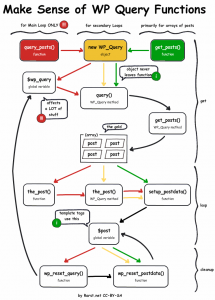
Override the main query with all posts in a specific category
The “Blog pages show at most” parameter in
Settings > Readingcan influence your results. To overcome this, add theposts_per_pageparameter. For example:This will return ALL posts from the category. If you have a lot of posts (see: thousands), using a realistically high number instead of -1 for performance reasons.
However, for subcategories (or child categories),
category_namedoesn’t always work. Rather usecategory-sluginstead. See is_category().The same precautions apply when using -1.
Exclude Categories From Your Home Page
Placing this code in
index.phpfile will cause the home page to display posts from all categories except category ID 3.if ( is_home() ) { query_posts( 'cat=-3' ); }Passing variables to query_posts
You can pass a variable to the query with several methods, depending on your needs. As with other examples, place these above your Loop:
Example 1
In this example, we concatenate the query before running it. First assign the variable, then concatenate and then run it. Here we’re pulling in a category variable from elsewhere.
Example 2
In this next example, the double quotes tell PHP to treat the enclosed as an expression. For this example, we are getting the current month and the current year, and telling
query_posts()to bring us the posts for the current month/year, and in this case, listing in ascending order so we get the oldest post at the top of the page.$current_year = date('Y'); $current_month = date('m'); query_posts( "cat=22&year=$current_year&monthnum=$current_month&order=ASC" );Example 3
This example explains how to generate a complete list of posts, dealing with pagination. We can use the default
$query_stringtellingquery_posts()to bring us a full posts listing. We can also modify theposts_per_pagequery parameter from -1 to the number of posts you want to show on each page; in this last case, you’ll probably want to useposts_nav_link()to navigate the generated archive.Example 4
If you don’t need to use the
$query_stringvariable, another method exists that is more clear and readable, in some more complex cases. This method puts the parameters into an array. The same query as in Example 2 above could be done like this:As you can see, with this approach, every variable can be put on its own line, for easier reading.
Example 5
It is even possible to use the array style (Example 4) to query multiple taxonomies. Simply supply the taxonomy slug with a string of comma-separated values (each value being one term). In the example below, we will get all movie posts starring either Bruce Campbell or Chuck Norris.