Sticky Posts
Topics
A Sticky Post is the post will be placed at the top of the front page of posts. This feature is only available for the built-in post type post and not for custom post types.
How to stick a post How to stick a post
- Go to Administration Screen > Posts > Add New or Edit
- In the right side menu, Click Edit link of Visibility option in Publish group
- Click Stick this post to the front page option
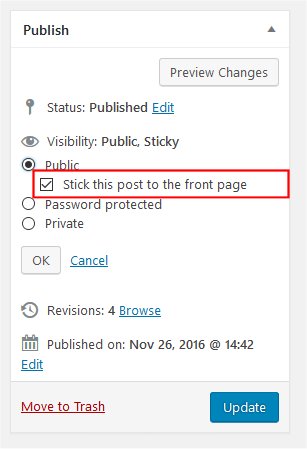
Display Sticky Posts Display Sticky Posts
Show Sticky Posts Show Sticky Posts
Display just the first sticky post. At least one post must be designated as a “sticky post” or else the loop will display all posts:
$sticky = get_option( 'sticky_posts' ); $query = new WP_Query( 'p=' . $sticky[0] );
Display just the first sticky post, if none return the last post published:
$args = array(
'posts_per_page' => 1,
'post__in' => get_option( 'sticky_posts' ),
'ignore_sticky_posts' => 1
);
$query = new WP_Query( $args );
Display just the first sticky post, if none return nothing:
$sticky = get_option( 'sticky_posts' );
$args = array(
'posts_per_page' => 1,
'post__in' => $sticky,
'ignore_sticky_posts' => 1
);
$query = new WP_Query( $args );
if ( isset( $sticky[0] ) ) {
// insert here your stuff...
}
Don’t Show Sticky Posts Don’t Show Sticky Posts
Exclude all sticky posts from the query:
$query = new WP_Query( array( 'post__not_in' => get_option( 'sticky_posts' ) ) );
Exclude sticky posts from a category. Return ALL posts within the category, but don’t show sticky posts at the top. The ‘sticky posts’ will still show in their natural position (e.g. by date):
$query = new WP_Query( 'ignore_sticky_posts=1&posts_per_page=3&cat=6' );
Exclude sticky posts from a category. Return posts within the category, but exclude sticky posts completely, and adhere to paging rules:
$paged = get_query_var( 'paged' ) ? get_query_var( 'paged' ) : 1;
$sticky = get_option( 'sticky_posts' );
$args = array(
'cat' => 3,
'ignore_sticky_posts' => 1,
'post__not_in' => $sticky,
'paged' => $paged
);
$query = new WP_Query( $args );
Note: Use get_query_var( ‘page’ ) if you want this query to work in a Page template that you’ve set as your static front page.
<?php /* Get all Sticky Posts */ $sticky = get_option( 'sticky_posts' ); /* Sort Sticky Posts, newest at the top */ rsort( $sticky ); /* Get top 5 Sticky Posts */ $sticky = array_slice( $sticky, 0, 5 ); /* Query Sticky Posts */ $query = new WP_Query( array( 'post__in' => $sticky, 'ignore_sticky_posts' => 1 ) ); ?>
Style Sticky Posts Style Sticky Posts
To help theme authors perform simpler styling, the post_class() function is used to add class=”…” to DIV, just add:
<div id="post-<?php the_ID(); ?>" <?php post_class(); ?>>
The post_class() outputs the class=”whatever” piece for that div. This includes several different classes of value: post, hentry (for hAtom microformat pages), category-X (where X is the slug of every category the post is in), and tag-X (similar, but with tags). It also adds “sticky” for posts marked as Sticky Posts.
.sticky { color:red; }
Note: The “sticky” class is only added for sticky posts on the first page of the home page (is_home() is true and is_paged() is false)