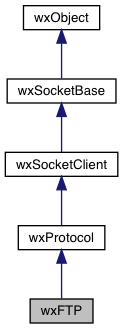#include <wx/protocol/ftp.h>
 Inheritance diagram for wxFTP:
Inheritance diagram for wxFTP:Detailed Description
wxFTP can be used to establish a connection to an FTP server and perform all the usual operations.
Please consult the RFC 959 (http://www.w3.org/Protocols/rfc959/) for more details about the FTP protocol.
wxFTP can thus be used to create a (basic) FTP client.
To use a command which doesn't involve file transfer (i.e. directory oriented commands) you just need to call a corresponding member function or use the generic wxFTP::SendCommand() method. However to actually transfer files you just get or give a stream to or from this class and the actual data are read or written using the usual stream methods.
Example of using wxFTP for file downloading:
To upload a file you would do (assuming the connection to the server was opened successfully):
- See also
- wxSocketBase
Public Types | |
| enum | TransferMode { NONE, ASCII, BINARY } |
| Transfer modes used by wxFTP. More... | |
Public Member Functions | |
| wxFTP () | |
| Default constructor. More... | |
| virtual | ~wxFTP () |
| Destructor will close the connection if connected. More... | |
| virtual bool | Connect (const wxString &host) |
| Connect to the FTP server to default port (21) of the specified host. More... | |
| virtual bool | Connect (const wxString &host, unsigned short port) |
| Connect to the FTP server to any port of the specified host. More... | |
Functions for managing the FTP connection | |
| virtual bool | Abort () |
| Aborts the download currently in process, returns true if ok, false if an error occurred. More... | |
| virtual bool | Close () |
| Gracefully closes the connection with the server. More... | |
| bool | CheckCommand (const wxString &command, char ret) |
| Send the specified command to the FTP server. More... | |
| const wxString & | GetLastResult () |
| Returns the last command result, i.e. More... | |
| char | SendCommand (const wxString &command) |
| Send the specified command to the FTP server and return the first character of the return code. More... | |
| bool | SetAscii () |
| Sets the transfer mode to ASCII. More... | |
| bool | SetBinary () |
| Sets the transfer mode to binary. More... | |
| void | SetPassive (bool pasv) |
| If pasv is true, passive connection to the FTP server is used. More... | |
| virtual void | SetPassword (const wxString &passwd) |
| Sets the password to be sent to the FTP server to be allowed to log in. More... | |
| bool | SetTransferMode (TransferMode mode) |
| Sets the transfer mode to the specified one. More... | |
| virtual void | SetUser (const wxString &user) |
| Sets the user name to be sent to the FTP server to be allowed to log in. More... | |
Filesystem commands | |
| bool | ChDir (const wxString &dir) |
| Change the current FTP working directory. More... | |
| bool | MkDir (const wxString &dir) |
| Create the specified directory in the current FTP working directory. More... | |
| wxString | Pwd () |
| Returns the current FTP working directory. More... | |
| bool | Rename (const wxString &src, const wxString &dst) |
| Rename the specified src element to dst. More... | |
| bool | RmDir (const wxString &dir) |
| Remove the specified directory from the current FTP working directory. More... | |
| bool | RmFile (const wxString &path) |
| Delete the file specified by path. More... | |
| bool | FileExists (const wxString &filename) |
| Returns true if the given remote file exists, false otherwise. More... | |
| bool | GetDirList (wxArrayString &files, const wxString &wildcard=wxEmptyString) |
| The GetList() function is quite low-level. More... | |
| int | GetFileSize (const wxString &filename) |
| Returns the file size in bytes or -1 if the file doesn't exist or the size couldn't be determined. More... | |
| bool | GetFilesList (wxArrayString &files, const wxString &wildcard=wxEmptyString) |
| This function returns the computer-parsable list of the files in the current directory (optionally only of the files matching the wildcard, all files by default). More... | |
Download and upload functions | |
| virtual wxInputStream * | GetInputStream (const wxString &path) |
| Creates a new input stream on the specified path. More... | |
| virtual wxOutputStream * | GetOutputStream (const wxString &file) |
| Initializes an output stream to the specified file. More... | |
 Public Member Functions inherited from wxProtocol Public Member Functions inherited from wxProtocol | |
| virtual wxString | GetContentType () const |
| Returns the type of the content of the last opened stream. More... | |
| virtual wxProtocolError | GetError () const |
| Returns the last occurred error. More... | |
| bool | Reconnect () |
| Tries to reestablish a previous opened connection (close and renegotiate connection). More... | |
| void | SetDefaultTimeout (wxUint32 Value) |
| Sets a new default timeout for the network operations. More... | |
| void | SetLog (wxProtocolLog *log) |
| Set the logger, deleting the old one and taking ownership of this one. More... | |
| wxProtocolLog * | GetLog () const |
| Return the current logger, may be NULL. More... | |
| wxProtocolLog * | DetachLog () |
| Detach the existing logger without deleting it. More... | |
| void | LogRequest (const wxString &str) |
| Call wxProtocolLog::LogRequest() if we have a valid logger or do nothing otherwise. More... | |
| void | LogResponse (const wxString &str) |
| Call wxProtocolLog::LogResponse() if we have a valid logger or do nothing otherwise. More... | |
 Public Member Functions inherited from wxSocketClient Public Member Functions inherited from wxSocketClient | |
| wxSocketClient (wxSocketFlags flags=wxSOCKET_NONE) | |
| Constructor. More... | |
| virtual | ~wxSocketClient () |
| Destructor. More... | |
| virtual bool | Connect (const wxSockAddress &address, bool wait=true) |
| Connects to a server using the specified address. More... | |
| bool | Connect (const wxSockAddress &address, const wxSockAddress &local, bool wait=true) |
| Connects to a server using the specified address. More... | |
| bool | WaitOnConnect (long seconds=-1, long milliseconds=0) |
| Wait until a connection request completes, or until the specified timeout elapses. More... | |
 Public Member Functions inherited from wxSocketBase Public Member Functions inherited from wxSocketBase | |
| bool | Error () const |
| Returns true if an error occurred in the last IO operation. More... | |
| virtual bool | GetLocal (wxSockAddress &addr) const |
| Return the local address of the socket. More... | |
| virtual bool | GetPeer (wxSockAddress &addr) const |
| Return the peer address field of the socket. More... | |
| long | GetTimeout () const |
| Return the socket timeout in seconds. More... | |
| bool | IsConnected () const |
| Returns true if the socket is connected. More... | |
| bool | IsData () |
| Check if the socket can be currently read or written. More... | |
| bool | IsDisconnected () const |
| Returns true if the socket is not connected. More... | |
| bool | IsOk () const |
| Returns true if the socket is initialized and ready and false in other cases. More... | |
| wxUint32 | LastCount () const |
| Returns the number of bytes read or written by the last IO call. More... | |
| wxUint32 | LastReadCount () const |
| Returns the number of bytes read by the last Read() or ReadMsg() call (receive direction only). More... | |
| wxUint32 | LastWriteCount () const |
| Returns the number of bytes written by the last Write() or WriteMsg() call (transmit direction only). More... | |
| wxSocketError | LastError () const |
| Returns the last wxSocket error. More... | |
| void | RestoreState () |
| Restore the previous state of the socket, as saved with SaveState(). More... | |
| void | SaveState () |
| Save the current state of the socket in a stack. More... | |
| void | ShutdownOutput () |
| Shuts down the writing end of the socket. More... | |
| wxSocketBase & | Discard () |
| Delete all bytes in the incoming queue. More... | |
| wxSocketFlags | GetFlags () const |
| Returns current IO flags, as set with SetFlags() More... | |
| void | InterruptWait () |
| Use this function to interrupt any wait operation currently in progress. More... | |
| wxSocketBase & | Peek (void *buffer, wxUint32 nbytes) |
| Peek into the socket by copying the next bytes which would be read by Read() into the provided buffer. More... | |
| wxSocketBase & | Read (void *buffer, wxUint32 nbytes) |
| Read up to the given number of bytes from the socket. More... | |
| wxSocketBase & | ReadMsg (void *buffer, wxUint32 nbytes) |
| Receive a message sent by WriteMsg(). More... | |
| void | SetFlags (wxSocketFlags flags) |
| Use SetFlags to customize IO operation for this socket. More... | |
| virtual bool | SetLocal (const wxIPV4address &local) |
| Set the local address and port to use. More... | |
| void | SetTimeout (long seconds) |
| Set the default socket timeout in seconds. More... | |
| wxSocketBase & | Unread (const void *buffer, wxUint32 nbytes) |
| Put the specified data into the input queue. More... | |
| bool | Wait (long seconds=-1, long millisecond=0) |
| Wait for any socket event. More... | |
| bool | WaitForLost (long seconds=-1, long millisecond=0) |
| Wait until the connection is lost. More... | |
| bool | WaitForRead (long seconds=-1, long millisecond=0) |
| Wait until the socket is readable. More... | |
| bool | WaitForWrite (long seconds=-1, long millisecond=0) |
| Wait until the socket becomes writable. More... | |
| wxSocketBase & | Write (const void *buffer, wxUint32 nbytes) |
| Write up to the given number of bytes to the socket. More... | |
| wxSocketBase & | WriteMsg (const void *buffer, wxUint32 nbytes) |
| Sends a buffer which can be read using ReadMsg(). More... | |
| void * | GetClientData () const |
| Returns a pointer of the client data for this socket, as set with SetClientData() More... | |
| void | Notify (bool notify) |
| According to the notify value, this function enables or disables socket events. More... | |
| void | SetClientData (void *data) |
| Sets user-supplied client data for this socket. More... | |
| void | SetEventHandler (wxEvtHandler &handler, int id=-1) |
| Sets an event handler to be called when a socket event occurs. More... | |
| void | SetNotify (wxSocketEventFlags flags) |
| Specifies which socket events are to be sent to the event handler. More... | |
| wxSOCKET_T | GetSocket () const |
| Returns the native socket descriptor. More... | |
| wxSocketBase () | |
| Default constructor. More... | |
| virtual | ~wxSocketBase () |
| Destructor. More... | |
| bool | Destroy () |
| Destroys the socket safely. More... | |
 Public Member Functions inherited from wxObject Public Member Functions inherited from wxObject | |
| wxObject () | |
| Default ctor; initializes to NULL the internal reference data. More... | |
| wxObject (const wxObject &other) | |
| Copy ctor. More... | |
| virtual | ~wxObject () |
| Destructor. More... | |
| virtual wxClassInfo * | GetClassInfo () const |
| This virtual function is redefined for every class that requires run-time type information, when using the wxDECLARE_CLASS macro (or similar). More... | |
| wxObjectRefData * | GetRefData () const |
| Returns the wxObject::m_refData pointer, i.e. the data referenced by this object. More... | |
| bool | IsKindOf (const wxClassInfo *info) const |
| Determines whether this class is a subclass of (or the same class as) the given class. More... | |
| bool | IsSameAs (const wxObject &obj) const |
| Returns true if this object has the same data pointer as obj. More... | |
| void | Ref (const wxObject &clone) |
| Makes this object refer to the data in clone. More... | |
| void | SetRefData (wxObjectRefData *data) |
| Sets the wxObject::m_refData pointer. More... | |
| void | UnRef () |
| Decrements the reference count in the associated data, and if it is zero, deletes the data. More... | |
| void | UnShare () |
| This is the same of AllocExclusive() but this method is public. More... | |
| void | operator delete (void *buf) |
The delete operator is defined for debugging versions of the library only, when the identifier WXDEBUG is defined. More... | |
| void * | operator new (size_t size, const wxString &filename=NULL, int lineNum=0) |
The new operator is defined for debugging versions of the library only, when the identifier WXDEBUG is defined. More... | |
Additional Inherited Members | |
 Static Public Member Functions inherited from wxSocketBase Static Public Member Functions inherited from wxSocketBase | |
| static bool | Initialize () |
| Perform the initialization needed in order to use the sockets. More... | |
| static void | Shutdown () |
| Shut down the sockets. More... | |
 Protected Member Functions inherited from wxObject Protected Member Functions inherited from wxObject | |
| void | AllocExclusive () |
| Ensure that this object's data is not shared with any other object. More... | |
| virtual wxObjectRefData * | CreateRefData () const |
| Creates a new instance of the wxObjectRefData-derived class specific to this object and returns it. More... | |
| virtual wxObjectRefData * | CloneRefData (const wxObjectRefData *data) const |
| Creates a new instance of the wxObjectRefData-derived class specific to this object and initializes it copying data. More... | |
 Protected Attributes inherited from wxObject Protected Attributes inherited from wxObject | |
| wxObjectRefData * | m_refData |
| Pointer to an object which is the object's reference-counted data. More... | |
Member Enumeration Documentation
| enum wxFTP::TransferMode |
Transfer modes used by wxFTP.
| Enumerator | |
|---|---|
| NONE |
not set by user explicitly. |
| ASCII | |
| BINARY | |
Constructor & Destructor Documentation
| wxFTP::wxFTP | ( | ) |
Default constructor.
|
virtual |
Destructor will close the connection if connected.
Member Function Documentation
|
virtual |
Aborts the download currently in process, returns true if ok, false if an error occurred.
Implements wxProtocol.
| bool wxFTP::ChDir | ( | const wxString & | dir | ) |
Change the current FTP working directory.
Returns true if successful.
| bool wxFTP::CheckCommand | ( | const wxString & | command, |
| char | ret | ||
| ) |
Send the specified command to the FTP server.
ret specifies the expected result.
- Returns
- true if the command has been sent successfully, else false.
|
virtual |
Gracefully closes the connection with the server.
Reimplemented from wxSocketBase.
|
virtual |
Connect to the FTP server to default port (21) of the specified host.
|
virtual |
Connect to the FTP server to any port of the specified host.
By default (port = 0), connection is made to default FTP port (21) of the specified host.
- Since
- 2.9.1
| bool wxFTP::FileExists | ( | const wxString & | filename | ) |
Returns true if the given remote file exists, false otherwise.
| bool wxFTP::GetDirList | ( | wxArrayString & | files, |
| const wxString & | wildcard = wxEmptyString |
||
| ) |
The GetList() function is quite low-level.
It returns the list of the files in the current directory. The list can be filtered using the wildcard string.
If wildcard is empty (default), it will return all files in directory. The form of the list can change from one peer system to another. For example, for a UNIX peer system, it will look like this:
-r--r--r-- 1 guilhem lavaux 12738 Jan 16 20:17 cmndata.cpp -r--r--r-- 1 guilhem lavaux 10866 Jan 24 16:41 config.cpp -rw-rw-rw- 1 guilhem lavaux 29967 Dec 21 19:17 cwlex_yy.c -rw-rw-rw- 1 guilhem lavaux 14342 Jan 22 19:51 cwy_tab.c -r--r--r-- 1 guilhem lavaux 13890 Jan 29 19:18 date.cpp -r--r--r-- 1 guilhem lavaux 3989 Feb 8 19:18 datstrm.cpp
But on Windows system, it will look like this:
winamp~1 exe 520196 02-25-1999 19:28 winamp204.exe
1 file(s) 520 196 bytes
- Returns
- true if the file list was successfully retrieved, false otherwise.
- See also
- GetFilesList()
| int wxFTP::GetFileSize | ( | const wxString & | filename | ) |
Returns the file size in bytes or -1 if the file doesn't exist or the size couldn't be determined.
Notice that this size can be approximative size only and shouldn't be used for allocating the buffer in which the remote file is copied, for example.
| bool wxFTP::GetFilesList | ( | wxArrayString & | files, |
| const wxString & | wildcard = wxEmptyString |
||
| ) |
This function returns the computer-parsable list of the files in the current directory (optionally only of the files matching the wildcard, all files by default).
This list always has the same format and contains one full (including the directory path) file name per line.
- Returns
- true if the file list was successfully retrieved, false otherwise.
- See also
- GetDirList()
|
virtual |
Creates a new input stream on the specified path.
You can use all but the seek functionality of wxStreamBase. wxStreamBase::Seek() isn't available on all streams. For example, HTTP or FTP streams do not deal with it. Other functions like wxStreamBase::Tell() are not available for this sort of stream, at present.
You will be notified when the EOF is reached by an error.
- Returns
- Returns NULL if an error occurred (it could be a network failure or the fact that the file doesn't exist).
Implements wxProtocol.
| const wxString& wxFTP::GetLastResult | ( | ) |
Returns the last command result, i.e.
the full server reply for the last command.
|
virtual |
Initializes an output stream to the specified file.
The returned stream has all but the seek functionality of wxStreams. When the user finishes writing data, he has to delete the stream to close it.
- Returns
- An initialized write-only stream. Returns NULL if an error occurred (it could be a network failure or the fact that the file doesn't exist).
| bool wxFTP::MkDir | ( | const wxString & | dir | ) |
Create the specified directory in the current FTP working directory.
Returns true if successful.
| wxString wxFTP::Pwd | ( | ) |
Returns the current FTP working directory.
Rename the specified src element to dst.
Returns true if successful.
| bool wxFTP::RmDir | ( | const wxString & | dir | ) |
Remove the specified directory from the current FTP working directory.
Returns true if successful.
| bool wxFTP::RmFile | ( | const wxString & | path | ) |
Delete the file specified by path.
Returns true if successful.
| char wxFTP::SendCommand | ( | const wxString & | command | ) |
Send the specified command to the FTP server and return the first character of the return code.
| bool wxFTP::SetAscii | ( | ) |
Sets the transfer mode to ASCII.
It will be used for the next transfer.
| bool wxFTP::SetBinary | ( | ) |
Sets the transfer mode to binary.
It will be used for the next transfer.
| void wxFTP::SetPassive | ( | bool | pasv | ) |
If pasv is true, passive connection to the FTP server is used.
This is the default as it works with practically all firewalls. If the server doesn't support passive mode, you may call this function with false as argument to use an active connection.
|
virtual |
Sets the password to be sent to the FTP server to be allowed to log in.
Reimplemented from wxProtocol.
| bool wxFTP::SetTransferMode | ( | TransferMode | mode | ) |
Sets the transfer mode to the specified one.
It will be used for the next transfer.
If this function is never called, binary transfer mode is used by default.
|
virtual |
Sets the user name to be sent to the FTP server to be allowed to log in.
Reimplemented from wxProtocol.