Non-standard
This feature is non-standard and is not on a standards track. Do not use it on production sites facing the Web: it will not work for every user. There may also be large incompatibilities between implementations and the behavior may change in the future.
Summary
The ::-moz-range-track CSS pseudo-element represents the track, that is the groove in which the indicator of an <input> of type="range" slides.
Using ::-moz-range-track with anything but an <input type="range"> doesn't match anything and has no effect.
Example
<input type="range" min="0" max="100" step="5" value="50"/>
input[type=range]::-moz-range-track {
background-color:green;
}
leads to:
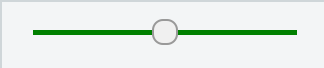
Specifications
Not part of any specification. This is a proprietary pseudo-element specific to Gecko.
Browser compatibility
| Feature | Firefox (Gecko) | Chrome | Internet Explorer | Opera | Safari |
|---|---|---|---|---|---|
| Basic support | (Yes) | Not supported | Not supported | Not supported | Not supported |
| Feature | Firefox Mobile (Gecko) | Android | IE Phone | Opera Mobile | Safari Mobile |
|---|---|---|---|---|---|
| Basic support | (Yes) | Not supported | Not supported | Not supported | Not supported |
See also
- The pseudo-elements used by Gecko to style other parts of a range input:
::-moz-range-thumb, the cursor sliding inside the groove.::-moz-range-progress
- Similar pseudo-elements used by other browsers:
::-webkit-slider-runnable-track, pseudo-element supported by WebKit and Blink (Safari, Chrome and Opera).::-ms-track, pseudo-element supported by Internet Explorer and Edge.
- CSS-Tricks: Styling Cross-Browser Compatible Range Inputs with CSS
- QuirksMode: Styling and scripting sliders