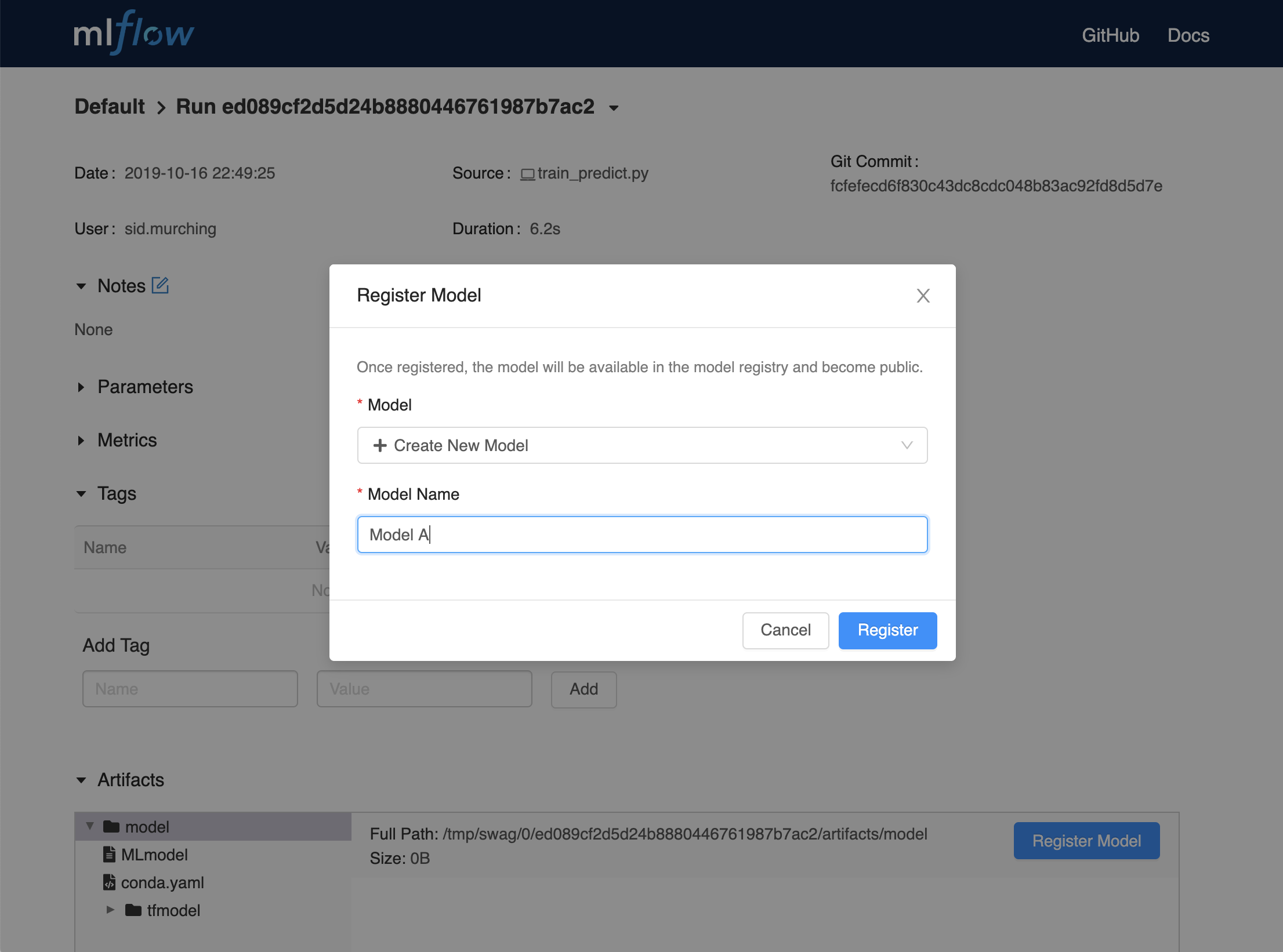MLflow Model Registry
The MLflow Model Registry component is a centralized model store, set of APIs, and UI, to collaboratively manage the full lifecycle of an MLflow Model. It provides model lineage (which MLflow experiment and run produced the model), model versioning, stage transitions (for example from staging to productƒion), and annotations.
Table of Contents
Concepts
The Model Registry introduces a few concepts that describe and facilitate the full lifecycle of an MLflow Model.
- Model
An MLflow Model is created from an experiment or run that is logged with one of the model flavor’s
mlflow.<model_flavor>.log_model()methods. Once logged, this model can then be registered with the Model Registry.- Registered Model
An MLflow Model can be registered with the Model Registry. A registered model has a unique name, contains versions, associated transitional stages, model lineage, and other metadata.
- Model Version
Each registered model can have one or many versions. When a new model is added to the Model Registry, it is added as version 1. Each new model registered to the same model name increments the version number.
- Model Stage
Each distinct model version can be assigned one stage at any given time. MLflow provides predefined stages for common use-cases such as Staging, Production or Archived. You can transition a model version from one stage to another stage.
- Annotations and Descriptions
You can annotate the top-level model and each version individually using Markdown, including description and any relevant information useful for the team such as algorithm descriptions, dataset employed or methodology.
Model Registry Workflows
Before you can add a model to the Model Registry, you must log it using the log_model methods
of the corresponding model flavors. Once a model has been logged, you can add, modify, update, transition,
or delete model in the Model Registry through the UI or the API.
UI Workflow
From the MLflow Runs detail page, select a logged MLflow Model in the Artifacts section.
Click the Register Model button.
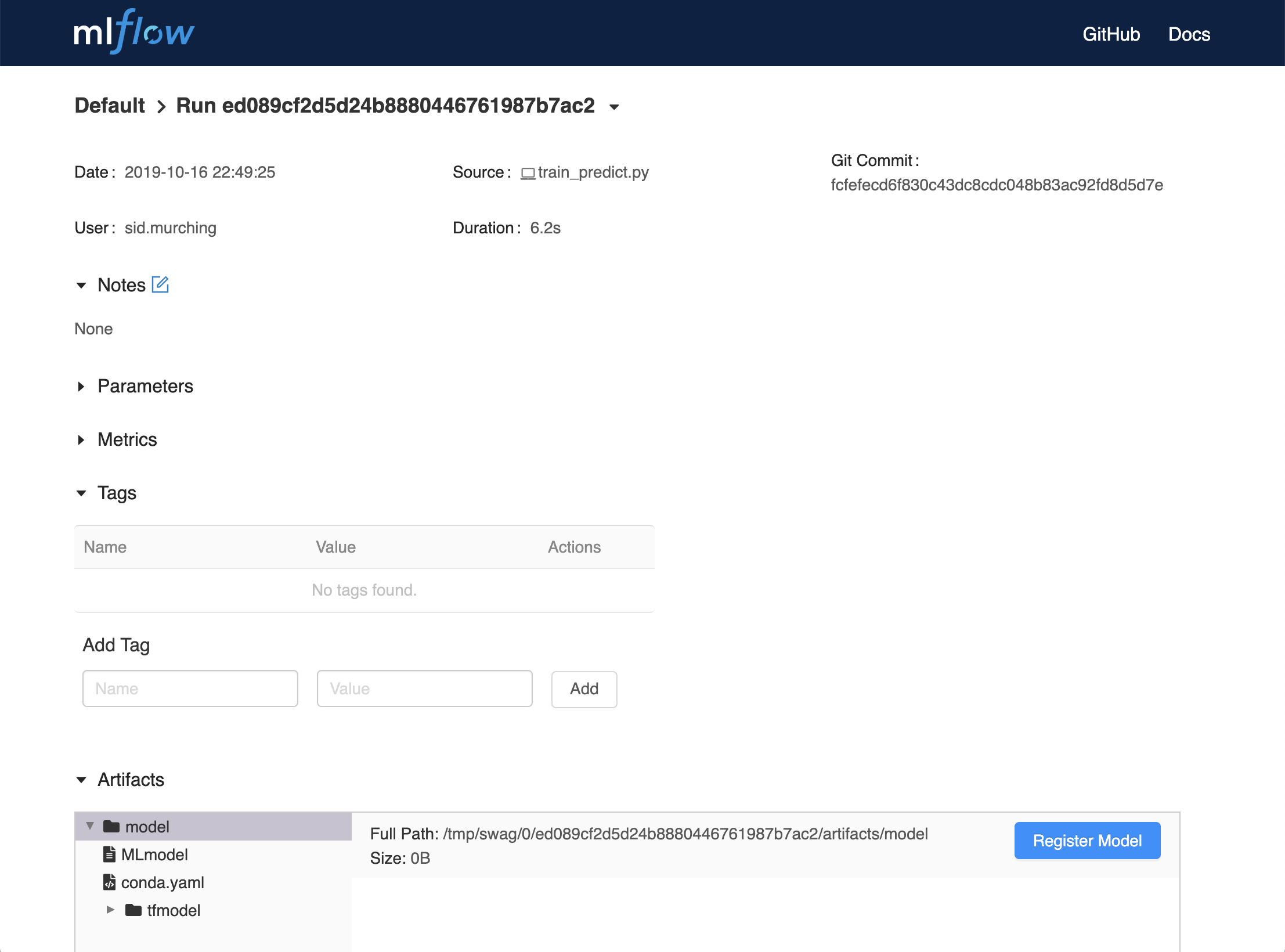
In the Model Name field, if you are adding a new model, specify a unique name to identify the model. If you are registering a new version to an existing model, pick the existing model name from the dropdown.
Once the model is added to the Model Registry you can:
Navigate to the Registered Models page and view the model properties.
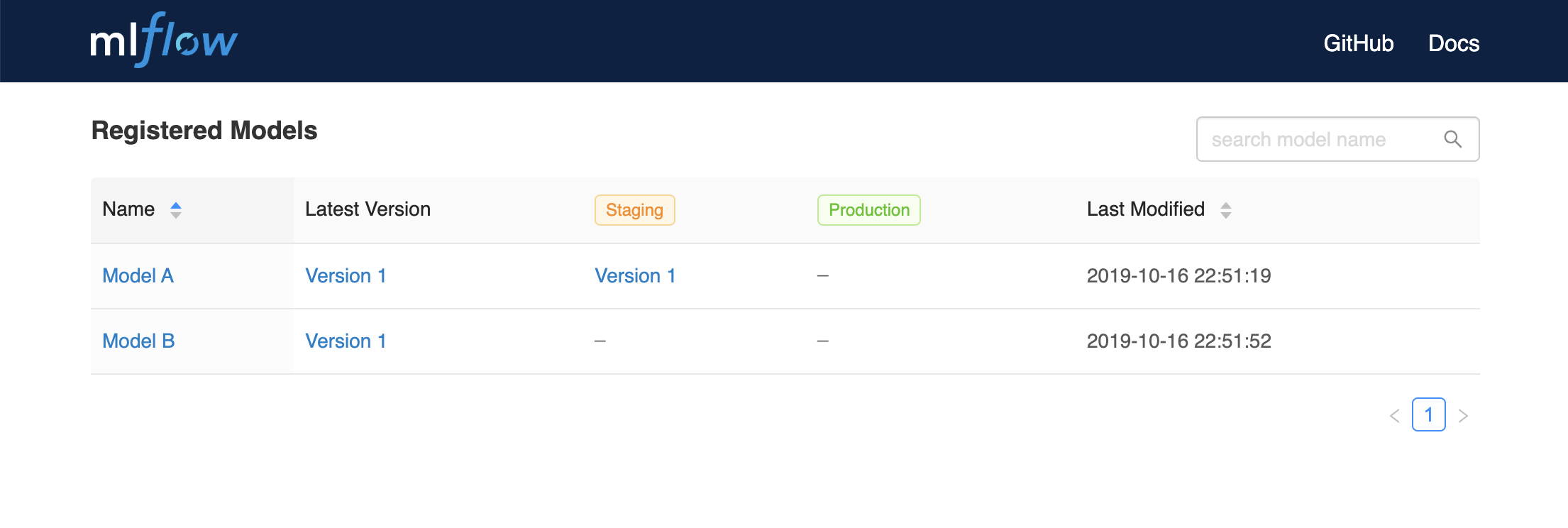
Go to the Artifacts section of the run detail page, click the model, and then click the model version at the top right to view the version you just created.
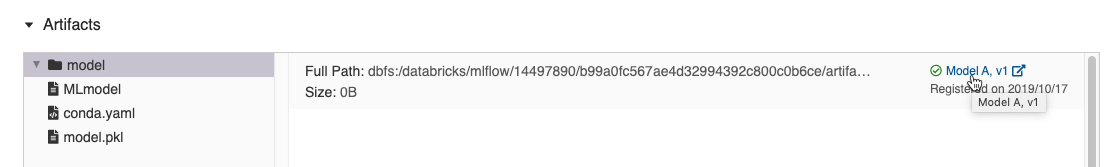
Each model has an overview page that shows the active versions.
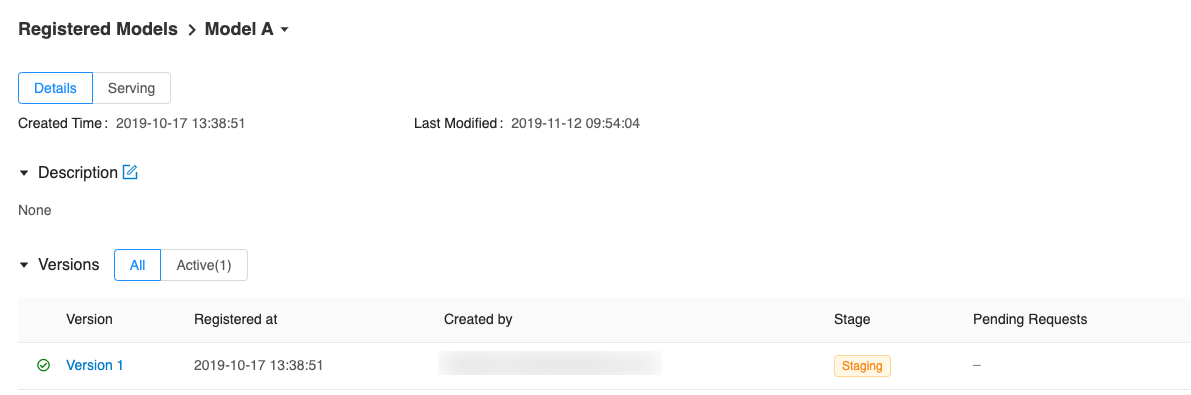
Click a version to navigate to the version detail page.
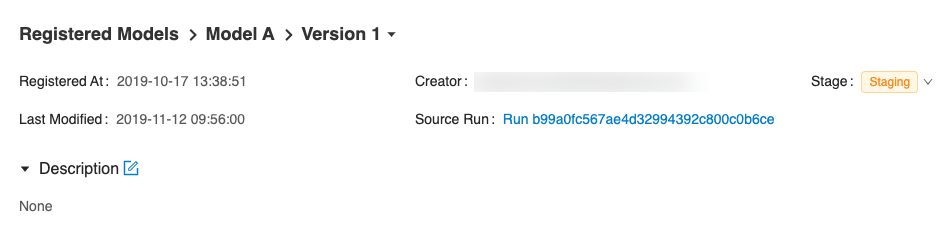
On the version detail page you can see model version details and the current stage of the model version. Click the Stage drop-down at the top right, to transition the model version to one of the other valid stages.
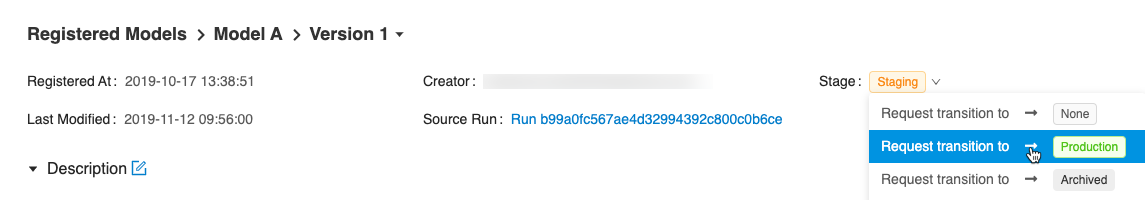
API Workflow
An alternative way to interact with Model Registry is using the MLflow model flavor or MLflow Client Tracking API interface. In particular, you can register a model during an MLflow experiment run or after all your experiment runs.
Adding an MLflow Model to the Model Registry
There are three programmatic ways to add a model to the registry. First, you can use the mlflow.<model_flavor>.log_model() method. For example, in your code:
from random import random, randint
from sklearn.ensemble import RandomForestRegressor
import mlflow
import mlflow.sklearn
with mlflow.start_run(run_name="YOUR_RUN_NAME") as run:
params = {"n_estimators": 5, "random_state": 42}
sk_learn_rfr = RandomForestRegressor(**params)
# Log parameters and metrics using the MLflow APIs
mlflow.log_params(params)
mlflow.log_param("param_1", randint(0, 100))
mlflow.log_metrics({"metric_1": random(), "metric_2": random() + 1})
# Log the sklearn model and register as version 1
mlflow.sklearn.log_model(
sk_model=sk_learn_rfr,
artifact_path="sklearn-model",
registered_model_name="sk-learn-random-forest-reg-model"
)
If a registered model with the name doesn’t exist, the method registers a new model, creates Version 1, and returns a ModelVersion MLflow object. If a registered model with the name exists already, the method creates a new model version and returns the version object.
The second way is to use the mlflow.register_model() method, after all your experiment runs complete and when you have decided which model is most suitable to add to the registry.
For this method, you will need the run_id as part of the runs:URI argument.
result = mlflow.register_model(
"runs:/d16076a3ec534311817565e6527539c0/artifacts/sklearn-model",
"sk-learn-random-forest-reg"
)
If a registered model with the name doesn’t exist, the method registers a new model, creates Version 1, and returns a ModelVersion MLflow object. If a registered model with the name exists already, the method creates a new model version and returns the version object.
And finally, you can use the create_registered_model() to create a new registered model. If the model name exists,
this method will throw an MlflowException because creating a new registered model requires a unique name.
from mlflow.tracking import MlflowClient
client = MlflowClient()
client.create_registered_model("sk-learn-random-forest-reg-model")
While the method above creates an empty registered model with no version associated, the method below creates a new version of the model.
client = MlflowClient()
result = client.create_model_version(
name="sk-learn-random-forest-reg-model",
source="mlruns/0/d16076a3ec534311817565e6527539c0/artifacts/sklearn-model",
run_id="d16076a3ec534311817565e6527539c0"
)
Adding or Updating an MLflow Model Descriptions
At any point in a model’s lifecycle development, you can update a model version’s description using update_model_version().
client = MlflowClient()
client.update_model_version(
name="sk-learn-random-forest-reg-model",
version=1,
description="This model version is a scikit-learn random forest containing 100 decision trees"
)
Renaming an MLflow Model
As well as adding or updating a description of a specific version of the model, you can rename an existing registered model using rename_registered_model().
client = MlflowClient()
client.rename_registered_model(
name="sk-learn-random-forest-reg-model",
new_name="sk-learn-random-forest-reg-model-100"
)
Transitioning an MLflow Model’s Stage
Over the course of the model’s lifecycle, a model evolves—from development to staging to production. You can transition a registered model to one of the stages: Staging, Production or Archived.
client = MlflowClient()
client.transition_model_version_stage(
name="sk-learn-random-forest-reg-model",
version=3,
stage="Production"
)
The accepted values for <stage> are: Staging|Archived|Production|None.
Listing and Searching MLflow Models
You can fetch a list of all registered models in the registry with a simple method.
from pprint import pprint
client = MlflowClient()
for rm in client.list_registered_models():
pprint(dict(rm), indent=4)
This outputs:
{ 'creation_timestamp': 1582671933216,
'description': None,
'last_updated_timestamp': 1582671960712,
'latest_versions': [<ModelVersion: creation_timestamp=1582671933246, current_stage='Production', description='A random forest model containing 100 decision trees trained in scikit-learn', last_updated_timestamp=1582671960712, name='sk-learn-random-forest-reg-model', run_id='ae2cc01346de45f79a44a320aab1797b', source='./mlruns/0/ae2cc01346de45f79a44a320aab1797b/artifacts/sklearn-model', status='READY', status_message=None, user_id=None, version=1>,
<ModelVersion: creation_timestamp=1582671960628, current_stage='None', description=None, last_updated_timestamp=1582671960628, name='sk-learn-random-forest-reg-model', run_id='d994f18d09c64c148e62a785052e6723', source='./mlruns/0/d994f18d09c64c148e62a785052e6723/artifacts/sklearn-model', status='READY', status_message=None, user_id=None, version=2>],
'name': 'sk-learn-random-forest-reg-model'}
With hundreds of models, it can be cumbersome to peruse the results returned from this call. A more efficient approach would be to search for a specific model name and list its version
details using search_model_versions() method
and provide a filter string such as "name='sk-learn-random-forest-reg-model'"
client = MlflowClient()
for mv in client.search_model_versions("name='sk-learn-random-forest-reg-model'"):
pprint(dict(mv), indent=4)
This outputs:
{ 'creation_timestamp': 1582671933246,
'current_stage': 'Production',
'description': 'A random forest model containing 100 decision trees '
'trained in scikit-learn',
'last_updated_timestamp': 1582671960712,
'name': 'sk-learn-random-forest-reg-model',
'run_id': 'ae2cc01346de45f79a44a320aab1797b',
'source': './mlruns/0/ae2cc01346de45f79a44a320aab1797b/artifacts/sklearn-model',
'status': 'READY',
'status_message': None,
'user_id': None,
'version': 1}
{ 'creation_timestamp': 1582671960628,
'current_stage': 'None',
'description': None,
'last_updated_timestamp': 1582671960628,
'name': 'sk-learn-random-forest-reg-model',
'run_id': 'd994f18d09c64c148e62a785052e6723',
'source': './mlruns/0/d994f18d09c64c148e62a785052e6723/artifacts/sklearn-model',
'status': 'READY',
'status_message': None,
'user_id': None,
'version': 2 }
Archiving an MLflow Model
You can move models versions out of a Production stage into an Archived stage. At a later point, if that archived model is not needed, you can delete it.
# Archive models version 3 from Production into Archived
client = MlflowClient()
client.transition_model_version_stage(
name="sk-learn-random-forest-reg-model",
version=3,
stage="Archived"
)
Deleting MLflow Models
Note
Deleting registered models or model versions is irrevocable, so use it judiciously.
You can either delete specific versions of a registered model or you can delete a registered model and all its versions.
# Delete versions 1,2, and 3 of the model
client = MlflowClient()
versions=[1, 2, 3]
for version in versions:
client.delete_model_version(name="sk-learn-random-forest-reg-model", version=version)
# Delete a registered model along with all its versions
client.delete_registered_model(name="sk-learn-random-forest-reg-model")