Array
This is used to create a very specific type of YAML data, the key: value array. This is different from the Grid/Replicator (Multi-dimensional Array) approach because each key is unique instead of looping through sets of the same fields.
It can provide a cleaner content management experience and cleaner templates when used in the right situation.
Preview
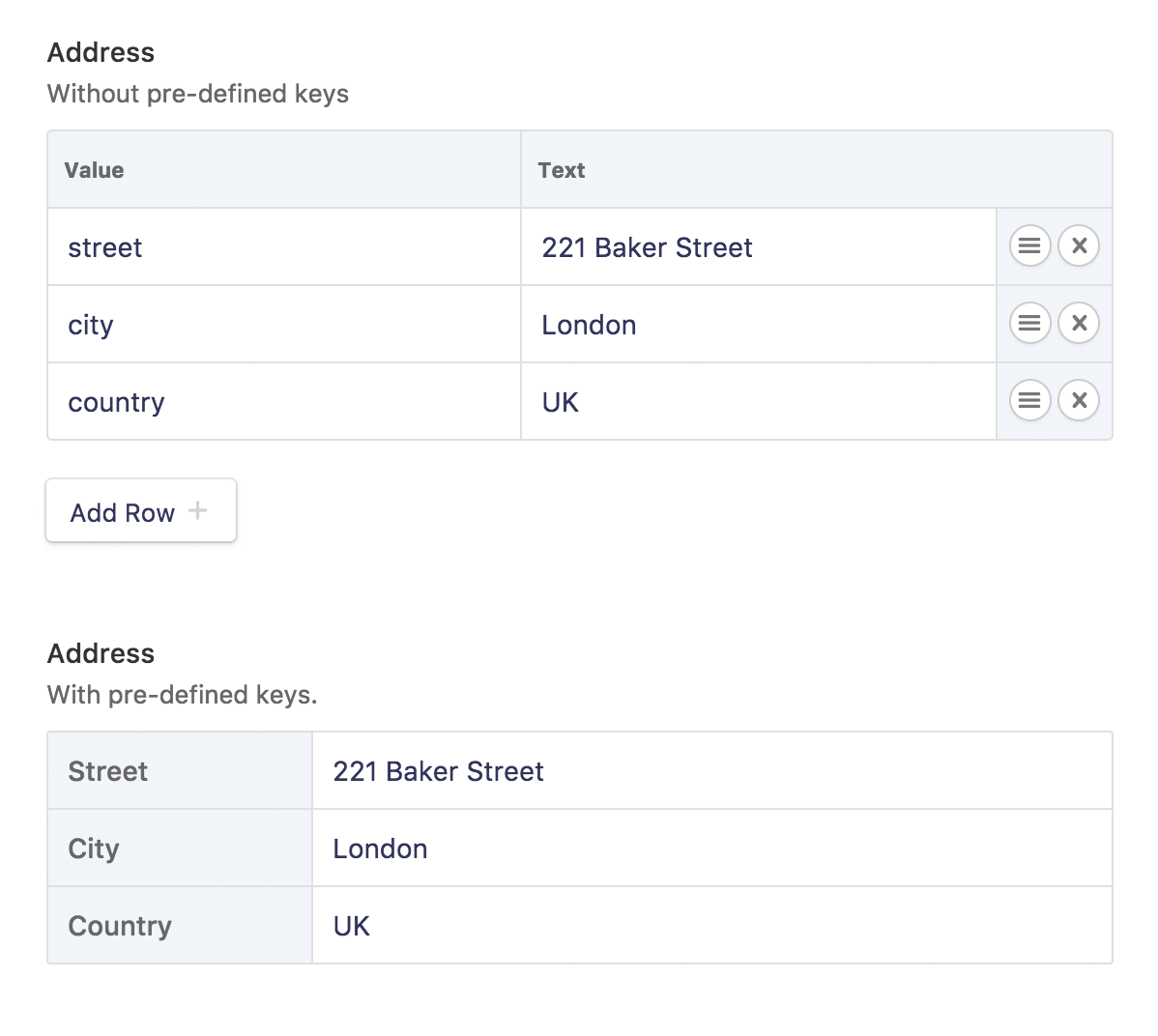
Variations
The image above shows the two variations of this fieldtype.
Dynamic mode
The first field contains no pre-defined keys. This will allow the user to define them on the fly and re-arrange them.
address:
type: array
Keyed mode
The second field contains pre-defined keys. This will give the user a stricter input. They can only enter the values for the specified keys, and they cannot be reordered.
address:
type: array
keys:
street: Street
city: City
country: Country
They keys can be specified with or without labels. The snippet above (and what’s shown in the screenshot) uses labels.
The following is an example of just keys. When using this syntax, the key and the label will be identical.
keys:
- street
- city
- country
Data Structure
In the example above, both fields would save the exact same data.
address:
street: 221B Baker Street
city: London
country: UK
Templating
Since the data is saved as a simple key/value pair, you may use basic array access or the Foreach tag for output.
{{ address }}
{{ street }} {{ city }} {{ country }}
{{ /address }}
Nested variables:
{{ address:street }} {{ address:city }} {{ address:country }}
Foreach tag:
{{ foreach:address }}
{{ key }}: {{ value }}
{{ /foreach:address }}
Settings
This fieldtype supports the following settings in addition to the defaults.
|
keys
array |
The optional pre-defined keys to be used in the field. See keyed mode. |
|---|