Paint Texture
Use the Paint Texture tool to add textures, such as grass, snow, or sand, to your TerrainThe landscape in your scene. A Terrain GameObject adds a large flat plane to your scene and you can use the Terrain’s Inspector window to create a detailed landscape. More info
See in Glossary. It allows you to draw areas of tiled texture directly onto the Terrain. In the Terrain Inspector, click the Paint Terrain icon, and select Paint Texture from the list of Terrain tools.
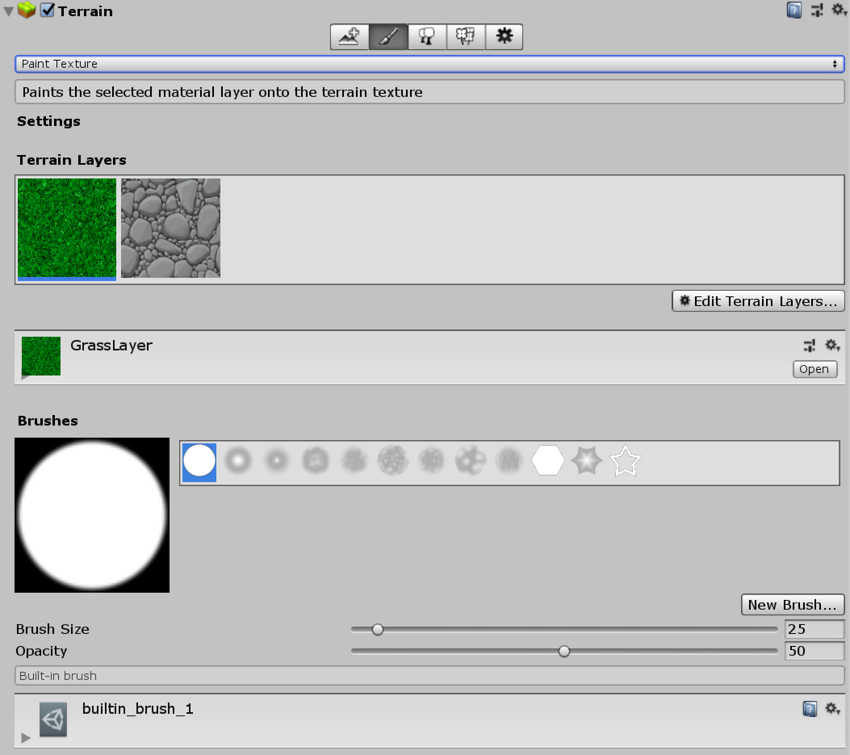
To configure the tool, you must first click the Edit Terrain Layers button to add Terrain Layers. The first Terrain Layer you add flood-fills your Terrain with the configured texture. You can add multiple Terrain Layers. However, the number of Terrain Layers each tile supports depends on your specific render pipeline. See the Performance section on Terrain Layers for more information.
Next, you must choose a Brush for painting. Brushes are AssetsAny media or data that can be used in your game or Project. An asset may come from a file created outside of Unity, such as a 3D model, an audio file or an image. You can also create some asset types in Unity, such as an Animator Controller, an Audio Mixer or a Render Texture. More info
See in Glossary based on Textures, which define the shape of a brush. Select from the built-in Brushes or create your own, then adjust the Brush Size and Opacity (strength of the applied effect) of the brush.
Finally, in the SceneA Scene contains the environments and menus of your game. Think of each unique Scene file as a unique level. In each Scene, you place your environments, obstacles, and decorations, essentially designing and building your game in pieces. More info
See in Glossary view, click and drag the cursor across the Terrain to create areas of tiled texture. You can paint across tile boundaries to blend adjacent regions with a natural, organic look. Be aware, however, that the Terrain system adds the selected Terrain Layer to any Terrain you paint on, which might affect performance as mentioned above.
2019–01–29 Page amended with editorial review
Updated functionality in 2018.3
Did you find this page useful? Please give it a rating: