Install the Arduino Software (IDE) on OS X
This document explains how to install the Arduino Software (IDE) on OS X machines
Download the Arduino Software (IDE)
Get the latest version from the download page. The file is in Zip format; if you use Safari it will be automatically expanded. If you use a different browser you may need to extract it manually.
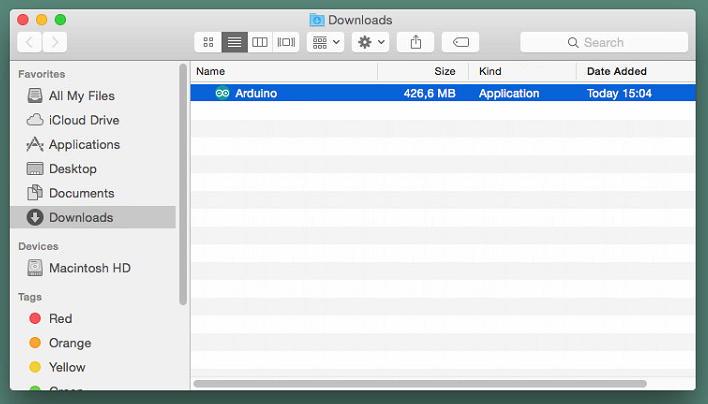
Copy the Arduino application into the Applications folder (or elsewhere on your computer).

Proceed with board specific instructions
When the Arduino Software (IDE) is properly installed you can go back to the Getting Started Home and choose your board from the list on the right of the page.
Last revision 2016/08/09 by SM
The text of the Arduino getting started guide is licensed under a Creative Commons Attribution-ShareAlike 3.0 License. Code samples in the guide are released into the public domain.
