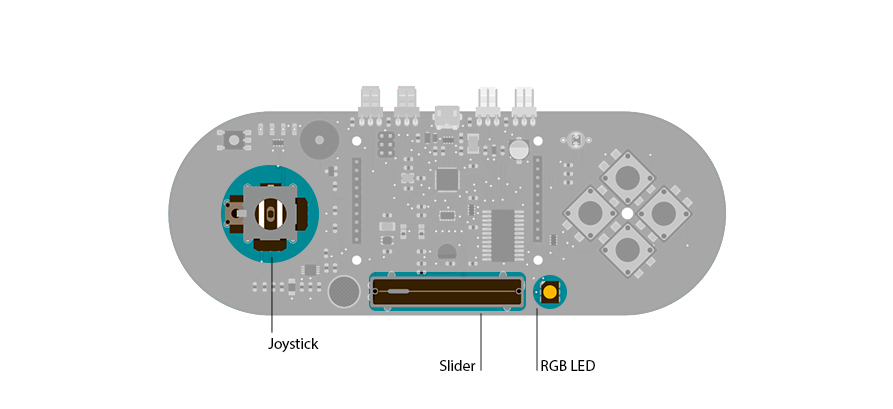Examples > Esplora
Led Show
This example shows you how to read the values from the joystick. The output will be displayed through the serial monitor and as a color on the RGB LED.
The joystick has two axes, X and Y. Each axis controls a color of the RGB LED: red with the X-axis, and green with the Y-axis. The brightness of the blue element will be controlled by the position of the linear potentiometer.
Hardware Required
- Arduino Esplora
Circuit
Only your Arduino Esplora is needed for this example.
joystick and slider to control the color of the RGB led on the Esplora
Code
The RGB LED is comprised of three colors that represent the three primary colors: red, green, and blue. Each of these light's brightness is individually controllable with functions in the Esplora library:
If you want to control all the colors with one instruction you can use the writeRGB() function.
Moving the joystick and changing the position of the linear potentiometer will generate different values. These values are used to produce two different outputs: one will appear by opening the serial monitor, and the other is displayed physically through the RGB led.
Esplora LED Show
Makes the RGB LED bright and glow as the joystick or the
slider are moved.
Created on 22 november 2012
By Enrico Gueli <enrico.gueli@gmail.com>
Modified 22 Dec 2012
by Tom Igoe
*/
#include <Esplora.h>
void setup() {
// initialize the serial communication:
Serial.begin(9600);
}
void loop() {
// read the sensors into variables:
int xAxis = Esplora.readJoystickX();
int yAxis = Esplora.readJoystickY();
int slider = Esplora.readSlider();
// convert the sensor readings to light levels:
byte red = map(xAxis, -512, 512, 0, 255);
byte green = map(yAxis, -512, 512, 0, 255);
byte blue = slider / 4;
// print the light levels:
Serial.print(red);
Serial.print(' ');
Serial.print(green);
Serial.print(' ');
Serial.println(blue);
// write the light levels to the LED.
Esplora.writeRGB(red, green, blue);
// add a delay to keep the LED from flickering:
delay(10);
}