Examples > Robot
Compass
The robot has a compass module, which it uses to find its direction. This sketch will make sure the robot goes towards a certain direction.
When you hold the robot in your hands and rotate, you will the screen change, indicating direction.
NB : magnets will interfere with the compass. If you're getting unexpected results, check to make sure there are none around.
Hardware Required
- Arduino Robot
Instruction
- Upload the example, unplug USB and turn on power.
- Place the robot on the ground.
- After the starting screen, a graph will appear on-screen, representing the compass
- The robot will start moving in a direction (in this example, it will sart heading south). If you move it in a different direction, it will turn back to the way it wants to move.
- If you want to change the robot's heading, in the code, look for
int direc=180at the beginning of the code. Change this value to another number, between 0 and 359. 0 represents north, 90 is east, 180 is south, and 270 is west. Where do you want to go?
Try it out
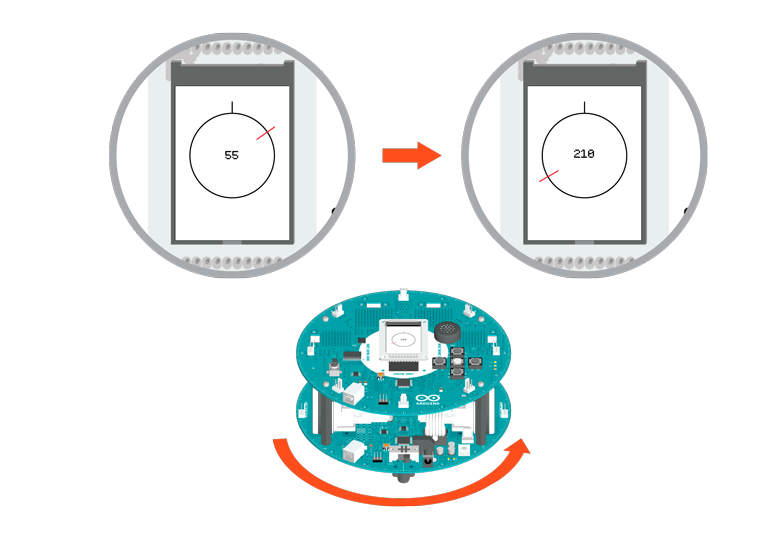
Check how the compass works
Code
The robot has an on-board compass module, with
which it can tell the direction the robot is
facing. This sketch will make sure the robot
goes towards a certain direction.
Beware, magnets will interfere with the compass
readings.
Circuit:
* Arduino Robot
created 1 May 2013
by X. Yang
modified 12 May 2013
by D. Cuartielles
This example is in the public domain
*/
// include the robot library
#include <ArduinoRobot.h>
#include <Wire.h>
int speedLeft;
int speedRight;
int compassValue;
int direc = 180; //Direction the robot is heading
void setup() {
// initialize the modules
Robot.begin();
Robot.beginTFT();
Robot.beginSD();
Robot.displayLogos();
}
void loop() {
// read the compass orientation
compassValue = Robot.compassRead();
// how many degrees are we off
int diff = compassValue - direc;
// modify degress
if (diff > 180) {
diff = -360 + diff;
} else if (diff < -180) {
diff = 360 + diff;
}
// Make the robot turn to its proper orientation
diff = map(diff, -180, 180, -255, 255);
if (diff > 0) {
// keep the right wheel spinning,
// change the speed of the left wheel
speedLeft = 255 - diff;
speedRight = 255;
} else {
// keep the right left spinning,
// change the speed of the left wheel
speedLeft = 255;
speedRight = 255 + diff;
}
// write out to the motors
Robot.motorsWrite(speedLeft, speedRight);
// draw the orientation on the screen
Robot.drawCompass(compassValue);
}
See Also:
- begin()
- beginTFT()
- compassRead()
- drawDire()
- motorsWrite()
