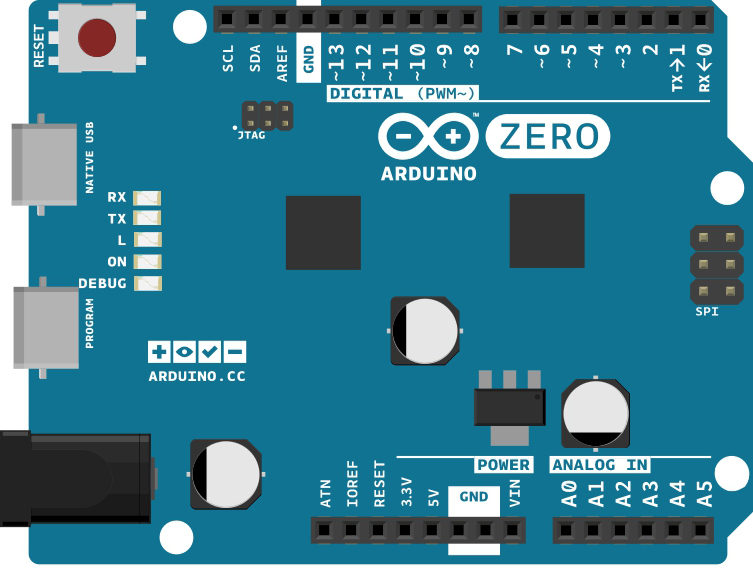Simple RTC
This example demonstrate how to use the RTC library methods.
Only your Arduino or Genuino Board is needed for this example.
image developed using Fritzing. For more circuit examples, see the Fritzing project page
Code
Simple RTC for Arduino Zero and MKR1000
Demonstrates the use of the RTC library for the Arduino Zero and MKR1000
This example code is in the public domain
http://arduino.cc/en/Tutorial/SimpleRTC
created by Arturo Guadalupi <a.guadalupi@arduino.cc>
15 Jun 2015
modified
18 Feb 2016
modified by Andrea Richetta <a.richetta@arduino.cc>
24 Aug 2016
*/
#include <RTCZero.h>
/* Create an rtc object */
RTCZero rtc;
/* Change these values to set the current initial time */
const byte seconds = 0;
const byte minutes = 0;
const byte hours = 16;
/* Change these values to set the current initial date */
const byte day = 15;
const byte month = 6;
const byte year = 15;
void setup()
{
Serial.begin(9600);
rtc.begin(); // initialize RTC
// Set the time
rtc.setHours(hours);
rtc.setMinutes(minutes);
rtc.setSeconds(seconds);
// Set the date
rtc.setDay(day);
rtc.setMonth(month);
rtc.setYear(year);
// you can use also
//rtc.setTime(hours, minutes, seconds);
//rtc.setDate(day, month, year);
}
void loop()
{
// Print date...
print2digits(rtc.getDay());
Serial.print("/");
print2digits(rtc.getMonth());
Serial.print("/");
print2digits(rtc.getYear());
Serial.print(" ");
// ...and time
print2digits(rtc.getHours());
Serial.print(":");
print2digits(rtc.getMinutes());
Serial.print(":");
print2digits(rtc.getSeconds());
Serial.println();
delay(1000);
}
void print2digits(int number) {
if (number < 10) {
Serial.print("0"); // print a 0 before if the number is < than 10
}
Serial.print(number);
}