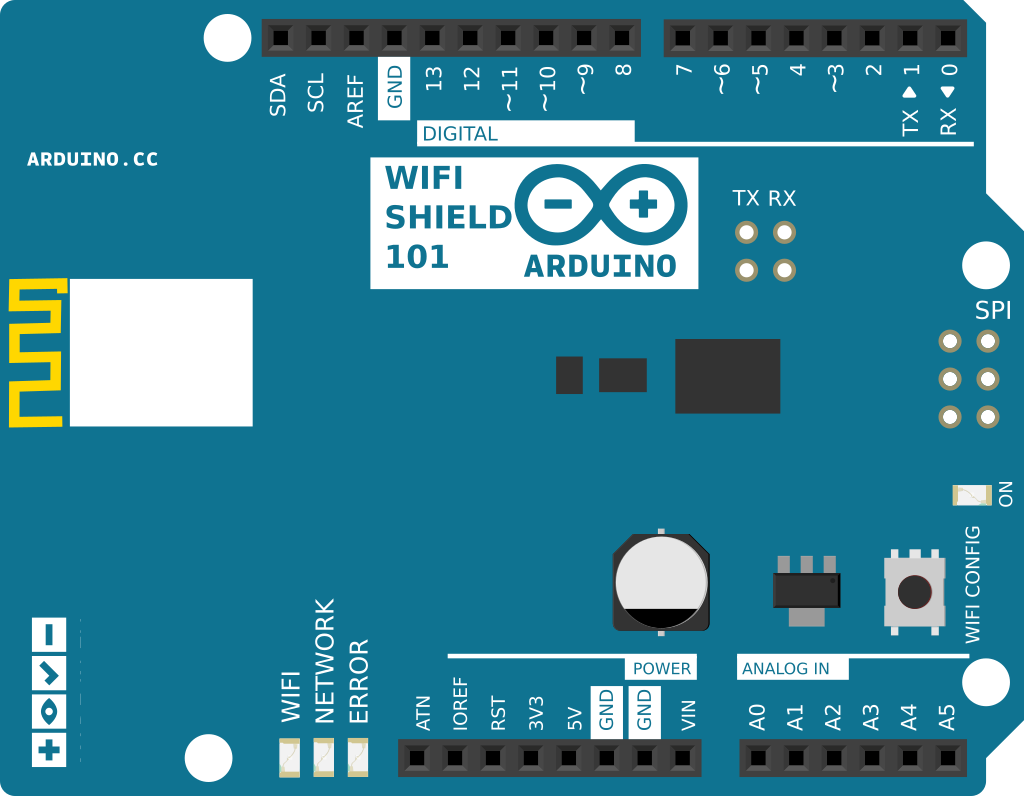WiFi Web Server
In this example, you will use your WiFi Shield 101 and your Arduino or Genuino Zero, or a MKR1000 board, to create a simple Web server. Using the WiFi library, your device will be able to answer a HTTP request received from the WiFI connection. After opening a browser and navigating to your WiFi shield's or MKR1000's IP address, your board will respond with just enough HTML for a browser to display the input values from all six analog pins.
This example is written for a network using WPA encryption. For WEP or WPA, change the Wifi.begin() call accordingly.
Hardware Required
- Arduino WiFi Shield 101
- Arduino or Genuino Zero board
or
- MKR1000
- (optional) some sensors to attach to the analog inputs
Circuit
Digital pin 7 is used as a handshake pin between the WiFi Shield 101 and the board, and should not be used.
You should have access to a 802.11b/g wireless network that connects to the internet for this example. You will need to change the network settings in the sketch to correspond to your particular networks SSID.
For networks using WPA/WPA2 Personal encryption, you need the SSID and password. The shield will not connect to networks using WPA2 Enterprise encryption.
WEP network passwords are hexadecimal strings known as keys. A WEP network can have 4 different keys; each key is assigned a "Key Index" value. For WEP encrypted networks, you need the SSID, the key, and key number.
image developed using Fritzing. For more circuit examples, see the Fritzing project page
In the above image, the Arduino or Genuino Zero board would be stacked below the WiFi shield.
Code
WiFi Web Server
A simple web server that shows the value of the analog input pins.
using a WiFi shield.
This example is written for a network using WPA encryption. For
WEP or WPA, change the WiFi.begin() call accordingly.
Circuit:
* WiFi shield attached
* Analog inputs attached to pins A0 through A5 (optional)
created 13 July 2010
by dlf (Metodo2 srl)
modified 31 May 2012
by Tom Igoe
*/
#include <SPI.h>
#include <WiFi101.h>
#include "arduino_secrets.h"
///////please enter your sensitive data in the Secret tab/arduino_secrets.h
char ssid[] = SECRET_SSID; // your network SSID (name)
char pass[] = SECRET_PASS; // your network password (use for WPA, or use as key for WEP)
int keyIndex = 0; // your network key Index number (needed only for WEP)
int status = WL_IDLE_STATUS;
WiFiServer server(80);
void setup() {
//Initialize serial and wait for port to open:
Serial.begin(9600);
while (!Serial) {
; // wait for serial port to connect. Needed for native USB port only
}
// check for the presence of the shield:
if (WiFi.status() == WL_NO_SHIELD) {
Serial.println("WiFi shield not present");
// don't continue:
while (true);
}
// attempt to connect to WiFi network:
while (status != WL_CONNECTED) {
Serial.print("Attempting to connect to SSID: ");
Serial.println(ssid);
// Connect to WPA/WPA2 network. Change this line if using open or WEP network:
status = WiFi.begin(ssid, pass);
// wait 10 seconds for connection:
delay(10000);
}
server.begin();
// you're connected now, so print out the status:
printWiFiStatus();
}
void loop() {
// listen for incoming clients
WiFiClient client = server.available();
if (client) {
Serial.println("new client");
// an http request ends with a blank line
boolean currentLineIsBlank = true;
while (client.connected()) {
if (client.available()) {
char c = client.read();
Serial.write(c);
// if you've gotten to the end of the line (received a newline
// character) and the line is blank, the http request has ended,
// so you can send a reply
if (c == '\n' && currentLineIsBlank) {
// send a standard http response header
client.println("HTTP/1.1 200 OK");
client.println("Content-Type: text/html");
client.println("Connection: close"); // the connection will be closed after completion of the response
client.println("Refresh: 5"); // refresh the page automatically every 5 sec
client.println();
client.println("<!DOCTYPE HTML>");
client.println("<html>");
// output the value of each analog input pin
for (int analogChannel = 0; analogChannel < 6; analogChannel++) {
int sensorReading = analogRead(analogChannel);
client.print("analog input ");
client.print(analogChannel);
client.print(" is ");
client.print(sensorReading);
client.println("<br />");
}
client.println("</html>");
break;
}
if (c == '\n') {
// you're starting a new line
currentLineIsBlank = true;
}
else if (c != '\r') {
// you've gotten a character on the current line
currentLineIsBlank = false;
}
}
}
// give the web browser time to receive the data
delay(1);
// close the connection:
client.stop();
Serial.println("client disconnected");
}
}
void printWiFiStatus() {
// print the SSID of the network you're attached to:
Serial.print("SSID: ");
Serial.println(WiFi.SSID());
// print your WiFi shield's IP address:
IPAddress ip = WiFi.localIP();
Serial.print("IP Address: ");
Serial.println(ip);
// print the received signal strength:
long rssi = WiFi.RSSI();
Serial.print("signal strength (RSSI):");
Serial.print(rssi);
Serial.println(" dBm");
}
See Also:
- WiFi library – Your reference for the WiFi101 Library.
- WiFi Shield – Product details for the WiFi 101 Shield.
- MKR1000 – Product details for the MKR1000 board.
- Connect No Encryption - Demonstrates how to connect to an open network.
- Connect With WEP - Demonstrates how to connect to a network that is encrypted with WEP.
- Connect With WPA - Demonstrates how to connect to a network that is encrypted with WPA2 Personal.
- Scan Networks - Displays all WiFi networks in range.
- Simple Web Server WiFi – Turn on and off an LED accessing this simple Web Server.
- UDP NTP Client - Query a Network Time Protocol (NTP) server using UDP.
- WiFi Chat Server - Set up a simple chat server.
- WiFi Web Client - Connect to a remote webserver.
- WiFi Web Client Repeating - Repeatedly make HTTP calls to a server.
- WiFi Send Receive UDP String - Send and receive a UDP string.
Last revision 2016/04/17 by SM