npm v3 Dependency Resolution
npm3 resolves dependencies differently than npm2.
While npm2 installs all dependencies in a nested way, npm3 tries to mitigate the deep trees and redundancy that such nesting causes. npm3 attempts this by installing some secondary dependencies (dependencies of dependencies) in a flat way, in the same directory as the primary dependency that requires it.
The key major differences are:
- position in the directory structure no longer predicts the type (primary, secondary, etc) a dependency is
- dependency resolution depends on install order, or the order
in which things are installed will change the
node_modulesdirectory tree structure
Example - Explore on Github
Imagine we have a module, A. A requires B.
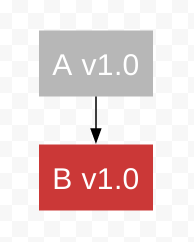
Now, let's create an application that requires module A.
On npm install, npm v3 will install both module A and its
dependency, module B, inside the /node_modules directory, flat.
In npm v2 this would have happened in a nested way.
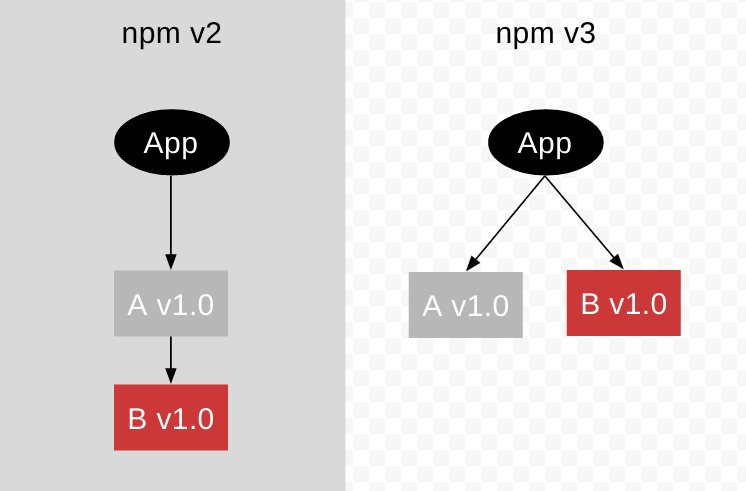
Now, let's say we want to require another module, C. C requires B, but at another version than A.
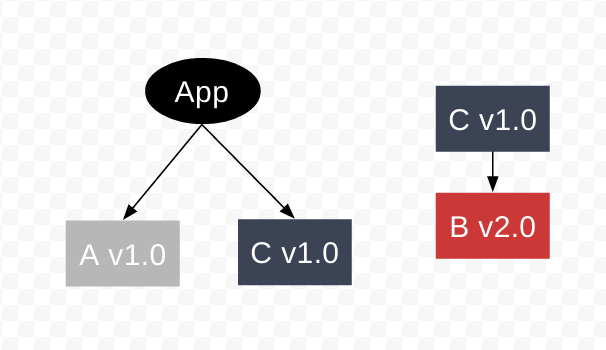
However, since B v1.0 is already a top-level dep, we cannot install B v2.0 as a top level dependency. npm v3 handles this by defaulting to npm v2 behavior and nesting the new, different, module B version dependency under the module that requires it -- in this case, module C.
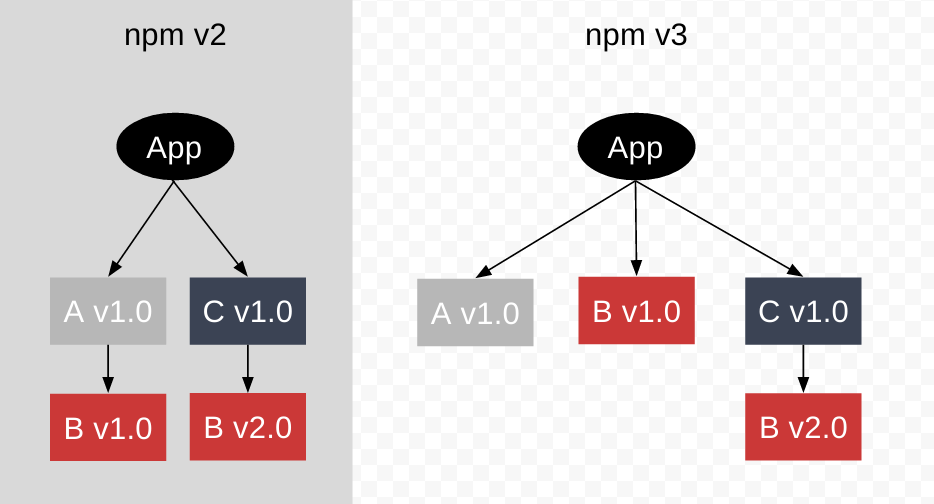
In the terminal, this looks like this:
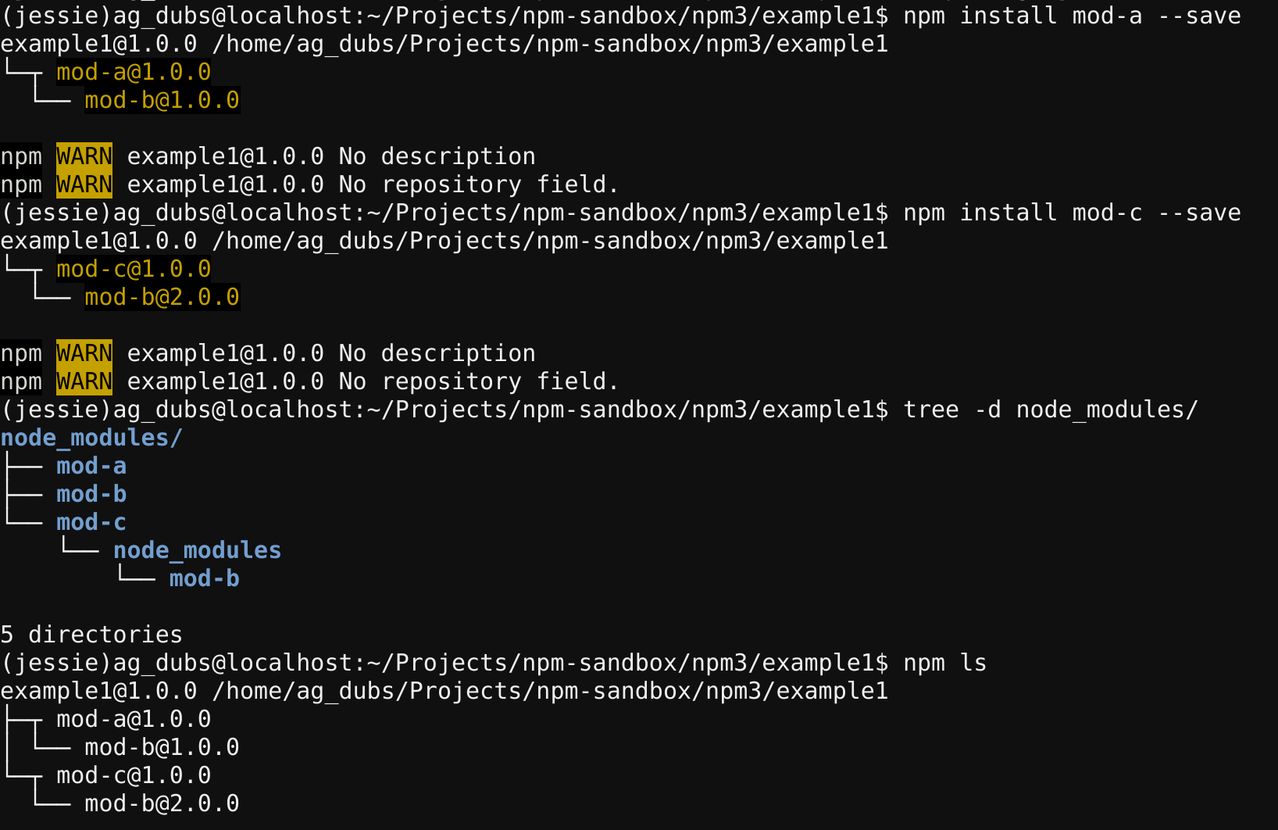
You can list the dependencies and still see their relationships using
npm ls:
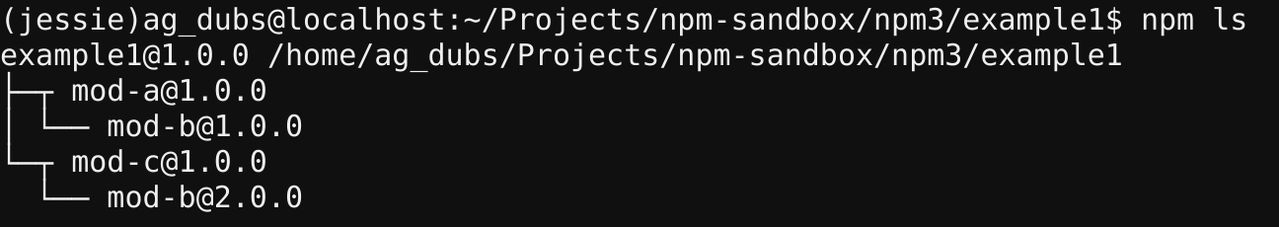
If you want to just see your primary dependencies, you can use:
npm ls --depth=0
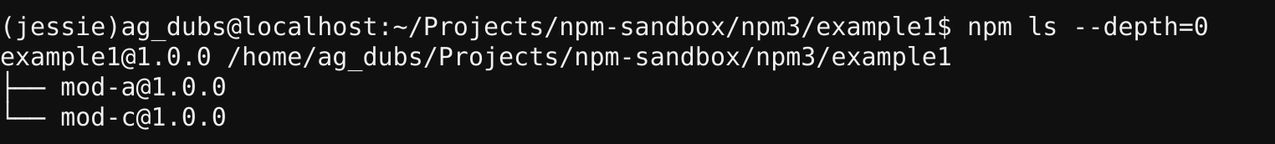
Last modified December 30, 2015 Found a typo? Send a pull request!
