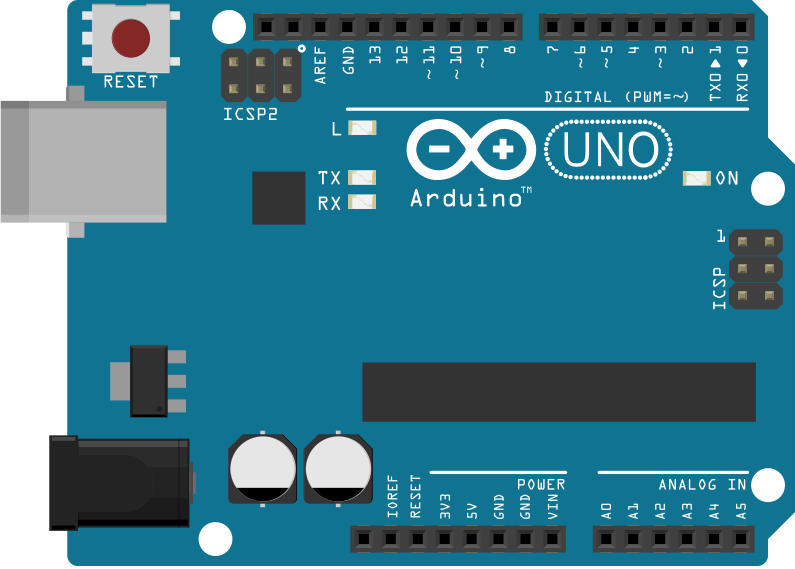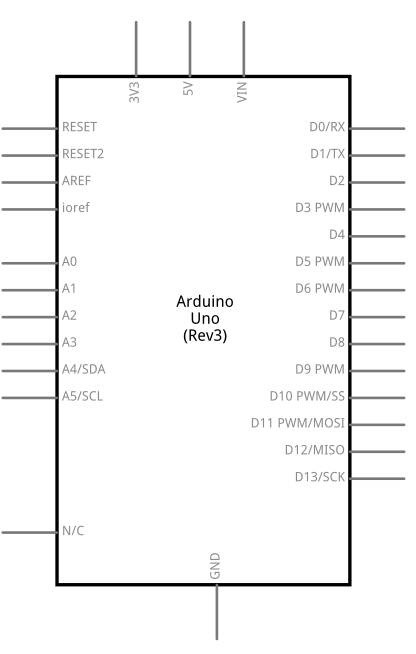EEPROM Get
The microcontroller on the Arduino and Genuino boards have 512 bytes of EEPROM: memory whose values are kept when the board is turned off (like a tiny hard drive).
The purpose of this example is to show how the put and get methods provide a different behaviour than write and read, that work on single bytes. Getting different variables from EEPROM retrieve a number of bytes that is related to the variable datatype.
Hardware Required
- Arduino or Genuino Board
Circuit
There is no circuit for this example.
image developed using Fritzing. For more circuit examples, see the Fritzing project page
Schematics
image developed using Fritzing. For more circuit examples, see the Fritzing project page
Code
eeprom_get example.
This shows how to use the EEPROM.get() method.
To pre-set the EEPROM data, run the example sketch eeprom_put.
This sketch will run without it, however, the values shown
will be shown from what ever is already on the EEPROM.
This may cause the serial object to print out a large string
of garbage if there is no null character inside one of the strings
loaded.
Written by Christopher Andrews 2015
Released under MIT licence.
***/
#include <EEPROM.h>
void setup() {
float f = 0.00f; //Variable to store data read from EEPROM.
int eeAddress = 0; //EEPROM address to start reading from
Serial.begin(9600);
while (!Serial) {
; // wait for serial port to connect. Needed for native USB port only
}
Serial.print("Read float from EEPROM: ");
//Get the float data from the EEPROM at position 'eeAddress'
EEPROM.get(eeAddress, f);
Serial.println(f, 3); //This may print 'ovf, nan' if the data inside the EEPROM is not a valid float.
/***
As get also returns a reference to 'f', you can use it inline.
E.g: Serial.print( EEPROM.get( eeAddress, f ) );
***/
/***
Get can be used with custom structures too.
I have separated this into an extra function.
***/
secondTest(); //Run the next test.
}
struct MyObject {
float field1;
byte field2;
char name[10];
};
void secondTest() {
int eeAddress = sizeof(float); //Move address to the next byte after float 'f'.
MyObject customVar; //Variable to store custom object read from EEPROM.
EEPROM.get(eeAddress, customVar);
Serial.println("Read custom object from EEPROM: ");
Serial.println(customVar.field1);
Serial.println(customVar.field2);
Serial.println(customVar.name);
}
void loop() {
/* Empty loop */
}
See also
- EEPROM.get()
- EEPROM library reference
- EEPROM Clear - Fills the content of the EEPROM memory with “0”.
- EEPROM Read – Reads values stored into EEPROM and prints them on Serial.
- EEPROM Write – Stores values read from A0 into EEPROM.
- EEPROM Crc – Calculates the CRC of EEPROM contents as if it was an array.
- EEPROM Iteration – Programming examples on how to go through the EEPROM memory locations.
- EEPROM Put – Put values in EEPROM using variable semantics (differs from EEPROM.write() ).
- EEPROM Update – Stores values read from A0 into EEPROM, writing the value only if different, to increase EEPROM life.
Last revision 2018/05/17 by SM