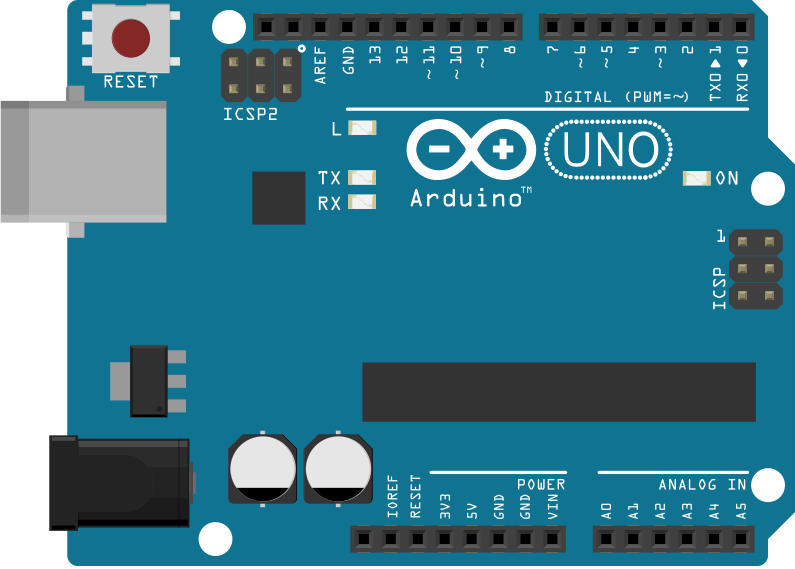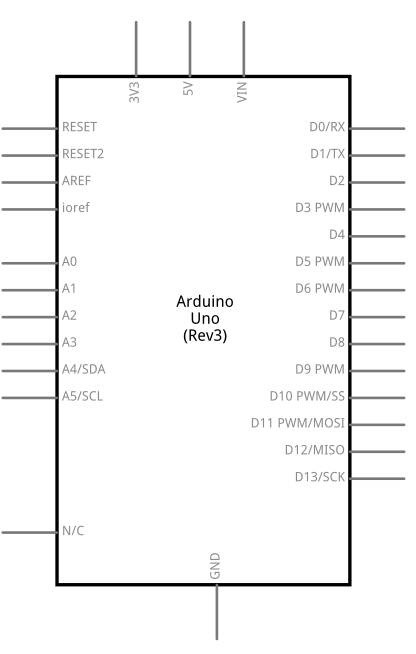EEPROM Write
The microcontroller on the Arduino and Genuino boards have 512 bytes of EEPROM: memory whose values are kept when the board is turned off (like a tiny hard drive).
This example illustrates how to store values read from analog input 0 into the EEPROM using the EEPROM.write() function. These values will stay in the EEPROM when the board is turned off and may be retrieved later by another sketch.
Hardware Required
- Arduino or Genuino Board
Circuit
There is no circuit for this example.
image developed using Fritzing. For more circuit examples, see the Fritzing project page
Schematics
image developed using Fritzing. For more circuit examples, see the Fritzing project page
Code
* EEPROM Write
*
* Stores values read from analog input 0 into the EEPROM.
* These values will stay in the EEPROM when the board is
* turned off and may be retrieved later by another sketch.
*/
#include <EEPROM.h>
/** the current address in the EEPROM (i.e. which byte we're going to write to next) **/
int addr = 0;
void setup() {
/** Empty setup. **/
}
void loop() {
/***
Need to divide by 4 because analog inputs range from
0 to 1023 and each byte of the EEPROM can only hold a
value from 0 to 255.
***/
int val = analogRead(0) / 4;
/***
Write the value to the appropriate byte of the EEPROM.
these values will remain there when the board is
turned off.
***/
EEPROM.write(addr, val);
/***
Advance to the next address, when at the end restart at the beginning.
Larger AVR processors have larger EEPROM sizes, E.g:
- Arduno Duemilanove: 512b EEPROM storage.
- Arduino Uno: 1kb EEPROM storage.
- Arduino Mega: 4kb EEPROM storage.
Rather than hard-coding the length, you should use the pre-provided length function.
This will make your code portable to all AVR processors.
***/
addr = addr + 1;
if (addr == EEPROM.length()) {
addr = 0;
}
/***
As the EEPROM sizes are powers of two, wrapping (preventing overflow) of an
EEPROM address is also doable by a bitwise and of the length - 1.
++addr &= EEPROM.length() - 1;
***/
delay(100);
}
See also
- EEPROM.write()
- analogRead()
- if()
- EEPROM library reference
- EEPROM Clear - Fills the content of the EEPROM memory with “0”.
- EEPROM Read – Reads values stored into EEPROM and prints them on Serial.
- EEPROM Crc – Calculates the CRC of EEPROM contents as if it was an array.
- EEPROM Iteration – Programming examples on how to go through the EEPROM memory locations.
- EEPROM Put – Put values in EEPROM using variable semantics (differs from EEPROM.write() ).
- EEPROM Get – Get values from EEPROM and prints as float on serial.
- EEPROM Update – Stores values read from A0 into EEPROM, writing the value only if different, to increase EEPROM life.
Last revision 2018/05/17 by SM