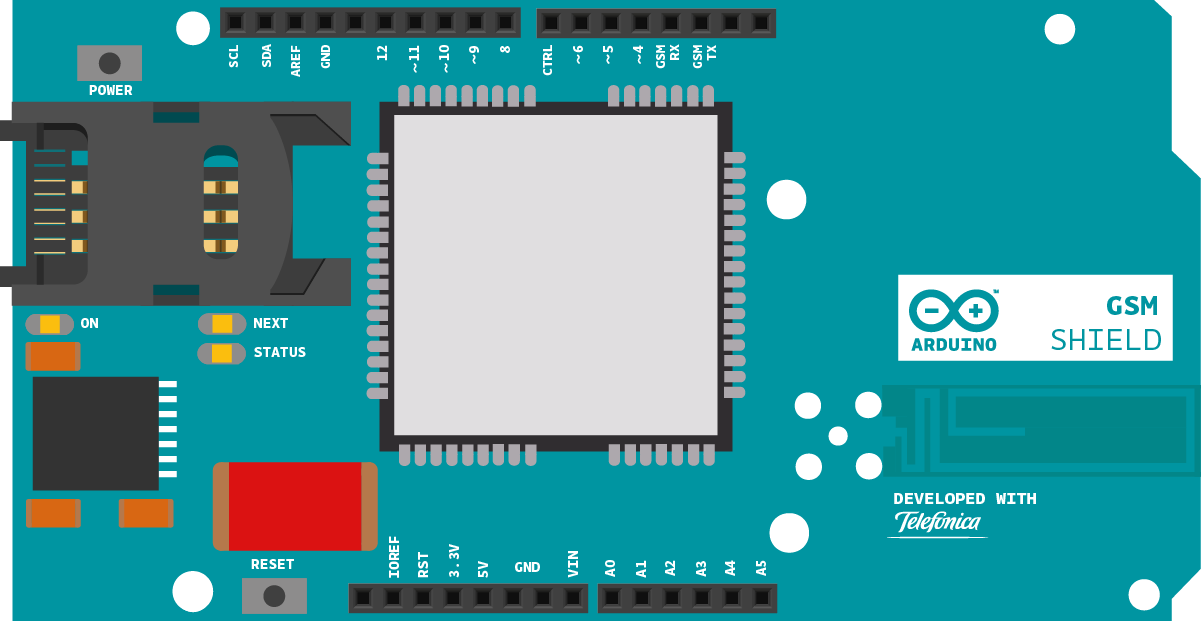Band Management
This example is part of the tools supplied to manage the GSM shield and shows how to use the GSM Library to manage the GSM band the modem connects to.
Check http://www.worldtimezone.com/gsm.html for general GSM band information. Typical regional configurations are:
- Europe, Africa, Middle East: E-GSM(900)+DCS(1800)
- USA, Canada, South America: GSM(850)+PCS(1900)
- Mexico: PCS(1900)
- Brazil: GSM(850)+E-GSM(900)+DCS(1800)+PCS(1900)
Hardware Required
- Arduino or Genuino Board
- Arduino + Telefonica GSM/GPRS Shield
- SIM card
Circuit
Code
This sketch, for the Arduino GSM shield, checks the band currently configured in the modem and allows you to change it.
Band Management
This sketch, for the Arduino GSM shield, checks the band
currently configured in the modem and allows you to change
it.
Please check http://www.worldtimezone.com/gsm.html
Usual configurations:
Europe, Africa, Middle East: E-GSM(900)+DCS(1800)
USA, Canada, South America: GSM(850)+PCS(1900)
Mexico: PCS(1900)
Brazil: GSM(850)+E-GSM(900)+DCS(1800)+PCS(1900)
Circuit:
* GSM shield
created 12 June 2012
by Javier Zorzano, Scott Fitzgerald
This example is in the public domain.
*/
// libraries
#include <GSM.h>
// initialize the library instance
GSMBand band;
void setup() {
// initialize serial communications and wait for port to open:
Serial.begin(9600);
while (!Serial) {
; // wait for serial port to connect. Needed for Leonardo only
}
// Beginning the band manager restarts the modem
Serial.println("Restarting modem...");
band.begin();
Serial.println("Modem restarted.");
};
void loop() {
// Get current band
String bandName = band.getBand(); // Get and print band name
Serial.print("Current band:");
Serial.println(bandName);
Serial.println("Want to change the band you’re on?");
String newBandName;
newBandName = askUser();
// Tell the user what we are about to do…
Serial.print("\nConfiguring band ");
Serial.println(newBandName);
// Change the band
boolean operationSuccess;
operationSuccess = band.setBand(newBandName);
// Tell the user if the operation was OK
if (operationSuccess) {
Serial.println("Success");
} else {
Serial.println("Error while changing band");
}
if (operationSuccess) {
while (true);
}
}
// This function offers the user different options
// through the Serial interface
// The user selects one
String askUser() {
String newBand;
Serial.println("Select band:");
// Print the different options
Serial.println("1 : E-GSM(900)");
Serial.println("2 : DCS(1800)");
Serial.println("3 : PCS(1900)");
Serial.println("4 : E-GSM(900)+DCS(1800) ex: Europe");
Serial.println("5 : GSM(850)+PCS(1900) Ex: USA, South Am.");
Serial.println("6 : GSM(850)+E-GSM(900)+DCS(1800)+PCS(1900)");
// Empty the incoming buffer
while (Serial.available()) {
Serial.read();
}
// Wait for an answer, just look at the first character
while (!Serial.available());
char c = Serial.read();
if (c == '1') {
newBand = GSM_MODE_EGSM;
} else if (c == '2') {
newBand = GSM_MODE_DCS;
} else if (c == '3') {
newBand = GSM_MODE_PCS;
} else if (c == '4') {
newBand = GSM_MODE_EGSM_DCS;
} else if (c == '5') {
newBand = GSM_MODE_GSM850_PCS;
} else if (c == '6') {
newBand = GSM_MODE_GSM850_EGSM_DCS_PCS;
} else {
newBand = "GSM_MODE_UNDEFINED";
}
return newBand;
}
See Also:
- Arduino GSM Shield – Complete product description.
- Getting started with the GSM Shield – Get everything set up in minutes.
- GSM library – Your reference for the GSM Library.
- GSMToolsTestGPRS - Tries to access the internet over GPRS with supplied APN and credentials.
- GSMToolsGsmScanNetworks - Scans the available networks and prints informations about IMEI and number of the SIM card.
- GSMToolsPinManagement - How to to change or remove the PIN number.
- GSMToolsTestModem - Tests to see if the modem of the GSM shield is working correctly.
- GSMToolsTestWebServer - A simple web server that replies with nothing, but prints the client's request and the server IP address.
- GSMExamplesMakeVoiceCall - How to make a voice call with mic and speaker.
Last revision 2018/08/23 by SM