The JaCoCo Plugin
The JaCoCo plugin provides code coverage metrics for Java code via integration with JaCoCo.
Getting Started
To get started, apply the JaCoCo plugin to the project you want to calculate code coverage for.
GroovyKotlinplugins {
id 'jacoco'
}If the Java plugin is also applied to your project, a new task named jacocoTestReport is created that depends on the test task. The report is available at $buildDir/reports/jacoco/test. By default, a HTML report is generated.
Configuring the JaCoCo Plugin
The JaCoCo plugin adds a project extension named jacoco of type JacocoPluginExtension, which allows configuring defaults for JaCoCo usage in your build.
GroovyKotlinjacoco {
toolVersion = "0.8.3"
reportsDir = file("$buildDir/customJacocoReportDir")
}| Property | Gradle default |
|---|---|
reportsDir |
|
JaCoCo Report configuration
The JacocoReport task can be used to generate code coverage reports in different formats. It implements the standard Gradle type Reporting and exposes a report container of type JacocoReportsContainer.
GroovyKotlinjacocoTestReport {
reports {
xml.enabled false
csv.enabled false
html.destination file("${buildDir}/jacocoHtml")
}
}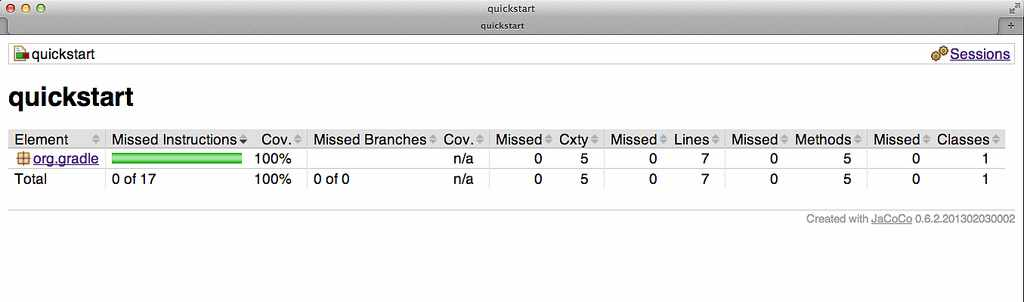
Enforcing code coverage metrics
|
✨
|
This feature requires the use of JaCoCo version 0.6.3 or higher. |
The JacocoCoverageVerification task can be used to verify if code coverage metrics are met based on configured rules. Its API exposes the method JacocoCoverageVerification.violationRules(org.gradle.api.Action) which is used as main entry point for configuring rules. Invoking any of those methods returns an instance of JacocoViolationRulesContainer providing extensive configuration options. The build fails if any of the configured rules are not met. JaCoCo only reports the first violated rule.
Code coverage requirements can be specified for a project as a whole, for individual files, and for particular JaCoCo-specific types of coverage, e.g., lines covered or branches covered. The following example describes the syntax.
GroovyKotlinjacocoTestCoverageVerification {
violationRules {
rule {
limit {
minimum = 0.5
}
}
rule {
enabled = false
element = 'CLASS'
includes = ['org.gradle.*']
limit {
counter = 'LINE'
value = 'TOTALCOUNT'
maximum = 0.3
}
}
}
}|
✨
|
The code for this example can be found at samples/testing/jacoco/quickstart in the ‘-all’ distribution of Gradle.
|
The JacocoCoverageVerification task is not a task dependency of the check task provided by the Java plugin. There is a good reason for it. The task is currently not incremental as it doesn’t declare any outputs. Any violation of the declared rules would automatically result in a failed build when executing the check task. This behavior might not be desirable for all users. Future versions of Gradle might change the behavior.
JaCoCo specific task configuration
The JaCoCo plugin adds a JacocoTaskExtension extension to all tasks of type Test. This extension allows the configuration of the JaCoCo specific properties of the test task.
GroovyKotlintest {
jacoco {
destinationFile = file("$buildDir/jacoco/jacocoTest.exec")
classDumpDir = file("$buildDir/jacoco/classpathdumps")
}
}|
✨
|
Tasks configured for running with the JaCoCo agent delete the destination file for the execution data when the task starts executing. This ensures that no stale coverage data is present in the execution data. |
Default values of the JaCoCo Task extension
test {
jacoco {
enabled = true
destinationFile = file("$buildDir/jacoco/$name.exec")
includes = []
excludes = []
excludeClassLoaders = []
includeNoLocationClasses = false
sessionId = "<auto-generated value>"
dumpOnExit = true
classDumpDir = null
output = Output.FILE
address = "localhost"
port = 6300
jmx = false
}
}
While all tasks of type Test are automatically enhanced to provide coverage information when the java plugin has been applied, any task that implements JavaForkOptions can be enhanced by the JaCoCo plugin. That is, any task that forks Java processes can be used to generate coverage information.
For example you can configure your build to generate code coverage using the application plugin.
GroovyKotlinplugins {
id 'application'
id 'jacoco'
}
application {
mainClassName = 'org.gradle.MyMain'
}
jacoco {
applyTo run
}
task applicationCodeCoverageReport(type:JacocoReport) {
executionData run
sourceSets sourceSets.main
}|
✨
|
The code for this example can be found at samples/testing/jacoco/application in the ‘-all’ distribution of Gradle.
|
.
└── build
├── jacoco
│ └── run.exec
└── reports
└── jacoco
└── applicationCodeCoverageReport
└── html
└── index.html
Tasks
For projects that also apply the Java Plugin, the JaCoCo plugin automatically adds the following tasks:
jacocoTestReport— JacocoReport-
Generates code coverage report for the test task.
jacocoTestCoverageVerification— JacocoCoverageVerification-
Verifies code coverage metrics based on specified rules for the test task.
Dependency management
The JaCoCo plugin adds the following dependency configurations:
| Name | Meaning |
|---|---|
|
The JaCoCo Ant library used for running the |
|
The JaCoCo agent library used for instrumenting the code under test. |