The CanvasRenderingContext2D.arc() method of the Canvas 2D API adds an arc to the path which is centered at (x, y) position with radius r starting at startAngle and ending at endAngle going in the given direction by anticlockwise (defaulting to clockwise).
Syntax
void ctx.arc(x, y, radius, startAngle, endAngle, anticlockwise);
Parameters
x- The x coordinate of the arc's center.
y- The y coordinate of the arc's center.
radius- The arc's radius.
startAngle- The angle at which the arc starts, measured clockwise from the positive x axis and expressed in radians.
endAngle- The angle at which the arc ends, measured clockwise from the positive x axis and expressed in radians.
anticlockwiseOptional- An optional
Booleanwhich, iftrue, causes the arc to be drawn counter-clockwise between the two angles. By default it is drawn clockwise.
Examples
Using the arc method
This is just a simple code snippet drawing a circle.
HTML
<canvas id="canvas"></canvas>
JavaScript
var canvas = document.getElementById("canvas");
var ctx = canvas.getContext("2d");
ctx.beginPath();
ctx.arc(75, 75, 50, 0, 2 * Math.PI);
ctx.stroke();
Edit the code below and see your changes update live in the canvas:
Different shapes demonstrated
In this example different shapes are drawn to show what is possible when using arc().
var canvas = document.getElementById('canvas');
var ctx = canvas.getContext('2d');
// Draw shapes
for (i=0;i<4;i++){
for(j=0;j<3;j++){
ctx.beginPath();
var x = 25+j*50; // x coordinate
var y = 25+i*50; // y coordinate
var radius = 20; // Arc radius
var startAngle = 0; // Starting point on circle
var endAngle = Math.PI+(Math.PI*j)/2; // End point on circle
var anticlockwise = i%2==1; // Draw anticlockwise
ctx.arc(x,y,radius,startAngle,endAngle, anticlockwise);
if (i>1){
ctx.fill();
} else {
ctx.stroke();
}
}
}
| Screenshot | Live sample |
|---|---|
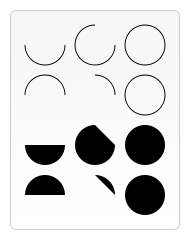 |
Specifications
| Specification | Status | Comment |
|---|---|---|
| WHATWG HTML Living Standard The definition of 'CanvasRenderingContext2D.arc' in that specification. |
Living Standard |
Browser compatibility
| Feature | Chrome | Firefox (Gecko) | Internet Explorer | Opera | Safari |
|---|---|---|---|---|---|
| Basic support | (Yes) | (Yes) | (Yes) | (Yes) | (Yes) |
| Feature | Android | Chrome for Android | Firefox Mobile (Gecko) | IE Mobile | Opera Mobile | Safari Mobile |
|---|---|---|---|---|---|---|
| Basic support | (Yes) | (Yes) | (Yes) | (Yes) | (Yes) | (Yes) |
Gecko-specific notes
Starting with Gecko 2.0 (Firefox 4 / Thunderbird 3.3 / SeaMonkey 2.1):
- The
anticlockwiseparameter is optional, - Specifying a negative radius now throws a
IndexSizeErrorerror ("Index or size is negative or greater than the allowed amount").
See also
- The interface defining it,
CanvasRenderingContext2D