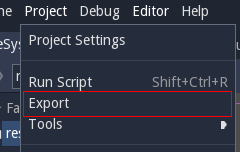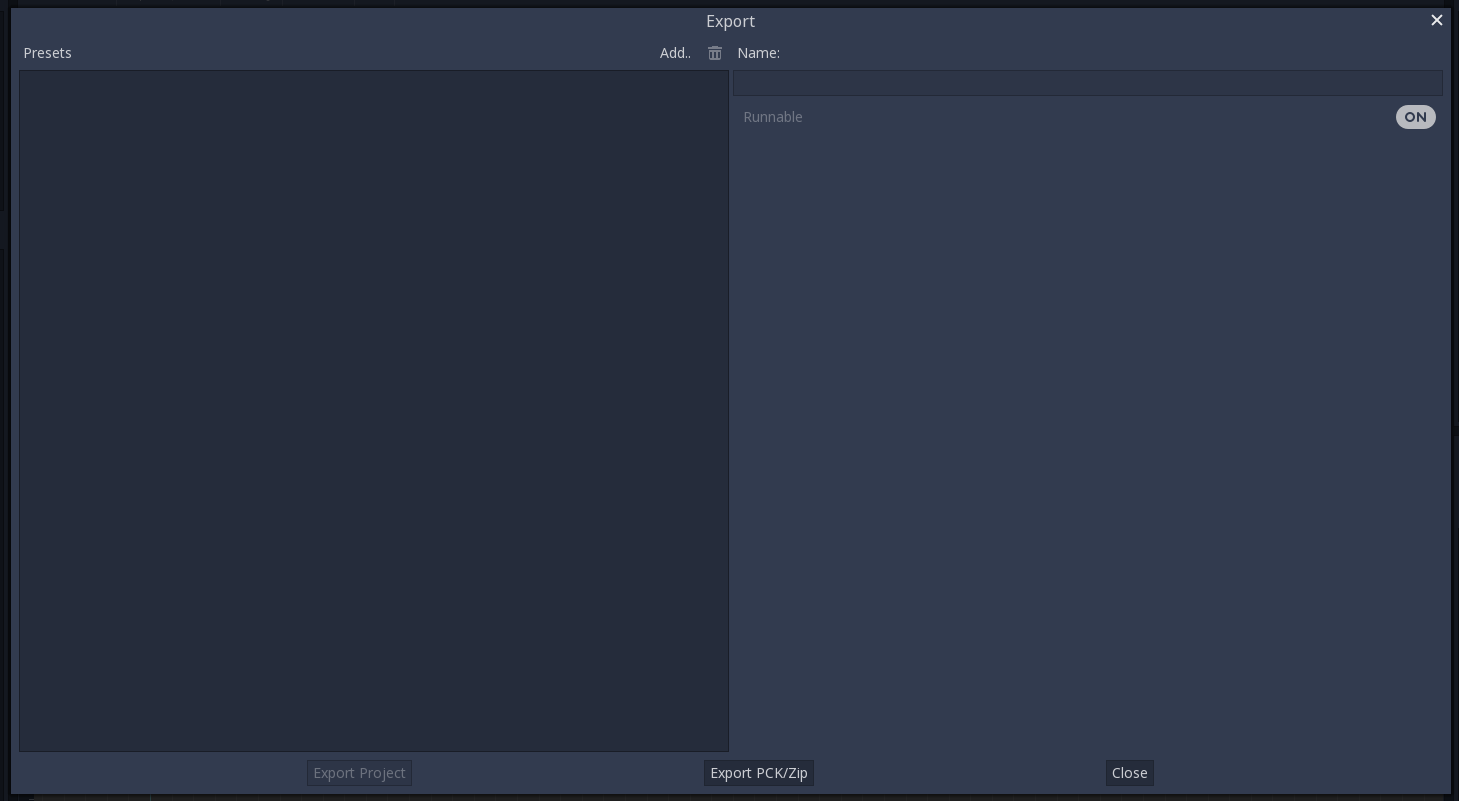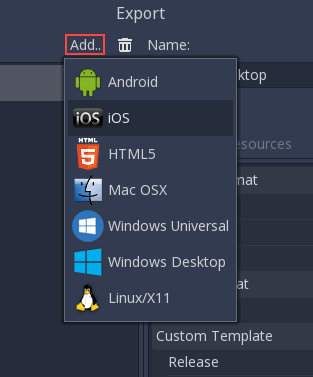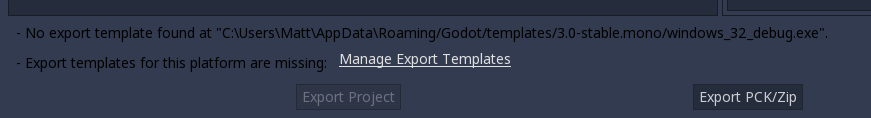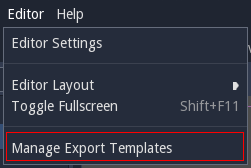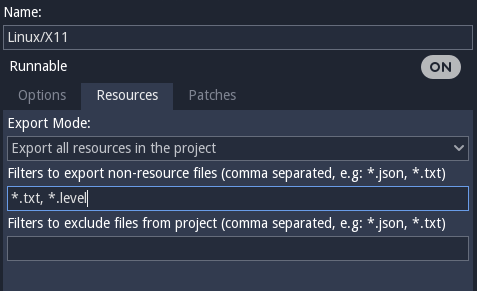Exporting projects¶
Why export?¶
Originally, Godot did not have any means to export projects. The developers would compile the proper binaries and build the packages for each platform manually.
When more developers (and even non-programmers) started using it, and when our company started taking more projects at the same time, it became evident that this was a bottleneck.
On PC¶
Distributing a game project on PC with Godot is rather easy. Drop
the Godot binary in the same directory as the project.godot file,
then compress the project directory and you are done.
It sounds simple, but there are probably a few reasons why the developer may not want to do this. The first one is that it may not be desirable to distribute loads of files. Some developers may not like curious users peeking at how the game was made, others may find it inelegant, and so on. Another reason is that the developer might prefer a specially-compiled binary, which is smaller in size, more optimized and does not include tools like the editor and debugger.
Finally, Godot has a simple but efficient system for creating DLCs as extra package files.
On mobile¶
The same scenario on mobile platforms is a little worse. To distribute a project on those devices, a binary for each of those platforms is built, then added to a native project together with the game data.
This can be troublesome because it means that the developer must be familiarized with the SDK of each platform before even being able to export. While learning each SDK is always encouraged, it can be frustrating to be forced to do it at an undesired time.
There is also another problem with this approach: different devices prefer some data in different formats to run. The main example of this is texture compression. All PC hardware uses S3TC (BC) compression and that has been standardized for more than a decade, but mobile devices use different formats for texture compression, such as PVRTC (iOS) or ETC (Android).
Exporting from the command line¶
In production, it is useful to automate builds, and Godot supports this
with the --export and --export-debug command line parameters.
Exporting from the command line still requires an export preset to define
the export parameters. A basic invocation of the command would be:
godot --export "Windows Desktop" some_name
This will export to some_name.exe, assuming there is a preset
called “Windows Desktop” and the template can be found.
The output path is relative to the project path or absolute;
it does not respect the directory the command was invoked from.
You can also configure it to export only the PCK or ZIP file, allowing
a single export to be used with multiple Godot executables.
This takes place if the target name ends with .pck or .zip.
It is often useful to combine the --export flag with the --path
flag, and to create a dedicated export preset for automated export:
godot --path path/to/project --export "pck" game_name.pck