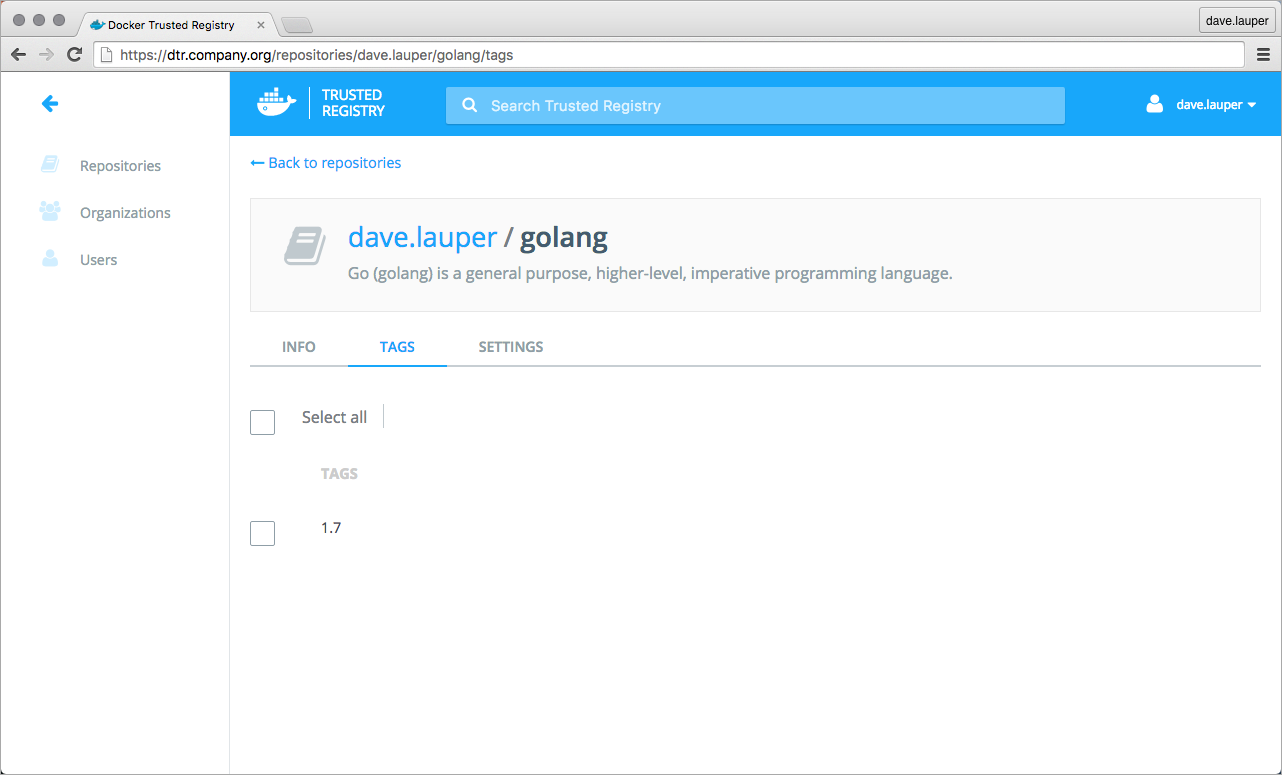Push an image to DTR
Estimated reading time: 1 minutePushing an image to Docker Trusted Registry is the same as pushing an image to Docker Hub. Since DTR is secure by default, you need to create the image repository before you can push the image to DTR.
In this example, we create the ‘golang’ repository in DTR, and push the Golang 1.7 image to it.
Create a repository
To create a new repository, navigate to the DTR web application, and click the New repository button.
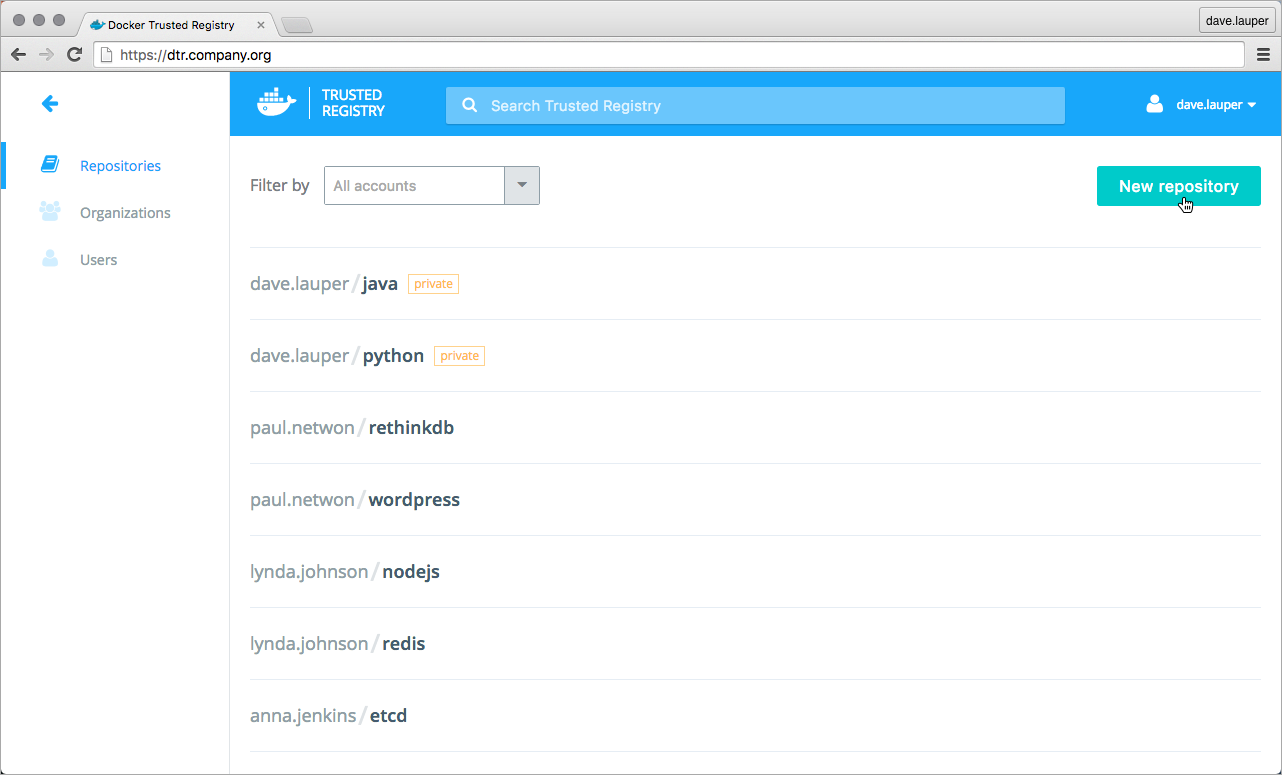
Add a name and description for the repository, and choose whether your repository is public or private:
- Public repositories are visible to all users, but can only be changed by users granted with permission to write them.
- Private repositories can only be seen by users that have been granted permissions to that repository.
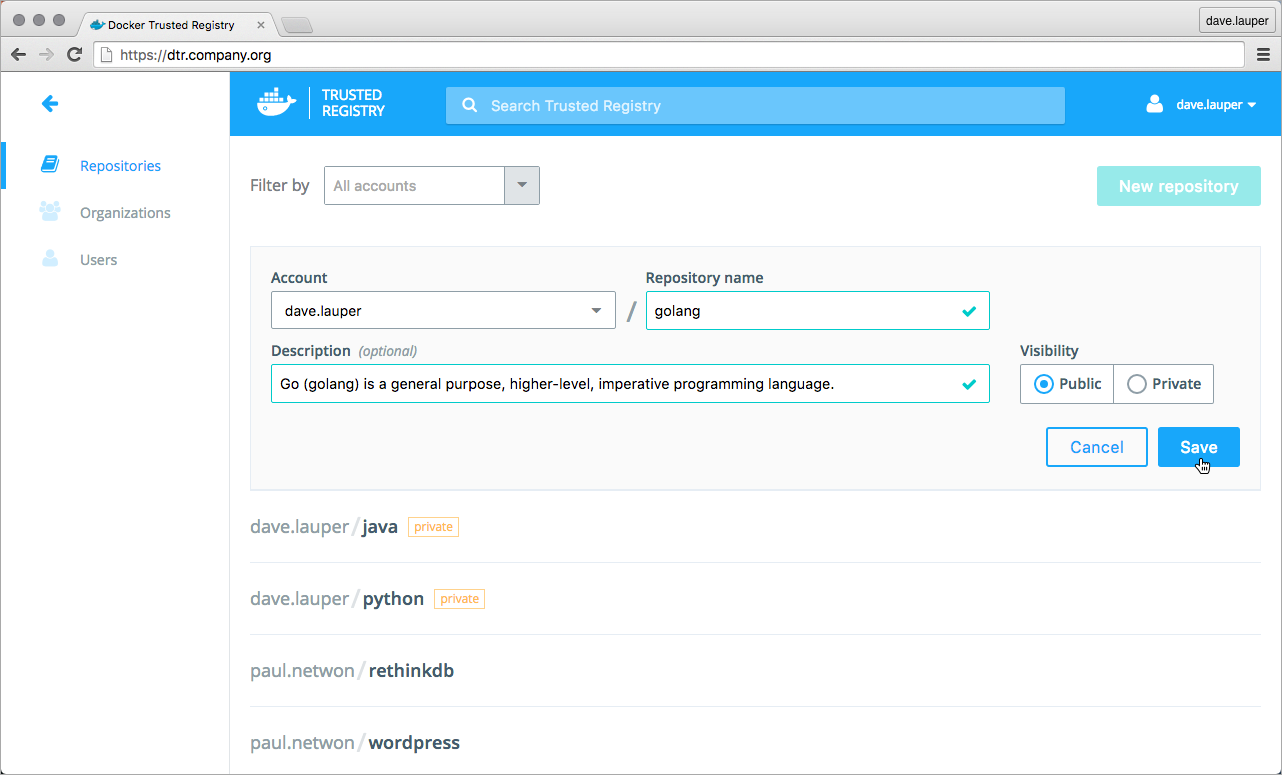
Click Save to create the repository.
When creating a repository in DTR, the full name of the repository becomes
<dtr-domain-name>/<user-or-org>/<repository-name>. In this example, the full
name of our repository will be dtr.company.org/dave.lauper/golang.
Tag the image
Before you can push an image to DTR, you need to tag it with the full repository name. A tag defines where the image was pulled from, and where it will be pushed to.
# Pull from Docker Hub the 1.7 tag of the golang image
$ docker pull golang:1.7
# Tag the golang:1.7 image with the full repository name we've created in DTR
$ docker tag golang:1.7 dtr.company.org/dave.lauper/golang:1.7
Push the image
Now that you have tagged the image, you only need to authenticate and push the image to DTR.
$ docker login dtr.company.org
$ docker push dtr.company.org/dave.lauper/golang:1.7
Go back to the DTR web UI to validate that the tag was successfully pushed.