Layer 7 routing overview
Estimated reading time: 5 minutesApplication-layer (Layer 7) routing is the application routing and load balancing (ingress routing) system included with Docker Enterprise for Swarm orchestration. Interlock architecture takes advantage of the underlying Swarm components to provide scalable Layer 7 routing and Layer 4 VIP mode functionality.
Interlock is specific to the Swarm orchestrator. If you’re trying to route traffic to your Kubernetes applications, check layer 7 routing with Kubernetes.
Interlock uses the Docker Remote API to automatically configure extensions such as NGINX or HAProxy for application traffic. Interlock is designed for:
- Full integration with Docker (Swarm, Services, Secrets, Configs)
- Enhanced configuration (context roots, TLS, zero downtime deploy, rollback)
- Support for external load balancers (nginx, haproxy, F5, etc) via extensions
- Least privilege for extensions (no Docker API access)
Docker Engine running in swarm mode has a routing mesh, which makes it easy to expose your services to the outside world. Since all nodes participate in the routing mesh, users can access a service by contacting any node.
For example, a WordPress service is listening on port 8000 of the routing mesh. Even though the service is running on a single node, users can access WordPress using the domain name or IP of any of the nodes that are part of the swarm.
UCP extends this one step further with layer 7 layer routing (also known as application layer 7), allowing users to access Docker services using domain names instead of IP addresses. This functionality is made available through the Interlock component.
Using Interlock in the previous example, users can access the WordPress service using
http://wordpress.example.org. Interlock takes care of routing traffic to
the right place.
Terminology
- Cluster: A group of compute resources running Docker
- Swarm: A Docker cluster running in Swarm mode
- Upstream: An upstream container that serves an application
- Proxy Service: A service that provides load balancing and proxying (such as Nginx)
- Extension Service: A helper service that configures the proxy service
- Service Cluster: A service cluster is an Interlock extension+proxy service
- gRPC: A high-performance RPC framework
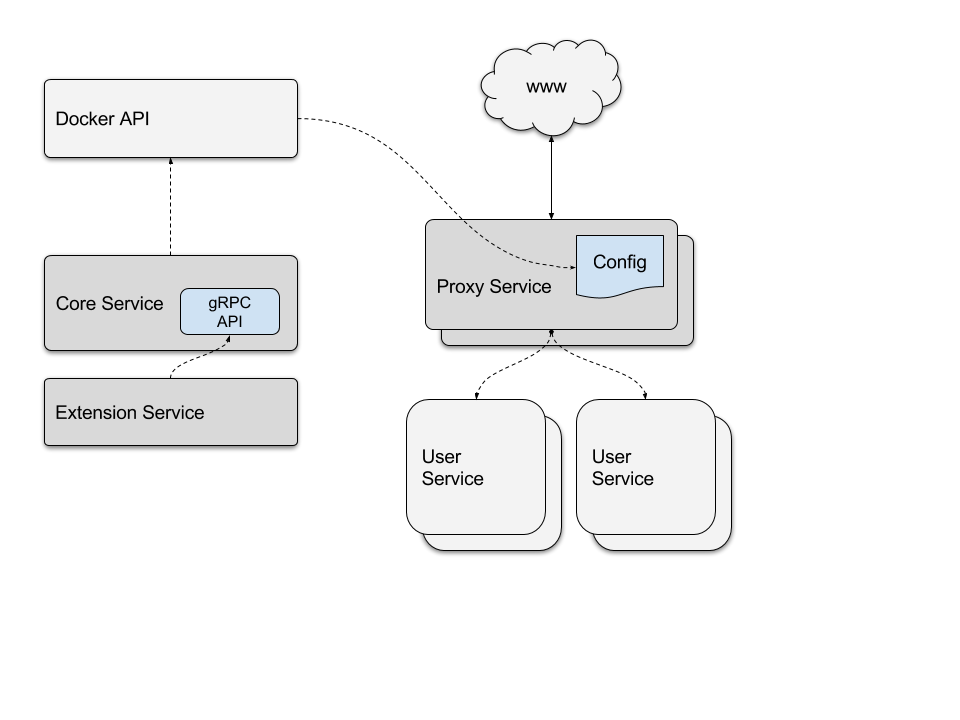
Interlock services
Interlock has three primary services:
- Interlock: This is the central piece of the layer 7 routing solution. The core service is responsible for interacting with the Docker Remote API and building an upstream configuration for the extensions. It uses the Docker API to monitor events, and manages the extension and proxy services. This is served on a gRPC API that the extensions are configured to access.
- Interlock-extension: This is a helper service that queries the Interlock gRPC API for the upstream configuration. The extension service uses this to configure the proxy service. For proxy services that use files such as Nginx or HAProxy, the extension service generates the file and sends it to Interlock using the gRPC API. Interlock then updates the corresponding Docker Config object for the proxy service.
- Interlock-proxy: This is a proxy/load-balancing service that handles requests for the upstream application services. These are configured using the data created by the corresponding extension service. By default, this service is a containerized NGINX deployment.
Interlock manages both extension and proxy service updates for both configuration changes and application service deployments. There is no intervention from the operator required.
The following image shows the default Interlock configuration, once you enable layer 7 routing in UCP:
The Interlock service starts a single replica on a manager node. The Interlock-extension service runs a single replica on any available node, and the Interlock-proxy service starts two replicas on any available node.
If you don’t have any worker nodes in your cluster, then all Interlock components run on manager nodes.
Features and benefits
Layer 7 routing in UCP supports:
- High availability: All the components used for layer 7 routing leverage Docker swarm for high availability, and handle failures gracefully.
- Automatic configuration: Interlock uses the Docker API for configuration. You do not have to manually update or restart anything to make services available. UCP monitors your services and automatically reconfigures proxy services.
- Scalability: Interlock uses a modular design with a separate proxy service. This allows an operator to individually customize and scale the proxy layer to handle user requests and meet services demands, with transparency and no downtime for users.
- TLS: You can leverage Docker secrets to securely manage TLS Certificates and keys for your services. Both TLS termination and TCP passthrough are supported.
- Context-based routing: Interlock supports advanced application request routing by context or path.
- Host mode networking: By default, layer 7 routing leverages the Docker Swarm routing mesh, but Interlock supports running proxy and application services in “host” mode networking, allowing you to bypass the routing mesh completely. This is beneficial if you want maximum performance for your applications.
- Security: The layer 7 routing components that are exposed to the outside world run on worker nodes. Even if they are compromised, your cluster aren’t.
- SSL: Interlock leverages Docker Secrets to securely store and use SSL certificates for services. Both SSL termination and TCP passthrough are supported.
- Blue-Green and Canary Service Deployment: Interlock supports blue-green service deployment allowing an operator to deploy a new application while the current version is serving. Once traffic is verified to the new application, the operator can scale the older version to zero. If there is a problem, the operation is easily reversible.
- Service Cluster Support: Interlock supports multiple extension+proxy combinations allowing for operators to partition load balancing resources for uses such as region or organization based load balancing.
- Least Privilege: Interlock supports (and recommends) being deployed where the load balancing proxies do not need to be colocated with a Swarm manager. This makes the deployment more secure by not exposing the Docker API access to the extension or proxy services.


