Reset a user password
Estimated reading time: 1 minuteChange user passwords
Managed in UCP
Docker EE administrators can reset user passwords managed in UCP:
- Log in to UCP with administrator credentials.
- Navigate to Access Control > Users.
- Select the user whose password you want to change.

- Click Edit. Once on the “Update User” view, select Security from the left navigation.
- Enter the new password, confirm, and click Update Password.
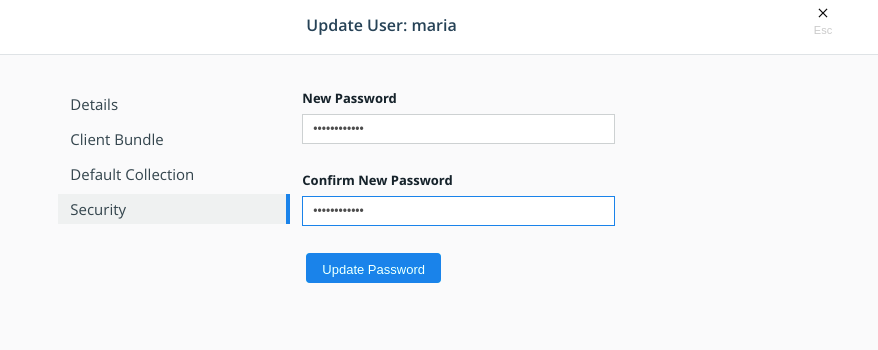
Managed through LDAP
User passwords managed with an LDAP service must be changed on the LDAP server.
Change administrator passwords
Administrators who need to update their passwords can ask another administrator for help or SSH into a Docker Enterprise manager node and run:
docker run --net=host -v ucp-auth-api-certs:/tls -it "$(docker inspect --format '{{ .Spec.TaskTemplate.ContainerSpec.Image }}' ucp-auth-api)" "$(docker inspect --format '{{ index .Spec.TaskTemplate.ContainerSpec.Args 0 }}' ucp-auth-api)" passwd -i
With DEBUG Global Log Level
If you have DEBUG set as your global log level within UCP, running $(docker inspect --format ' returns --debug instead of --db-addr. Pass Args 1 to $docker inspect instead to reset your admin password.
docker run --net=host -v ucp-auth-api-certs:/tls -it "$(docker inspect --format '{{ .Spec.TaskTemplate.ContainerSpec.Image }}' ucp-auth-api)" "$(docker inspect --format '{{ index .Spec.TaskTemplate.ContainerSpec.Args 1 }}' ucp-auth-api)" passwd -i