Deploy an app from the CLI
Estimated reading time: 3 minutesWith Docker Universal Control Plane you can deploy your apps from the CLI,
using docker-compose.yml files. In this example, we’re going to deploy an
application that allows users to vote on whether they prefer cats or dogs.
Get a client certificate bundle
Docker UCP secures your Docker swarm with role-based access control, so that only authorized users can deploy applications. To run Docker commands on a swarm managed by UCP, you need to configure your Docker CLI client to authenticate to UCP using client certificates.
Learn how to set your CLI to use client certificates.
Deploy the voting app
The application we’re going to deploy is composed of several services:
vote: The web application that presents the voting interface via port 5000result: A web application that displays the voting results via port 5001visualizer: A web application that shows a map of the deployment of the various services across the available nodes via port 8080redis: Collects raw voting data and stores it in a key/value queuedb: A PostgreSQL service which provides permanent storage on a host volumeworker: A background service that transfers votes from the queue to permanent storage
After setting up your Docker CLI client to authenticate using client certificates,
create a file named docker-compose.yml with the following contents:
version: "3"
services:
redis:
image: redis:alpine
ports:
- "6379"
networks:
- frontend
deploy:
replicas: 2
update_config:
parallelism: 2
delay: 10s
restart_policy:
condition: on-failure
db:
image: postgres:9.4
volumes:
- db-data:/var/lib/postgresql/data
networks:
- backend
deploy:
placement:
constraints: [node.role == manager]
vote:
image: manomarks/examplevotingapp_vote
ports:
- 5000:80
networks:
- frontend
depends_on:
- redis
deploy:
replicas: 6
update_config:
parallelism: 2
restart_policy:
condition: on-failure
result:
image: manomarks/examplevotingapp_result
ports:
- 5001:80
networks:
- backend
deploy:
replicas: 2
update_config:
parallelism: 2
delay: 10s
restart_policy:
condition: on-failure
worker:
image: manomarks/examplevotingapp_worker
networks:
- frontend
- backend
deploy:
mode: replicated
replicas: 2
labels: [APP=VOTING]
restart_policy:
condition: on-failure
delay: 10s
max_attempts: 3
window: 120s
placement:
constraints: [node.role == worker]
visualizer:
image: manomarks/visualizer
ports:
- "8080:8080"
stop_grace_period: 1m30s
volumes:
- "/var/run/docker.sock:/var/run/docker.sock"
networks:
frontend:
backend:
volumes:
db-data:
You can define services in this YAML file that feature a
deploy:key, which schedules the containers on certain nodes, defines their restart behavior, configures the number of replicas, and so on. These features are provided by the Compose V3 file format.
In your command line, navigate to the place where you’ve created the
docker-compose.yml file and deploy the application to UCP by running docker
stack deploy and giving the application a name, such as “VotingApp” used here:
docker stack deploy --compose-file docker-compose.yml VotingApp
Test that the voting app is up and running using docker stack services:
$ docker stack services VotingApp
ID NAME MODE REPLICAS IMAGE
df7uqiqyqi1n VotingApp_visualizer replicated 1/1 manomarks/visualizer:latest
f185w6xnjibe VotingApp_result replicated 2/2 manomarks/examplevotingapp_result:latest
hh8qzlrjsgyl VotingApp_redis replicated 2/2 redis:alpine
hyvo9xfbzoat VotingApp_db replicated 1/1 postgres:9.4
op3z6z5ri4k3 VotingApp_worker replicated 1/2 manomarks/examplevotingapp_worker:latest
umoqinuwegzj VotingApp_vote replicated 6/6 manomarks/examplevotingapp_vote:latest
As you saw earlier, a service called visualizer was deployed and published to
port 8080. Visiting that port accesses the running instance of the visualizer
service in your browser, which shows a map of how this application was deployed:
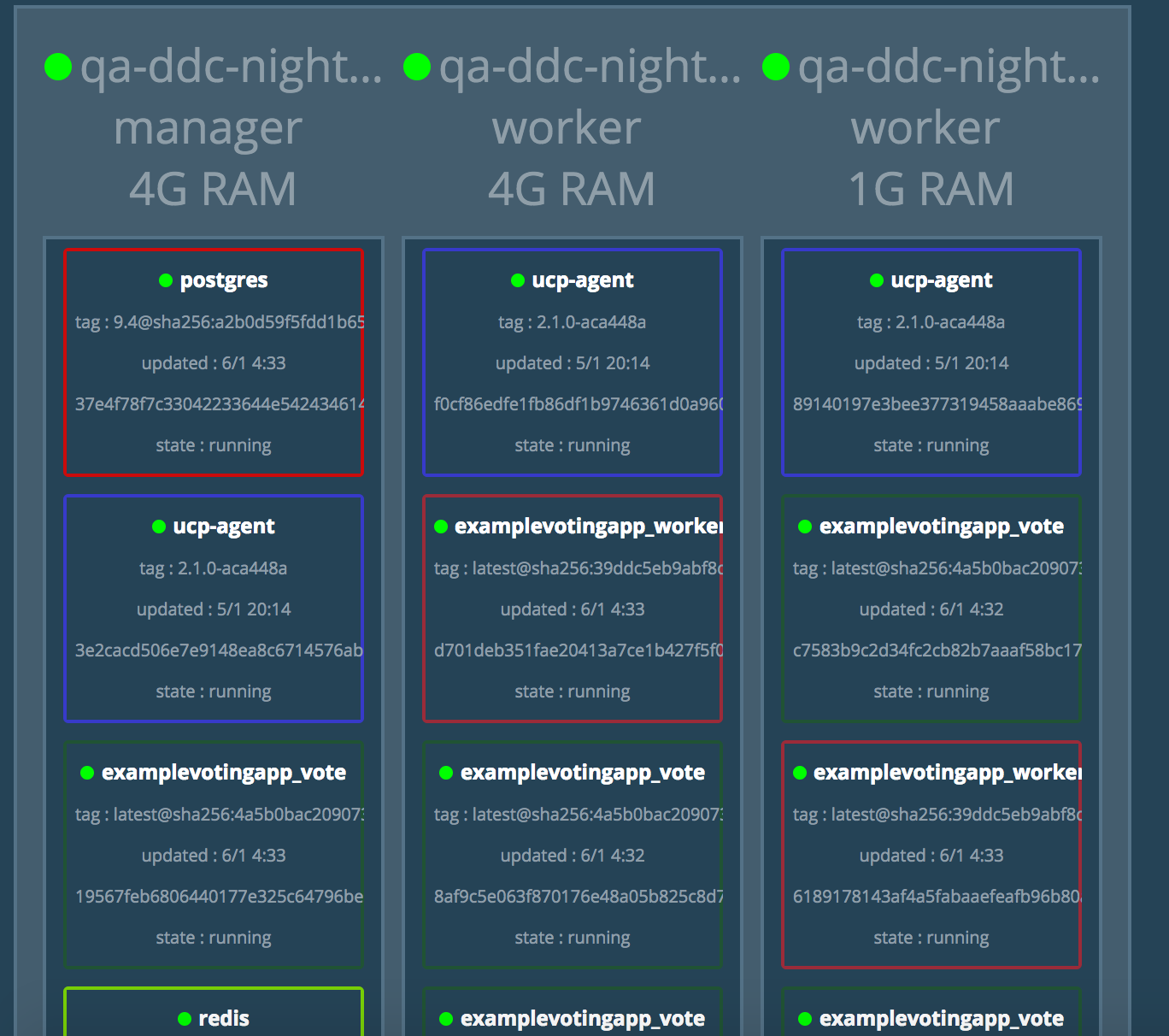
Here you can see some of the characteristics of the deployment specification
from the Compose file in play. For example, the manager node is running the
PostgreSQL container, as configured by setting [node.role == manager] as a
constraint in the deploy key for the db service.
Cleanup
When you’re all done, you can take down the entire stack by using docker stack
rm:
$ docker stack rm VotingApp
Removing service VotingApp_visualizer
Removing service VotingApp_result
Removing service VotingApp_redis
Removing service VotingApp_db
Removing service VotingApp_worker
Removing service VotingApp_vote
Removing network VotingApp_backend
Removing network VotingApp_frontend
Removing network VotingApp_default