Override a vulnerability
Estimated reading time: 1 minuteDTR scans your images for vulnerabilities but sometimes it can report that your image has vulnerabilities you know have been fixed. If that happens you can dismiss the warning.
In the DTR web interface, navigate to the repository that has been scanned.

Click View details to review the image scan results, and choose Components to see the vulnerabilities for each component packaged in the image.
Select the component with the vulnerability you want to ignore, navigate to the vulnerability, and click hide.
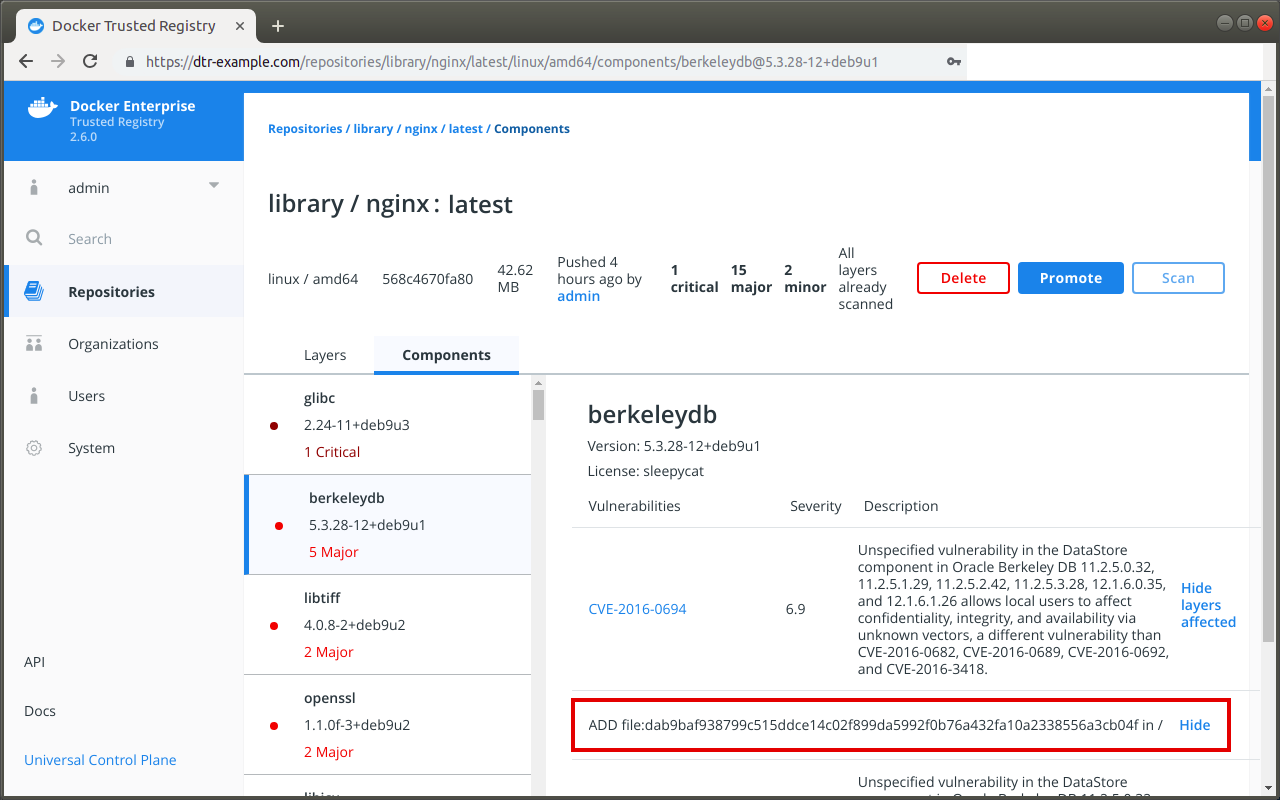
The vulnerability is hidden system-wide and will no longer be reported as a vulnerability on affected images with the same layer IDs or digests.
After dismissing a vulnerability, DTR will not reevaluate the promotion policies you have set up for the repository.
If you want the promotion policy to be reevaluated for the image after hiding a particular vulnerability, click Promote.